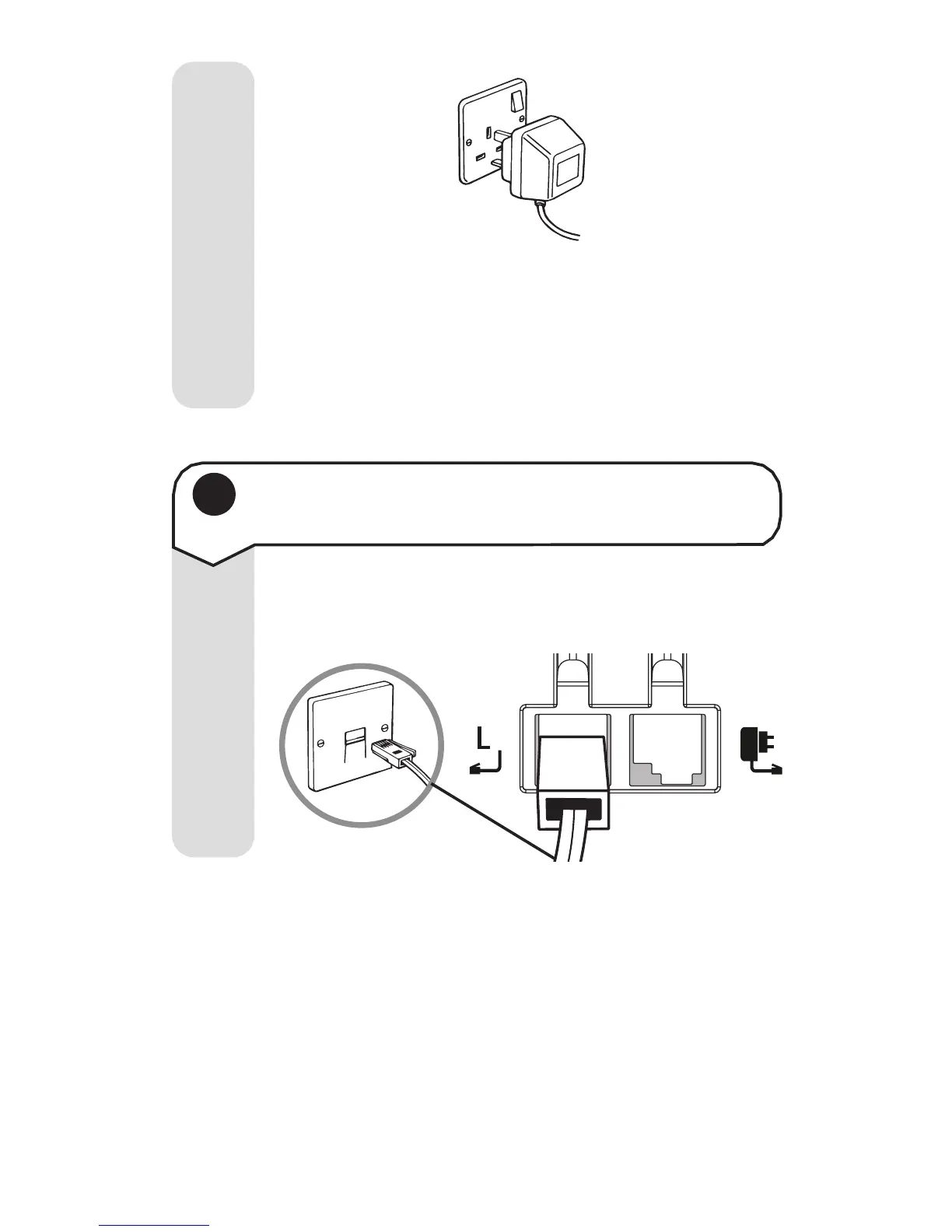16
BT Studio ~ 7th Edition ~ 14th May ’02 ~ 4408
Place the handset onto the charger. The red
charging light will come on and the charging icon
will be displayed while the batteries are charging.
Leave the handset to charge continuously for at
least 16 hours to reach full charge.
7
Connect the telephone line cord to
the base station
Plug the telephone line cord into the line socket
on your base station.