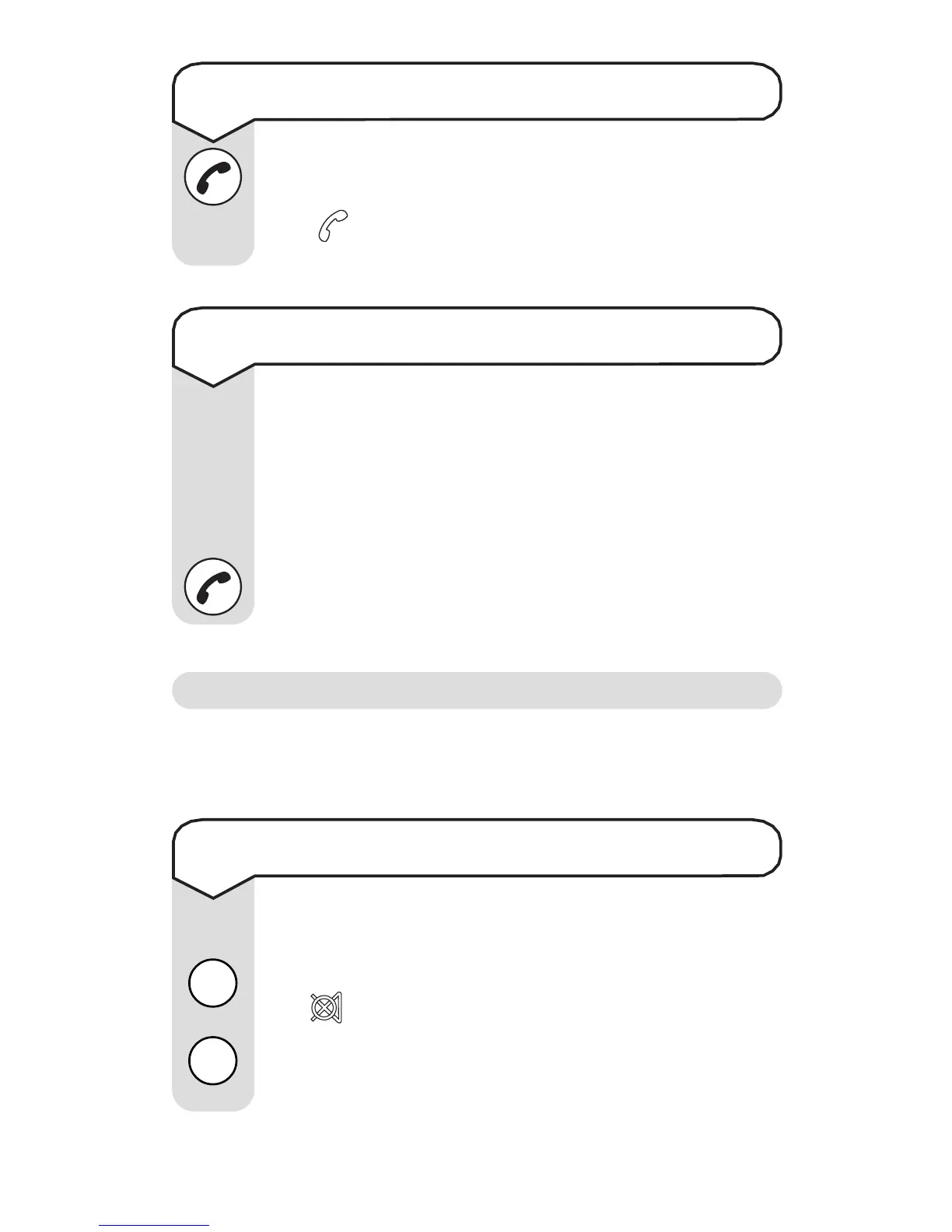19
BT Studio ~ 7th Edition ~ 14th May ’02 ~ 4408
To receive a call
When the phone rings the
EXT
icon on the display
will flash and the LED on the handset will also
flash. If you subscribe to a Caller Display service
the caller’s telephone number will also be
displayed.
Press the TALK button to answer
the call.
To end a call
Press the TALK button.
The icon and
EXT
will disappear from the
display and the In use light will stop flashing.
To switch secrecy on/off
During a call:
Press the SECRECY button. The display will show
the icon. Your caller cannot hear you.
Press the SECRECY button again to resume your
call.
Secrecy
When on a call you can talk to someone in the same room
without your caller hearing.