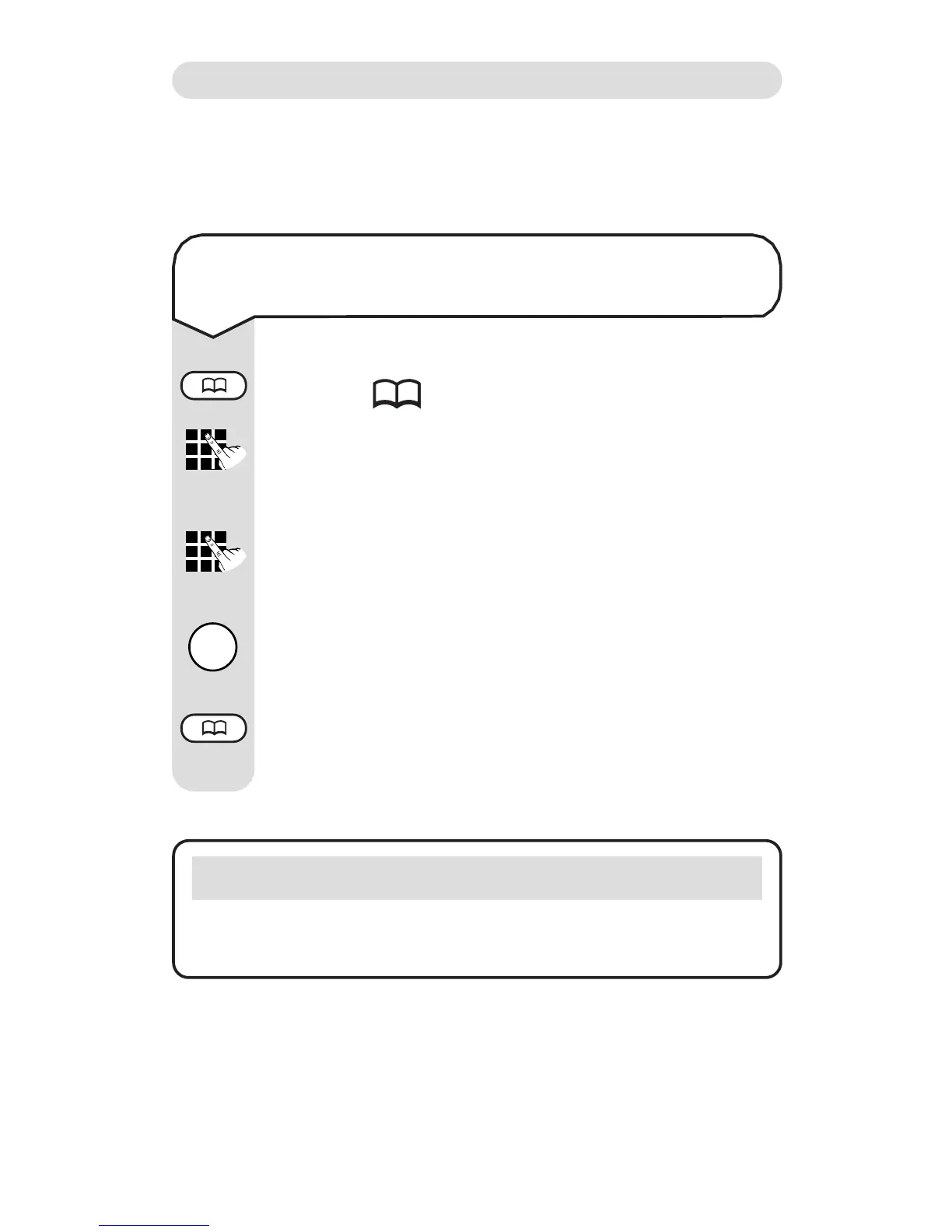21
BT Studio ~ 7th Edition ~ 14th May ’02 ~ 4408
Quickdial memory
You can store up to 10 of your most frequently used
telephone numbers in the Quickdial memory. You can enter
numbers up to 20 digits.
To store a number in the Quickdial
memory
Press the QUICKDIAL button. The display will
show the icon.
Press the keypad number between 0 and 9 to
select the location number under which you want
to store the number.
Enter the telephone number you want to store.
(You will hear a warning beep if you enter more
than 20 digits)
If you enter any digits incorrectly you can press
the DELETE button to delete them.
Press the QUICKDIAL button to confirm. You will
hear a confirmation tone and the display will
return to the idle mode.
