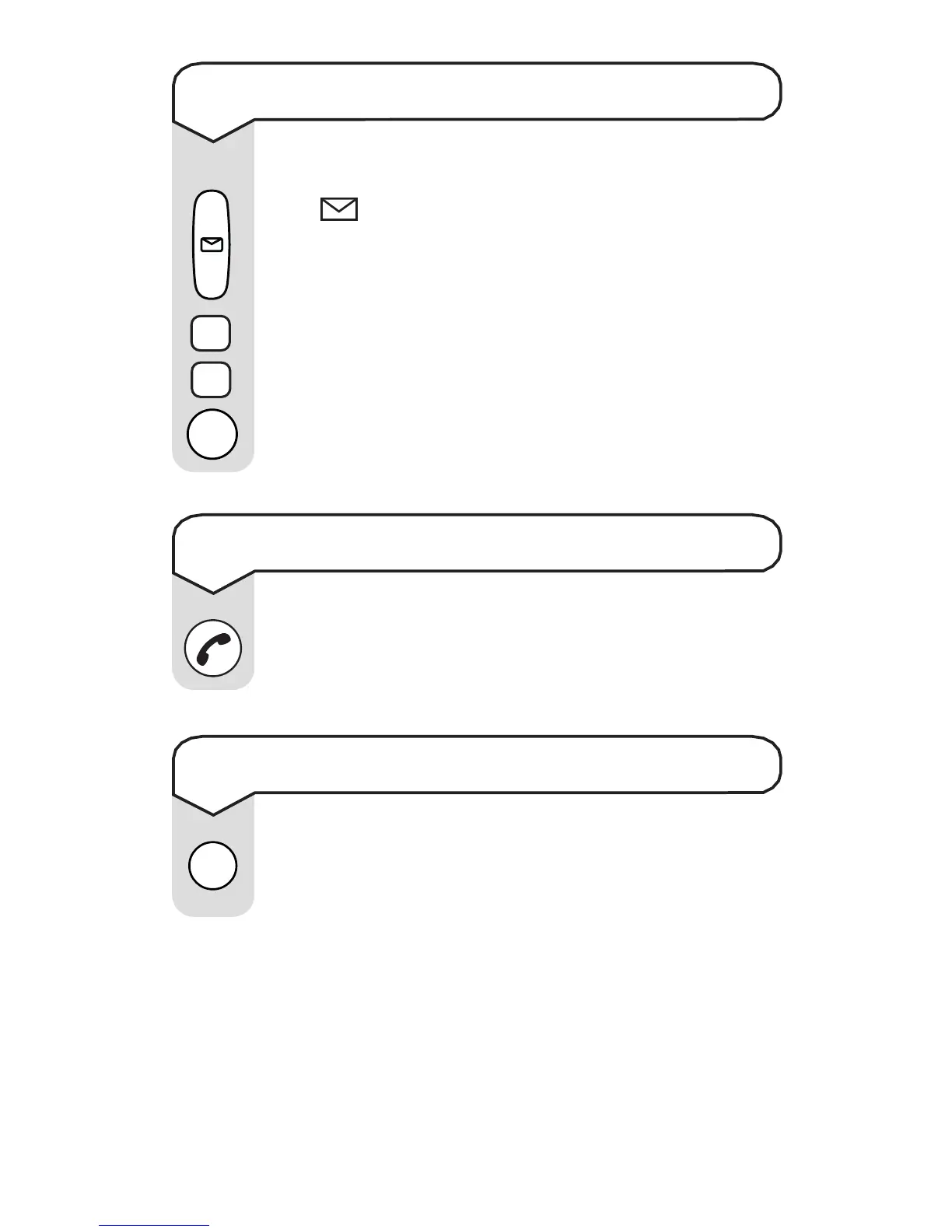24
BT Studio ~ 7th Edition ~ 14th May ’02 ~ 4408
To view the Calls list
Press the CALLS button to enter the Calls list.
The will be displayed.
The most recent caller's telephone number will be
displayed.
Use the DOWN button to scroll to the next
number in the list and use the UP button to
scroll back to the previous number.
To exit the Calls list at any time press the R button.
To dial a number from the Calls list
When viewing a number in the Calls list, press the
TALK button. The number displayed will be
dialled automatically.
To delete a number from the Calls list
When viewing a number in the Calls list, press
the DELETE button. You will hear a confirmation
tone and the number displayed will be deleted.
