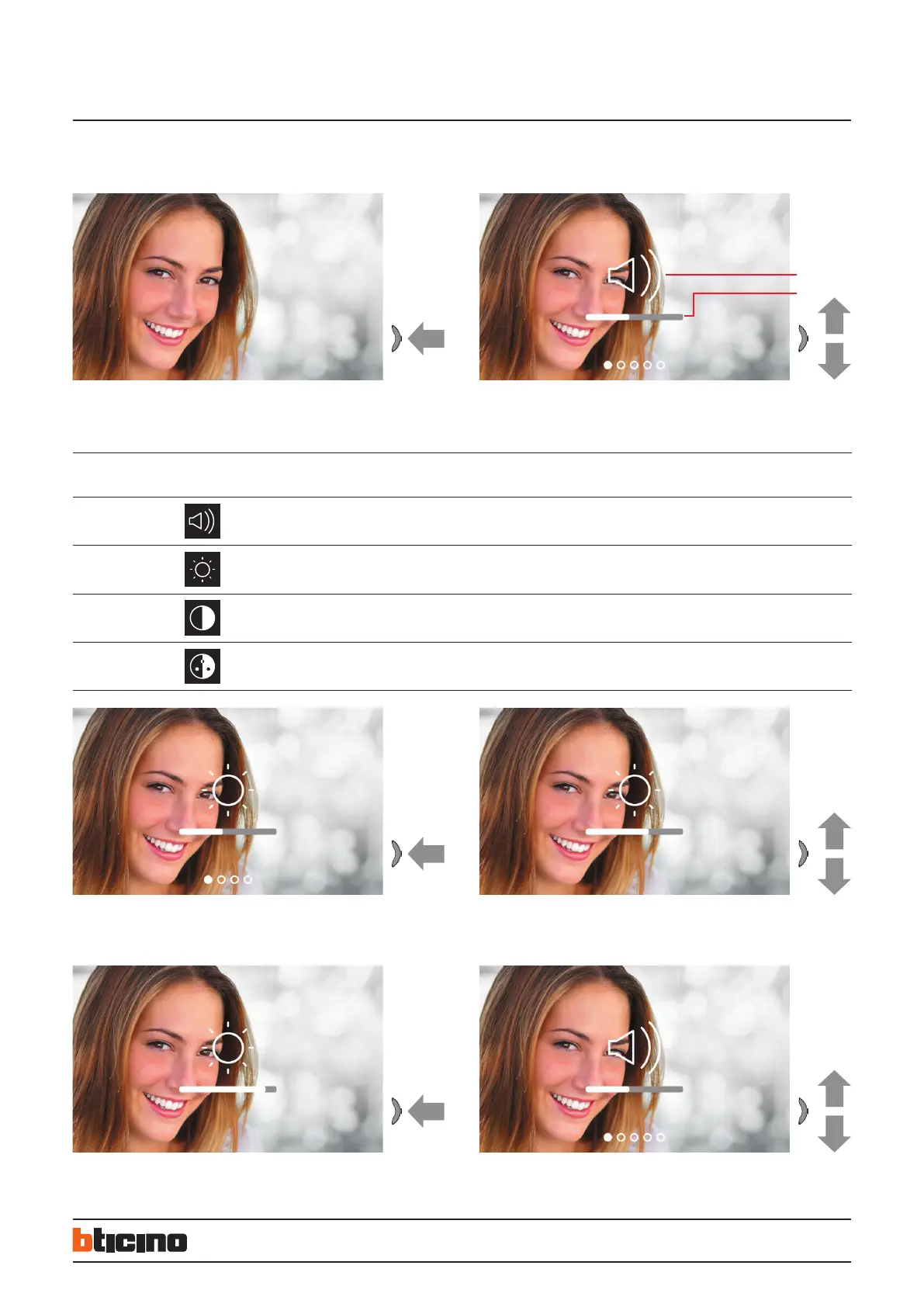7
ST-00000691-
344652
1
2
2
A
B
3
5
4
4
6
6
17/03/2020EN
Classe100 V16B handsfree video
internal unit
AUDIO/VIDEO PARAMETER ADJUSTMENTS
During a connection to an internal unit or entrance panel, it is possible to modify the speaker volume and, only for audiovideo devices, the colour, contrast and brightness of the
image.
1 During a connection press the joystick to modify the parameters The page shows the type of parameter (A) and the set level (B)
2 Move the joystick up/down to select the type of parameter for
which you want to modify the value (see the following table)
ICON TYPE OF PARAMETER
Speaker volume Parameter that can be adjusted only with active audio
Image brightness
Image contrast
Image colour
4 Move the joystick up/down to select the desired level
6 Move the joystick up/down to select another parameter or the last
page to exit
3 Press the joystick to modify the level
5 Press the joystick to confirm or wait for the timeout
