Do you have a question about the Bticino D45 and is the answer not in the manual?
Overview of the D45 System entrance panel with colour camera and alphanumeric keyboard functionality.
Identification of numbered components visible on the front view of the entrance panel.
Explanation of parameters NN, #FF, and #II for system configuration.
Details on two different configuration modes (MODE 1 and MODE 2) for the system.
Example scenario for system configuration using MODE 1.
Example scenario for system configuration using MODE 2.
Procedure for changing the master password via the device keyboard.
Setting signal types for electric door locks (often-closed/often-opened).
Configuration and activation of the anti-removal alarm function.
Setting room number configurations, including Riser and Backbone modes.
Setting entrance panel address, floor, and maximum handsets per floor.
Procedure for selecting the system language.
Setting the duration for the door lock release pulse.
Enabling/disabling and managing door lock release passwords.
Instructions for connecting physical configurators to the device.
Explanation of configurator positions (N, #F, #II) and their values.
Illustrative examples of system configuration using physical configurators.
Downloading device configuration using SF2 software and a PC.
Adjusting video signal output based on transmission distance using V-GAIN gears.
Wiring diagram for connecting the door lock relay.
| Camera | Yes |
|---|---|
| Type | Video Intercom |
| Mounting | Surface |
| Wiring | 2-wire |
| Night Vision | Yes |
| Compatibility | Bticino systems |







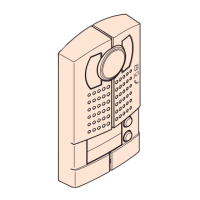




