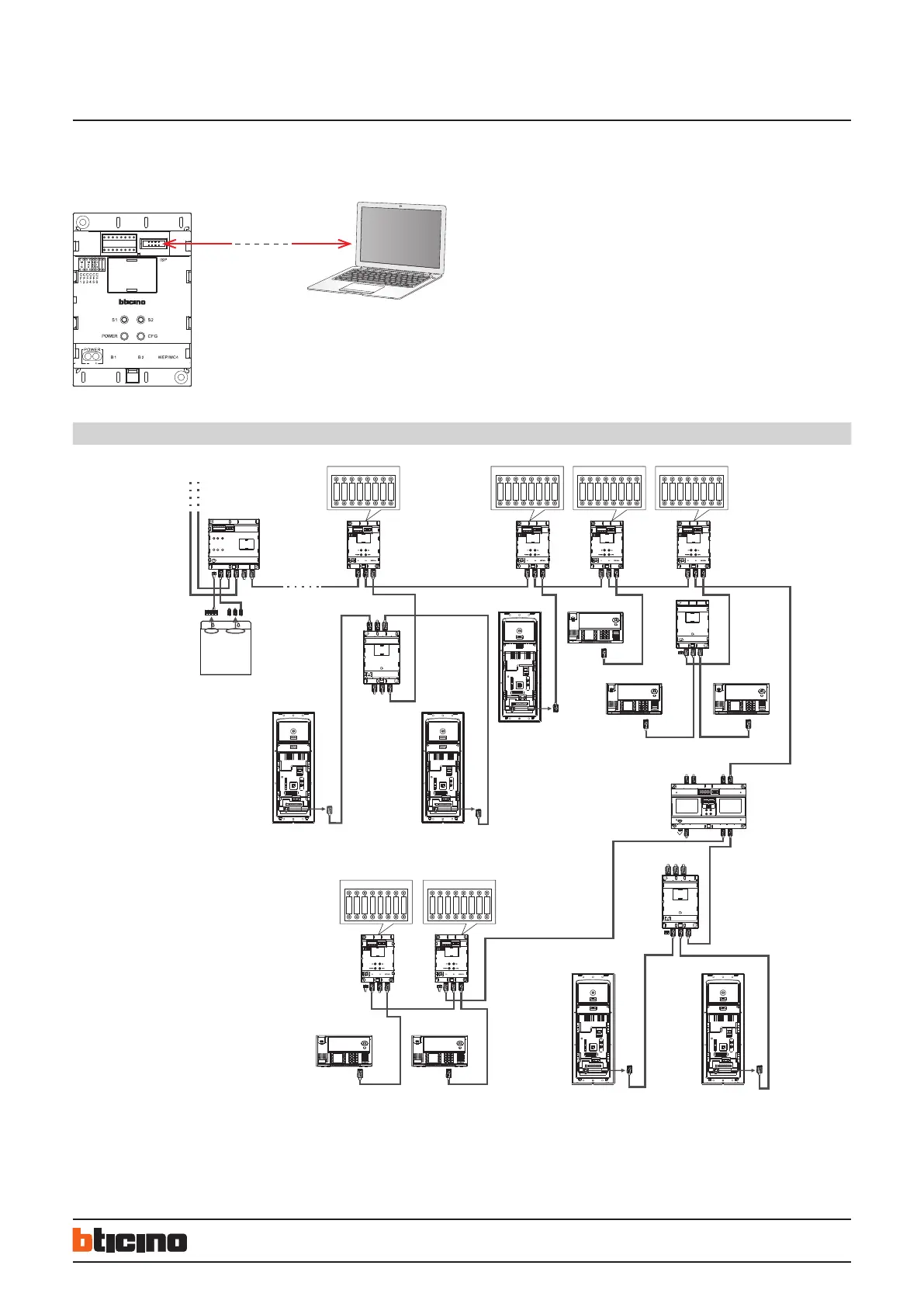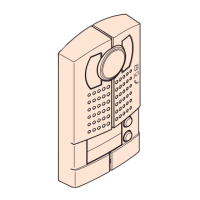3
323018
X X X X 1 1 X X X X 1 1 X X X X 0 1 X X X X 0 1
X X X X 0 1X X X X 0 1
323003
323005
323018
323001 323001
323018
323004
323004 323007
323001 323001
323018 323018 323018 323018
Entrance panel/Switchboard shunt
Wiring diagram
Configuration by using SF2 software and PC connection - WAY 2:
This is the enhanced way to download the device configuration to interface device previously created by using SF2 configuration software and a personal computer. To transfer file use
the configurator hardware tool 323020 serial interface.
WARNING: in order for the communication to take
place, floor shunt device must be powered and not
physically configured.
Connect the EP
Backbone
main EP
Backbone
main EP
Backbone
main EP
Backbone
main EP
Backbone
main EP
323020
configuration
tool
Connect Floor shunt
BT00463-b-EN 13/05/2013
