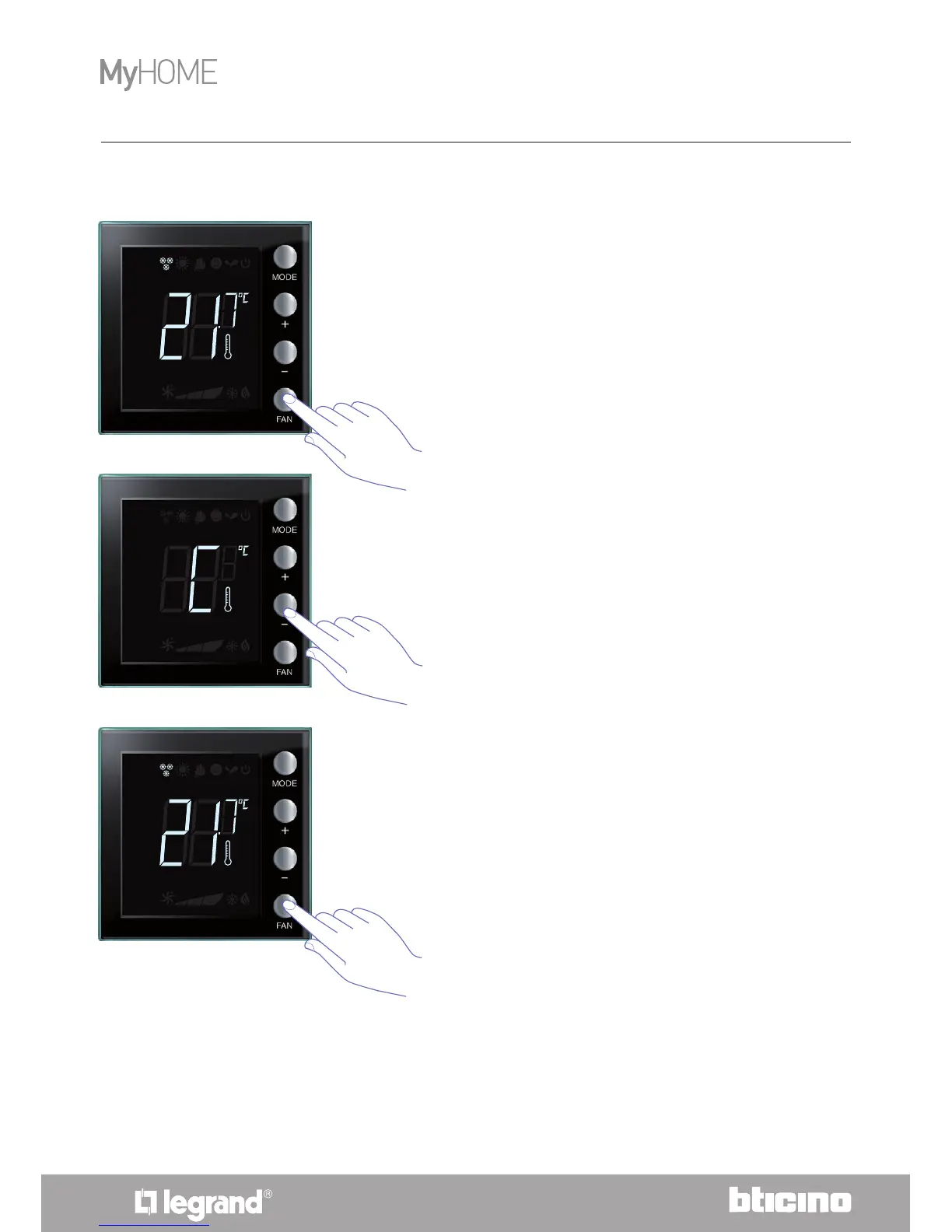3.5 Setting the temperature measurement unit
Press the FAN key again.
The current measurement unit appears on the
display.
Use the
+ and – keys to change from one
measurement unit to the other.
You can select setting the device on the temperature
scale expressed in degrees °C or °F.
Press the FAN key for at least 7 seconds.
Press the FAN key to confirm and quit the function.
NOTE: the user setting procedure can be disabled using the MyHomeSuite software.
