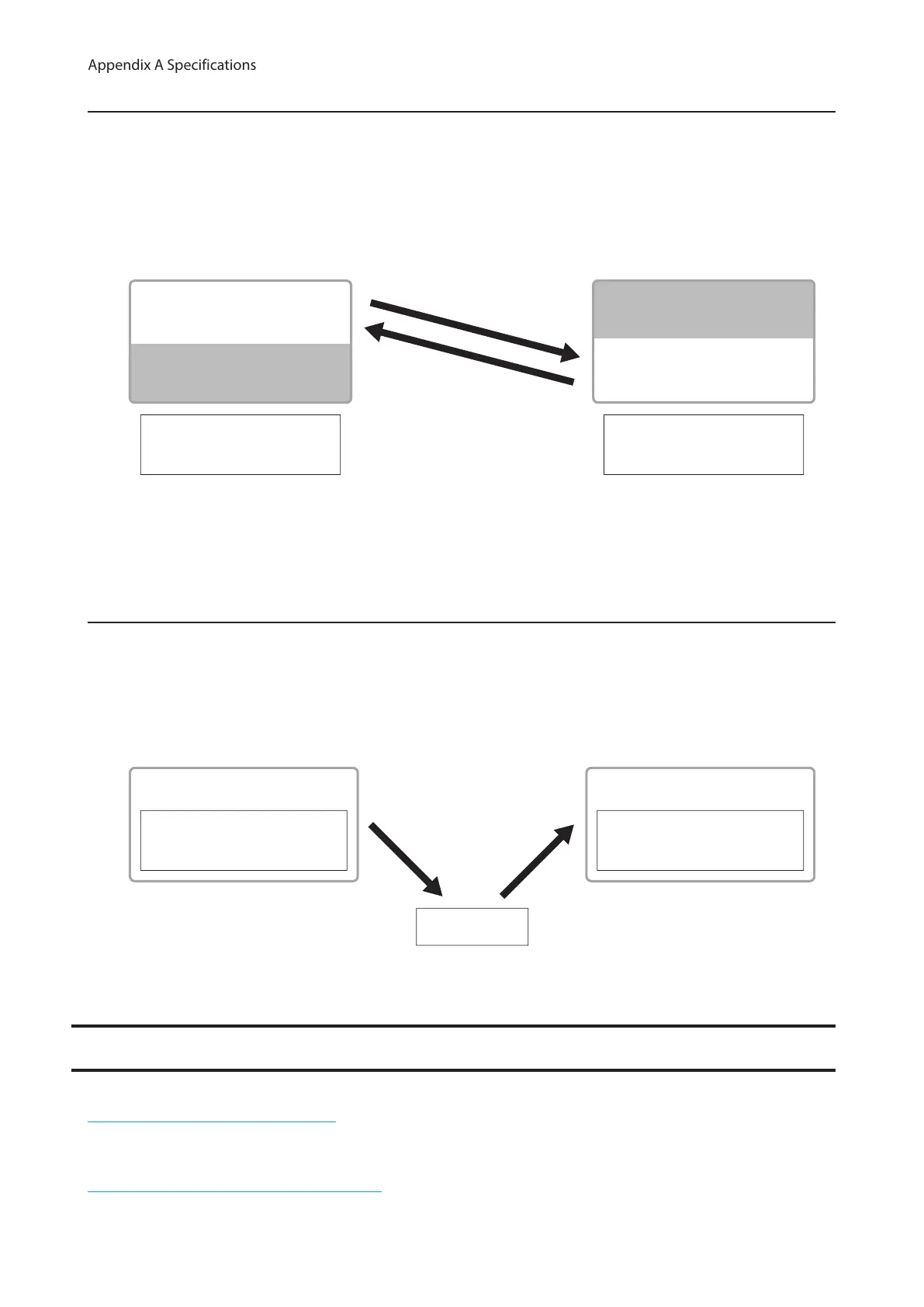Dual Imaging
(1) If switching the firmware to version 1.0.3.32 or earlier when the current firmware version is version 1.0.3.36 or
later and the current Settings password is longer than 8 characters, the Settings username and password will
revert to the default (the username will be “admin”, and the password will be “password”).
(2) If you do not save any changes on Settings after changing the firmware version to an earlier one, the username
and password will revert to the original if you switch to firmware version 1.0.3.36 or later.
Image 1 (Active):
Ver.1.0.3.36 or later
Username: buffalo
Password: 123456789
Image 2:
Ver.1.0.3.32 or earlier
Image 1:
Ver.1.0.3.36 or later
Image 2 (Active):
Ver.1.0.3.32 or earlier
Username: admin
Password: password
(1) Switch the
firmware to an
older version.
(2) Switch the firmware
to a newer version
without saving any
changes on Settings.*
Example:
* If you click [Apply] on any Settings page after (1), the usename and the password that had been set while
running firmware version 1.0.3.32 or earlier will remain the same after switching the firmware to version 1.0.3.36
or later.
Backing Up and Restoring Settings
If you set the Settings password to be 8 characters or longer and save the settings to a file while running firmware
version 1.0.3.36 or later, the Settings username and password will not be restored from that file if the unit is running
firmware version 1.0.3.32 or earlier. In that case, the username and the password will revert to the default. The
username will be “admin”, and the password will be “password”.
Username: buffalo
Password: 123456789
A Settings File
Username: admin
Password: password
(1) Save the settings
to a file.
(2) Restore the settings
from the Settings file.
Ver.1.0.3.36 or later
Example:
Ver.1.0.3.32 or earlier
Technical Support
North America
https://www.buffalotech.com/support
Europe
http://www.buffalo-technology.com/contact/
88
Appendix A Specifications
