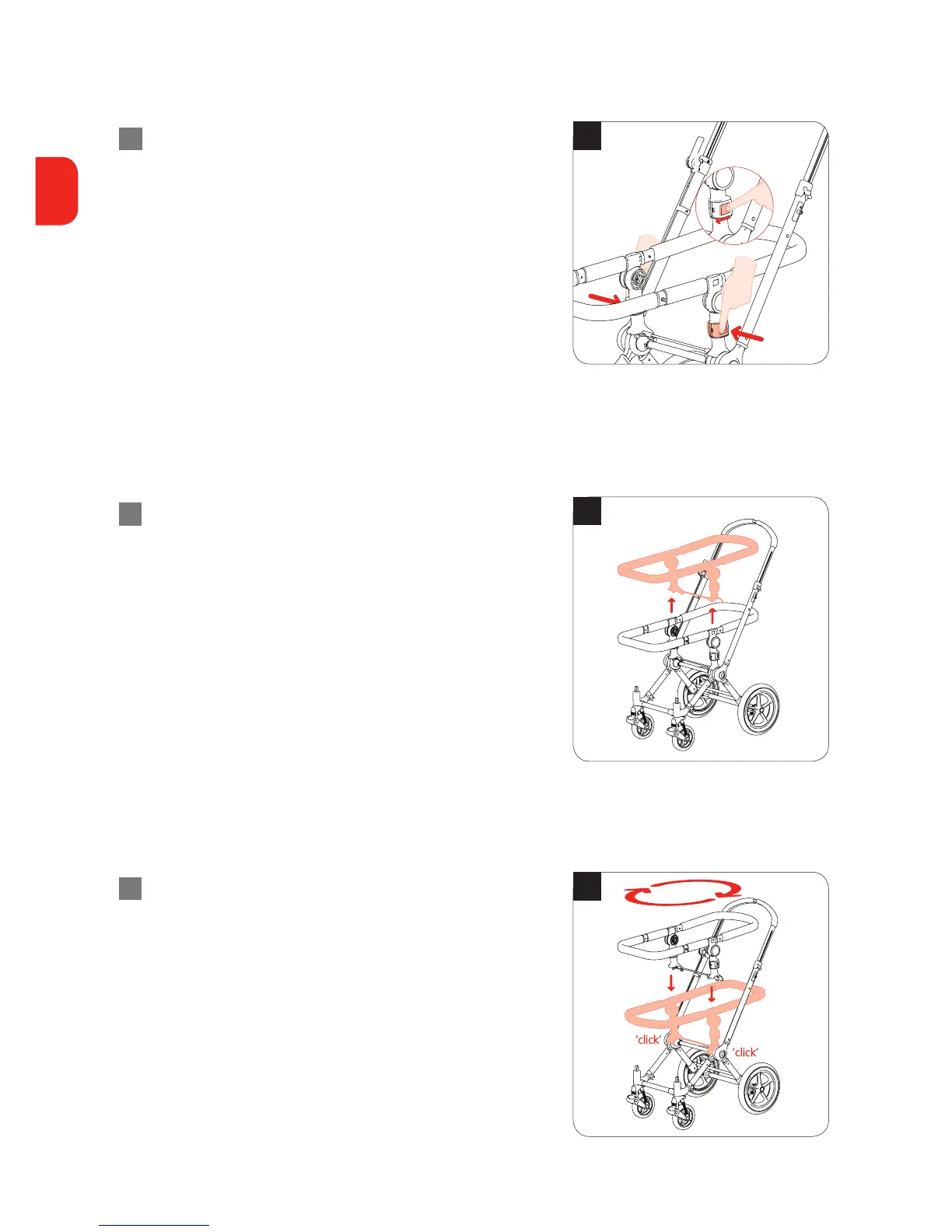removing the frame from the chassis
a. Place the frame in the horizontal position.
b 1. slide the secondary lock on the square, white button
on the frame support forward.
2. Simultaneously press the 2 square, white buttons on
the frame supports. This releases the frame.
c Pick up the frame.
d. Place the frame on the floor, on the frame supports.
Note the 2 square, white buttons are always used to
remove the frame, with the carrycot or the seat,
and to place it on the floor.
Turning the frame around
You can turn around the frame to change the seat and carrycot options.
a. Remove the frame from the chassis.
b While holding the frame in the horizontal position,
turn it around.
c. Place it back on the chassis.