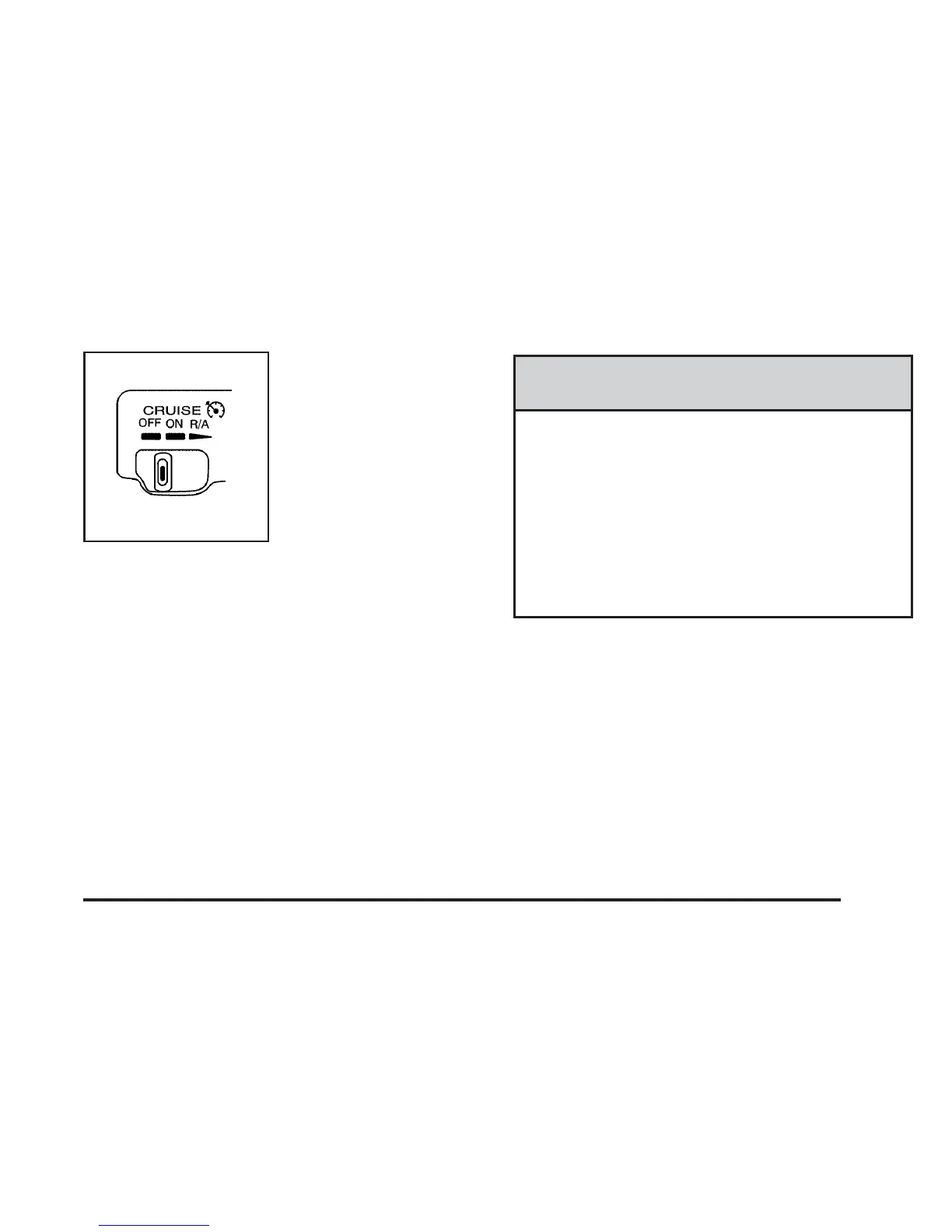The cruise controls are
located on the end of the
turn signal/multifunction
lever.
ON: Move the switch to this position to turn the cruise
control system on.
R/A: Move the switch to this position to resume a set
speed or to accelerate.
SET: Press this button, located at the end of the lever,
to set a speed.
OFF: This position turns the cruise control system off
and cancels memory of a set speed.
{CAUTION:
Cruise control can be dangerous where you
cannot drive safely at a steady speed. So, do
not use your cruise control on winding roads
or in heavy traffic.
Cruise control can be dangerous on slippery
roads. On such roads, fast changes in tire
traction can cause needless wheel spinning,
and you could lose control. Do not use cruise
control on slippery roads.
If your vehicle is in cruise control when the traction
control system begins to limit wheel spin, the cruise
control will automatically disengage. See Traction
Control System (TCS) on page 4-10. When road
conditions allow you to safely use it again, you may
turn the cruise control back on.
3-11