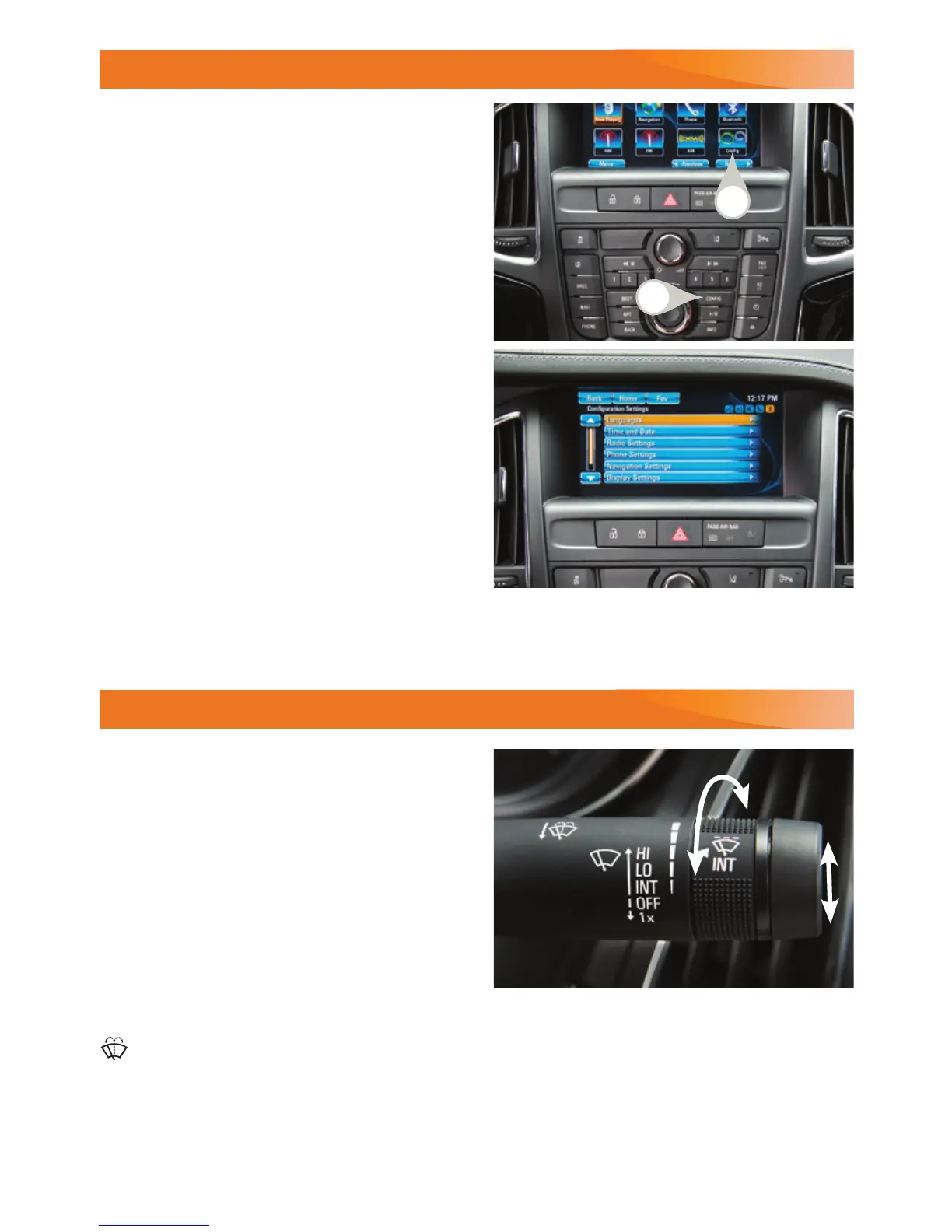12
VEHICLE PERSONALIZATION
WINDSHIELD WIPERS
Some vehicle features can be customized
using the Settings menus and the touch
screen buttons or infotainment controls. The
Settings menus may include Languages,
Time and Date, Radio Settings, Phone
Settings, Navigation Settings, Display
Settings, and Vehicle Settings.
1. Press the CONFIG button (A) or touch
the CONFIG screen button (B) on the
home page.
2. Use the Tune/Menu knob or the touch
screen to select the desired menu item.
3. Use the Tune/Menu knob or the touch
screen to select the desired feature and
setting.
4. Press BACK to exit each menu.
Raise or lower the lever to activate
thewipers.
HI Fast Wipes
LO Slow Wipes
INT Intermittent/Rainsense
F
Rotate the band to adjust the delay
between wipes. The wipers activate more
oen as the band is rotated upward.
OFF
1x Single Wipe
Washer Fluid
Pull the lever toward you to spray washer
uid on the windshield.
See Instruments and Controls in your Owner’s Manual.
F
Optional equipment
See Instruments and Controls in your Owner’s Manual.
A
B
