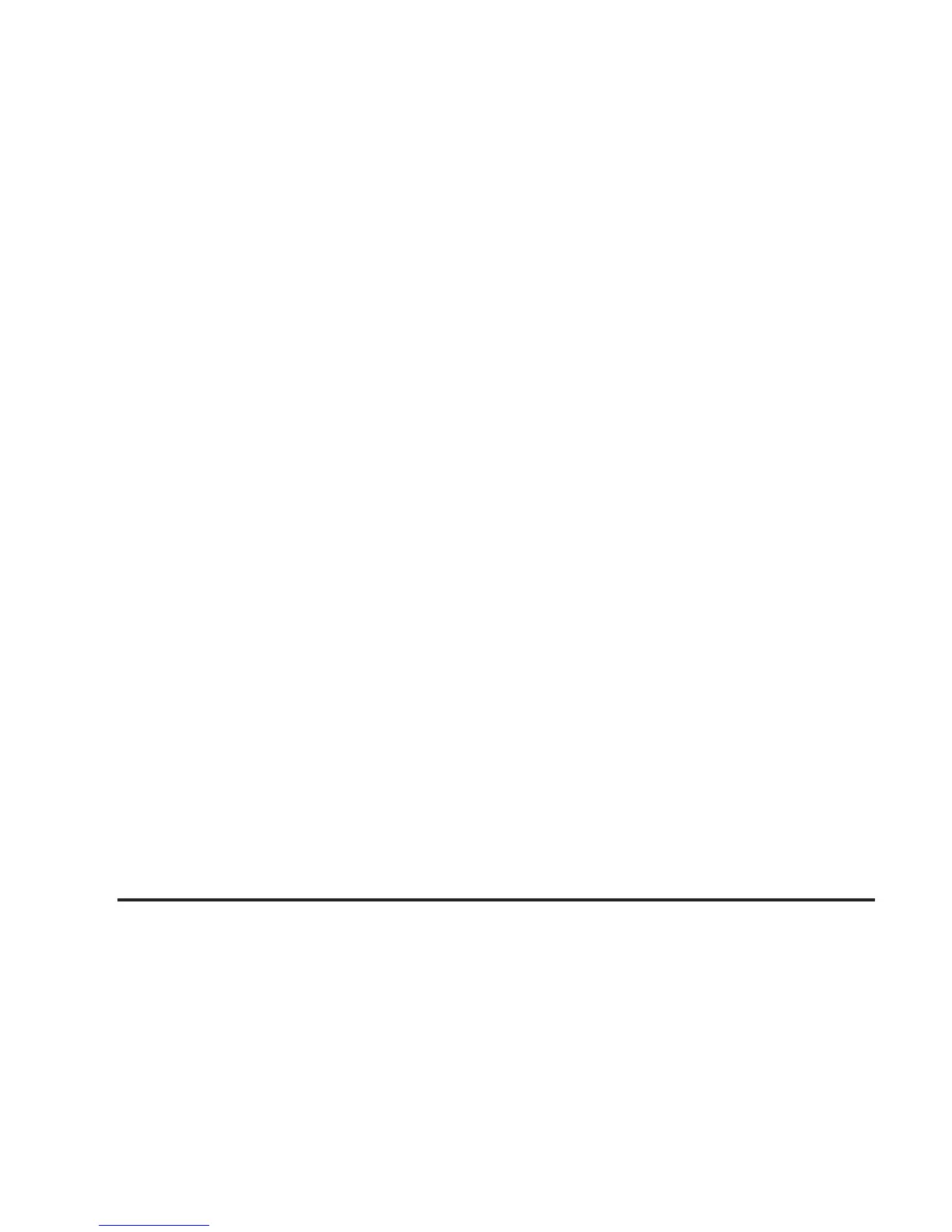r (Fast Reverse): Press this button to quickly
reverse the DVD or CD. To stop fast reversing a
DVD video, press the play/pause button. To stop fast
reversing a DVD audio or CD, release the fast reverse
button. This button might not work when the DVD is
playing the copyright information or the previews.
[ (Fast Forward): Press this button to fast forward the
DVD or CD. To stop fast forwarding a DVD video, press
the play/pause button. To stop fast forwarding a DVD
audio or CD, release the fast forward button. This button
might not work when the DVD is playing the copyright
information or the previews.
e (Audio): Press this button to change audio tracks
on DVDs that have this feature when the DVD is playing.
The format and content of this function vary for each disc.
{ (Subtitles): Press this button to turn ON/OFF
subtitles and to move through subtitle options when a
DVD is playing. The format and content of this function
vary for each disc.
AUX (Auxiliary): Press this button to switch the system
between the DVD player and an auxiliary source.
d (Camera): Press this button to change camera
angles on DVDs that have this feature when a DVD is
playing. The format and content of this function vary
for each disc.
1 through 0 (Numeric Keypad): The numeric keypad
provides the capability of direct chapter or track
number selection.
\ (Clear): Press this button within three seconds after
entering a numeric selection, to clear all numerical
inputs.
} 10 (Double Digit Entries): Press this button to
select chapter or track numbers greater than nine.
Press this button before entering the number.
If the remote control becomes lost or damaged,
a new universal remote control can be purchased.
If this happens, make sure the universal remote control
uses a code set of Toshiba
®
.
3-114