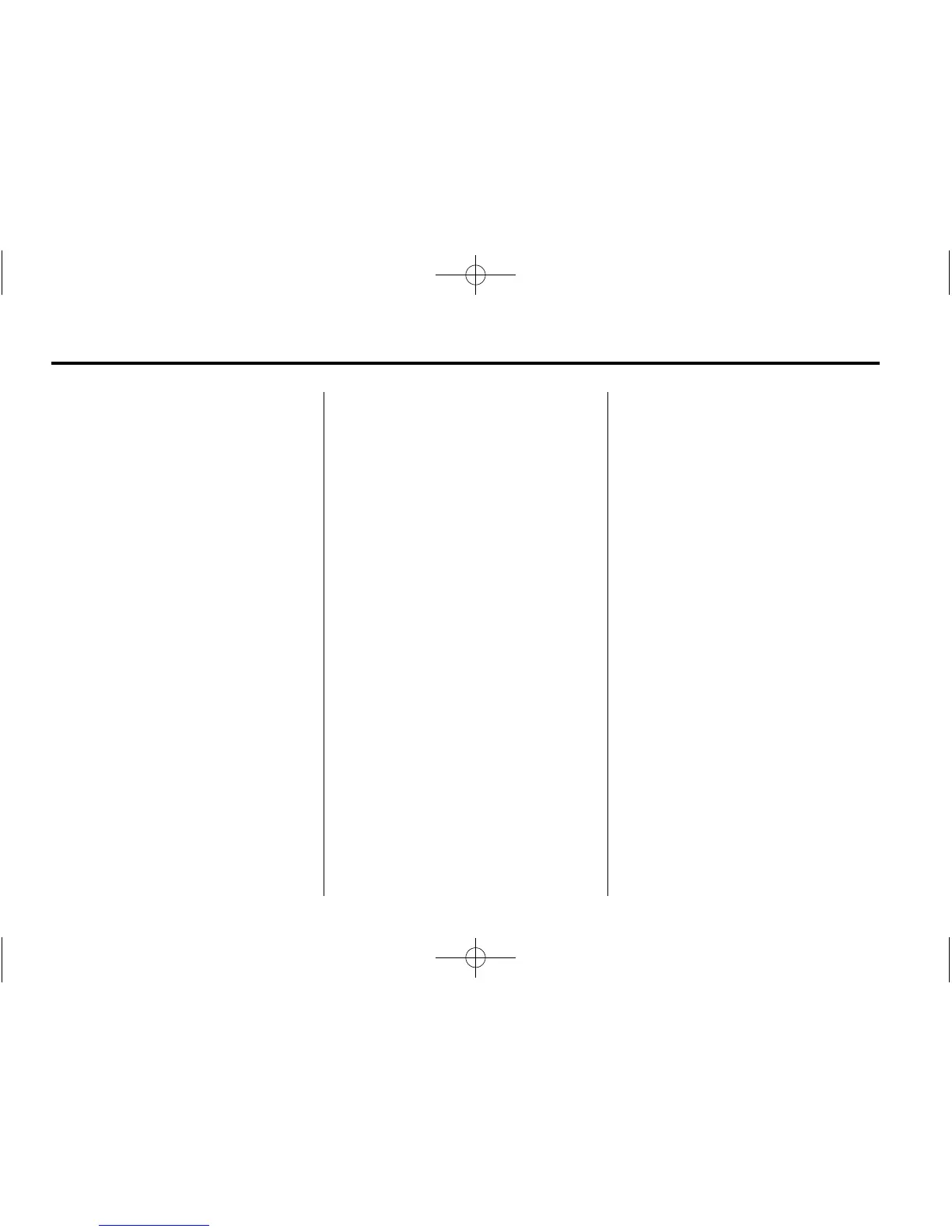i-2 INDEX
G
Global Positioning
System (GPS) . . . . . . . . . . . . . . . . . . 67
Gracenote . . . . . . . . . . . . . . . . . . . . . . . 82
Gracenote
®
. . . . . . . . . . . . . . . . . . . . . . 35
H
Hands-Free Phone . . . . . . . . . . . . . . 80
Helpful Hints for Speaking
Commands . . . . . . . . . . . . . . . . . . . . . 70
Home Page . . . . . . . . . . . . . . . . . . . . . . . 9
Home Page Features . . . . . . . . . . . . 10
I
Info
Quick . . . . . . . . . . . . . . . . . . . . . . . . . . .23
Infotainment . . . . . . . . . . . . . . . . . . . . . . 3
Infotainment Control Buttons . . . . . . 6
Infotainment System Overview . . . 4
Infotainment System Settings . . . . 15
Internet Radio
Pandora . . . . . . . . . . . . . . . . . . . . . . . .24
L
Languages . . . . . . . . . . . . . . . . . . . . . . 60
Launching Pandora . . . . . . . . . . . . . . 24
Launching Stitcher . . . . . . . . . . . . . . . 28
Loading and Ejecting Discs . . . . . . 32
M
Making a Call . . . . . . . . . . . . . . . . . . . . 80
Making a Call Using Phone
Book and Infotainment
Controls . . . . . . . . . . . . . . . . . . . . . . . . 77
Making a Call Using the
Infotainment Controls . . . . . . . . . . 78
Map Adjustments . . . . . . . . . . . . . . . . 45
Map Data Updates . . . . . . . . . . . . . . . 69
Map End User License
Agreement (Optional
Equipment Applies Where
Equipped) . . . . . . . . . . . . . . . . . . . . . . 82
Map Scales . . . . . . . . . . . . . . . . . . . . . . 45
Maps . . . . . . . . . . . . . . . . . . . . . . . . . . . . 45
Menu
Configure . . . . . . . . . . . . . . . . . . . . . . .60
Mixed-Band Presets . . . . . . . . . . . . . 17
MP3 Menu . . . . . . . . . . . . . . . . . . . . . . . 34
Muting a Call . . . . . . . . . . . . . . . . . . . . 79
My Media Commands . . . . . . . . . . . 72
N
Navigation
Destination . . . . . . . . . . . . . . . . . . . . .48
Symbols . . . . . . . . . . . . . . . . . . . . . . . .46
Using the System . . . . . . . . . . . . . . .42
Navigation Settings . . . . . . . . . . . . . . 61
Navigation Settings Button . . . . . . 62
O
OnStar (If Equipped)
Command . . . . . . . . . . . . . . . . . . . . . . 73
OnStar
®
Destination
Download . . . . . . . . . . . . . . . . . . . . . . 58
Other Commands . . . . . . . . . . . . . . . . 72
Overview . . . . . . . . . . . . . . . . . . . . . . . . 74
Overview, Infotainment System . . . 3
