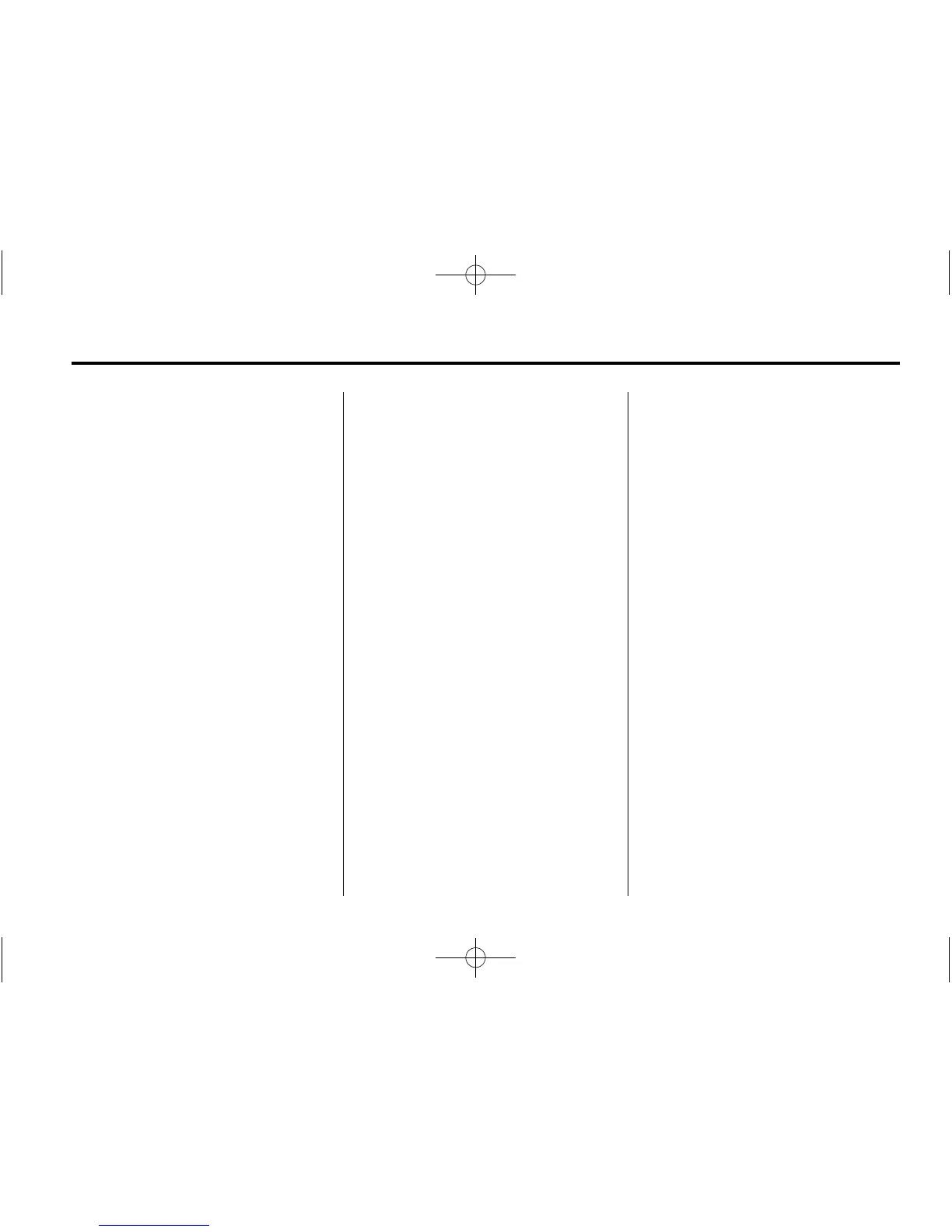INDEX i-3
P
Pairing with Infotainment
Controls . . . . . . . . . . . . . . . . . . . . . . . . 75
Pairing with Voice Recognition . . . 76
Pandora (If Equipped) . . . . . . . . . . . 82
Pandora Internet Radio . . . . . . . . . . 24
Pandora Troubleshooting . . . . . . . . 27
Phone
Bluetooth . . . . . . . . . . . . . . . . . . . . . . .74
Hands-Free . . . . . . . . . . . . . . . . . . . . .80
Phone Commands . . . . . . . . . . . . . . . 71
Phone Settings . . . . . . . . . . . . . . . . . . 61
Photo Viewer . . . . . . . . . . . . . . . . . . . . 66
Playing an Audio CD . . . . . . . . . . . . 33
Playing from a USB . . . . . . . . . . . . . . 35
Playing from an iPhone
or iPad
®
. . . . . . . . . . . . . . . . . . . . . . . . 40
Playing from an iPod
®
. . . . . . . . . . . 38
Playing the Radio . . . . . . . . . . . . . . . . 14
Problems with Route
Guidance . . . . . . . . . . . . . . . . . . . . . . 68
Q
Quick Info . . . . . . . . . . . . . . . . . . . . . . . 23
R
Radio Commands . . . . . . . . . . . . . . . 71
Radio Settings . . . . . . . . . . . . . . . . . . . 61
Radio with Navigation . . . . . . . . . . . . 6
Radio without Navigation . . . . . . . . . 5
Radios
AM-FM Radio . . . . . . . . . . . . . . . . . . .14
Reception . . . . . . . . . . . . . . . . . . . . . .23
Satellite . . . . . . . . . . . . . . . . . . . . . . . . .18
S
Satellite Radio . . . . . . . . . . . . . . . . . . . 18
Screen Buttons on a Display . . . . . 8
Scroll Features . . . . . . . . . . . . . . . . . . 45
Settings Commands . . . . . . . . . . . . . 72
SiriusXM Categories . . . . . . . . . . . . . 18
SiriusXM Messages . . . . . . . . . . . . . 19
SiriusXM NavTraffic
®
(If Equipped) . . . . . . . . . . . . . . . . . . . 20
SiriusXM Travel Link
(If Available) . . . . . . . . . . . . . . . . . . . 21
SiriusXM
®
Satellite Radio
Service . . . . . . . . . . . . . . . . . . . . . 18, 23
Software Updates . . . . . . . . . . . . . . . 14
Steering Wheel Controls . . . . . . . . . . 8
Stitcher Troubleshooting . . . . . . . . . 31
Storing Radio Station Presets . . . 17
Symbols, Navigation . . . . . . . . . . . . . 46
System
Infotainment . . . . . . . . . . . . . . . . . . . . . 3
System Needs Service, If . . . . . . . . 69
T
Time and Date Settings . . . . . . . . . . 60
U
Updates
Map Data . . . . . . . . . . . . . . . . . . . . . . .69
Software . . . . . . . . . . . . . . . . . . . . . . . .14
USB . . . . . . . . . . . . . . . . . . . . . . . . . . . . . 35
USB Media Formats . . . . . . . . . . . . . 35
Using Bluetooth Voice
Recognition . . . . . . . . . . . . . . . . . . . . 80
Using Destination Download . . . . . 59
Using the System . . . . . . . . . . . . . . . . . 9
Using Voice Recognition . . . . . . . . . 69
