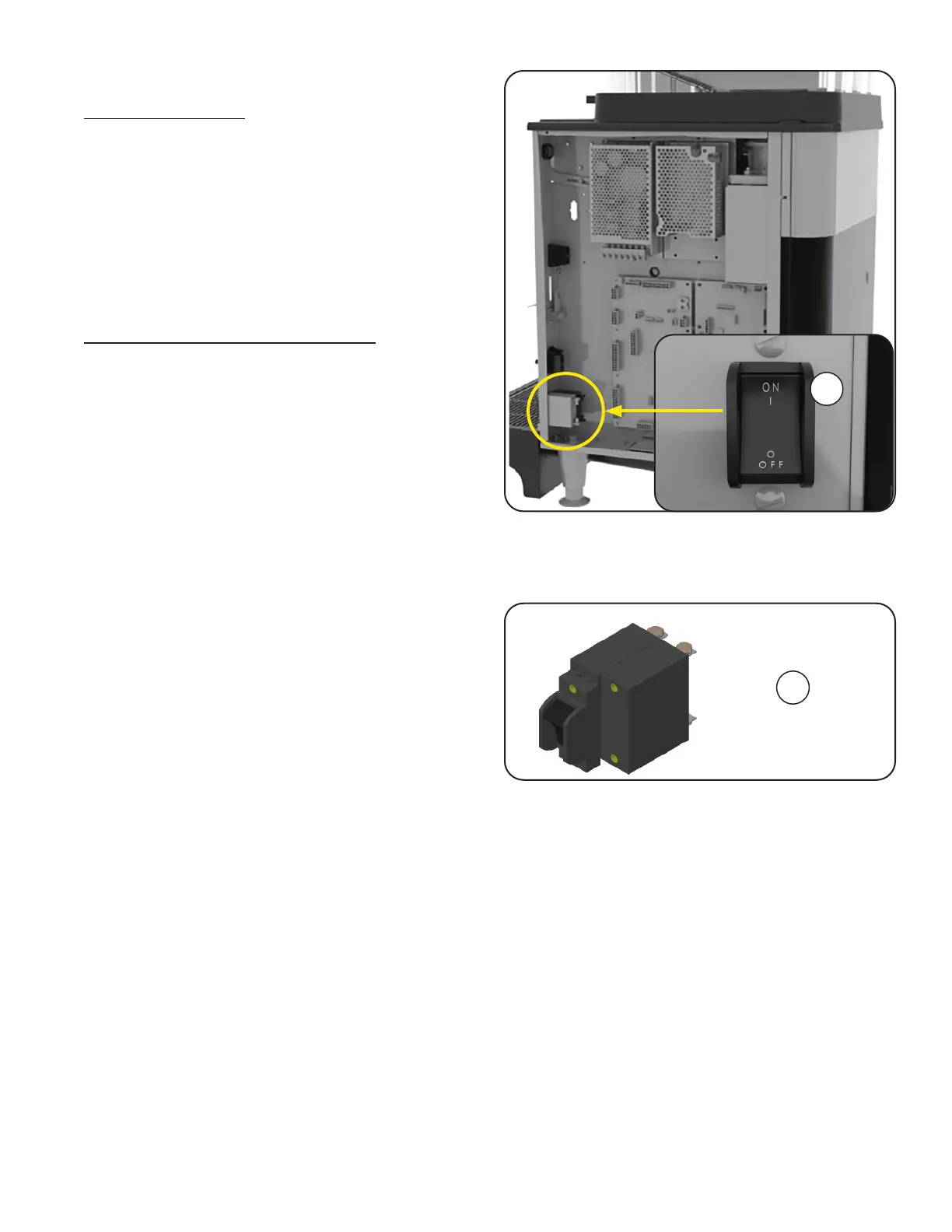77
RIGHT PANEL
Main On/Off Switch
Purpose: The main On/Off switch enabled or turned
on will power on the machine. The switch turned in
the Off position will keep L1 & L2 power isolated at
the switch.
In the event of Message or Active Notice, the main
On/Off switch can be used to power cycle the ma-
chine to reset a premature Event Code.
Volt/Ohm Meter - Continuity Check
Step 1: Disconnect or unplug machine from power.
Step 2: Remove right panel to access On/Off
switch.
Step 3: Isolate the On/Off switch in preparation
of checking the switch for continuity by
disconnecting the wires from the switch.
Step 4: Ensure On/Off switch is in the OFF position.
Step 5: Select the lowest resistance (OHMS) range
on the voltmeter. Install black meter lead in
the meter COM terminal and red meter
lead in the terminal labeled with the OHM
symbol.
Note: Various voltmeters may have a sym-
bol to indicate audible tone or sound. The
meter will alert with a loud tone or sound to
indicate continuity.
Step 6: Install red meter lead on the left upper
switch terminal and the black meter lead
on the left lower switch terminal. No con-
tinuity should be present.
Step 7; Next, turn the switch to ON position, volt
meter should display 0.00 or audible tone
will sound to indicate continuity.
Step 8: Repeat steps 3 thru 7 for the other set of
terminals on the On/Off switch.
Step 9: If continuity is not present during testing as
described in steps 6 thru 8, replace switch.
PART RELATES TO THE FOLLOWING SYMPTOMS
• Machine or user display is not On
TEST INSTRUCTION
SERVICE
Upper Left Switch Terminal
Lower Left Switch Terminal
6
7
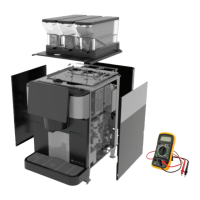