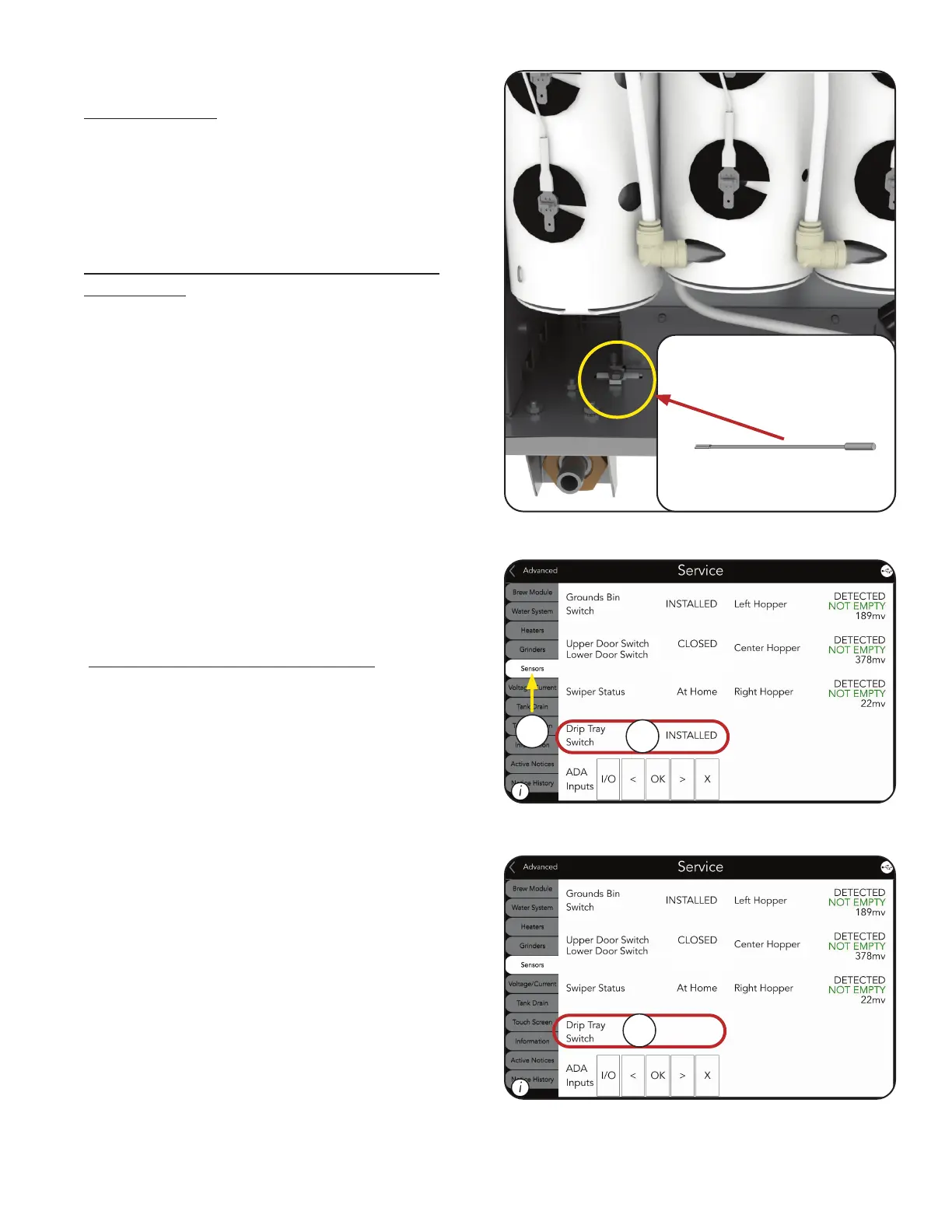91
SERVICE
Enter Service Technician Mode and Select
Service icon
Step 1: Select and enter the Sensors tab.
Step 2: Located left side, Drip Tray Switch.
Drip Tray in position: reads: Installed
Drip Tray out of position or removed
reads: Removed
Step 3: If brewer does not see the drip tray while
in position, look for the magnet on the end
of the drip tray, must be present and be
clean for the magnetism to operate a switch
that is mounted in the brewer base directly
above the drip tray magnet when the drip
tray is in position.
Step 4: Magnet present and clean - Check switch
for continuity.
Volt/Ohm Meter - Continuity Check
Step 5: Disconnect or unplug machine from power.
Step 6: Remove right panel to access circuit
boards.
Step 7: Locate and disconnect J4 connector from
the Input/Output board.
Step 8: Set meter to read continuity/tone.
Step 9: Place black meter lead on J4-1 BLU wire
terminal and red meter lead on J4-2 WHI/
BLU wire terminal.
Step 10: Place drip tray in corresponding position,
meter should show continuity 0.00 on
display or here audible tone.
Drip Tray Removed - Meter should show
infinite or open circuit.
TEST INSTRUCTION
Drip Tray Switch
Purpose: A drip tray switch is used for tray detection
to ensure drip tray is in position for brewer opera-
tion. If the drip tray is not present, brewer will not
heat and user will not be able to operate the brewer.
REAR PANEL
OPEN
2
1
OPEN
REMOVED
2
Continued >
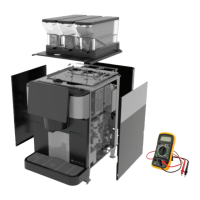