Bunn-O-Matic Corporation
23
Service Tools
Like all digital brewers that BUNN manufactures, the ITCB-DV HV brewer features on-board troubleshooting. Since
all of the machine’s components are controlled or activated by the control board you can activate and test compo-
nents individually from the user interface. This allows you to listen to solenoid valves opening, observing the ow of
water or test to see if a component is receiving voltage using a meter.
The Service Tools option is located in Level 2 of the programming. Enter level 2 programming by pressing and hold-
ing the right hidden switch for 5 seconds. Use the right hidden switch to scroll to the Service Tools Screen.
Press the Brew C button to select Yes. This will enter the Service Tools feature.
In the Service Tools selection there are 3 screens available, by selecting Yes, you will enter that test function, by
selecting NO you will move to the next test.
Outputs- Test Outputs supplies voltage to load components in the brewer
Switches- Tests the inputs from the membrane switch
Frequency- Indicates the transmit frequency of the funnel sensing coil
Test Outputs
The following components can be tested individually:
• Brew valve
• Dilution valve
• Bypass Valve
• Rell valve
• Tank heater triac
• Tank Heater Relay
BREW
A
BREW
B
BREW
C
SERVICE TOOLS
NO YES
TEST OUTPUTS?
NO YES
TEST SWITCHES?
NO YES
TEST FREQUENCY?
NO YES
TEST OUTPUTS?
NO YES
BREW
A
BREW
B
BREW
C
®
ENABLE
ON / OFF
BREW
HALF
FULL
BREW
A
BREW
B
BREW
C
®
ENABLE
ON / OFF
BREW
Right Hidden Switch
Hidden Switch
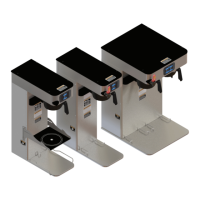
