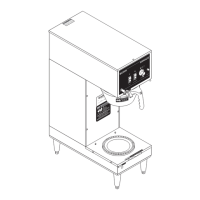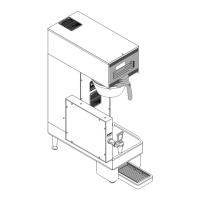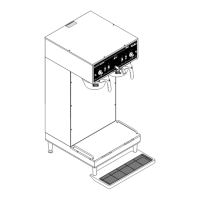Do you have a question about the Bunn Single TF DBC and is the answer not in the manual?
Details warranty coverage, exclusions, and conditions for equipment defects, misuse, and alterations.
States warranty is exclusive, disclaims other warranties, and limits remedies to repair, replacement, or refund.
Explains the brewer's wireless interface system and integration with the DBC Grinder for recipe programming.
Warns that funnel contents are hot and advises discarding damaged decanters.
Warns against connecting to circuits over 150 volts to ground and emphasizes electrical safety.
Warns about hot liquid and instructs to remove funnels slowly to prevent injury.
Details the wiring requirements for 120 volt AC single phase, 60 Hz models, including conductors and grounding.
Outlines wiring for 120/208 and 120/240 volt AC single phase, 60 Hz models, specifying conductors and grounding.
Provides step-by-step instructions for safe and correct electrical hook-up, including using an electrician and checking voltage.
Specifies wiring for 200 and 230 volt AC single phase, 60 Hz models, detailing conductors and grounding.
Outlines wiring for 120/208 and 120/240 volt AC three phase, 50 Hz models, including conductors and grounding.
Provides instructions for electrical hook-up for models without a power cord, emphasizing safety and correct connections.
Specifies required water pressure (20-90 psi), supply line size (1/2" or larger), and installation of a shut-off valve and regulator.
Recommends copper tubing and advises against saddle valves due to potential water flow restriction.
Provides step-by-step instructions for connecting the water supply line, including flushing and turning on the supply.
Identifies and describes the functions of the Batch Selector Switches, ON/OFF Switch, Brew Switch, ® Switch, and Function Screen.
Details connecting power, water filling process, and heating time until 'READY TO BREW' is displayed.
Covers flushing faucet, checking preset water volumes, and final readiness for brewing.
Guides on inserting filters, adding grounds or using grinders, and selecting batch size via Smart Funnel or grinder.
Explains placing servers, starting brew, troubleshooting brew start issues, and monitoring brew progress.
Recommends using mild detergent and a damp cloth, advising against high-pressure water devices.
Details cleaning sprayheads and fittings using specialized tools to remove mineral deposits and reassembling the sprayhead.
Explains how to alter brew temperatures, volumes, bypass percentages, and other parameters for precise coffee brewing.
Identifies the five hidden programming switches used for brewer setup and navigation through function screens.
Allows preventing or allowing brewing based on water temperature relative to the set READY temperature.
Details the procedure to access and set the Brew Lockout function using the ® symbol and selection buttons.
Provides notes on exiting programming mode using the ON/OFF switch and timeout behavior if no switches are pressed.
Describes using a Smart Funnel and grinder to transfer coffee names and batch sizes for setting brew parameters.
Details using a Recipe Card to input all brew settings for a specific coffee flavor.
Explains entering brew parameters manually for a "NO NAME" coffee when not using a Smart Funnel or grinder.
Guides the operator through creating, modifying, or viewing recipes based on coffee name or Recipe Card availability.
Illustrates the step-by-step process for setting the Brew Lockout function, including options for NO, DONE, and YES.
Shows the initial steps in Level II programming, starting with setting the unit of measure (Metric or English).
Covers options for setting new recipes, inserting funnels, quitting setup, and reviewing existing recipes.
Details the programming flow for setting bypass percentages and brew volumes across three batch sizes.
Illustrates the steps for setting pulse brew options, brew time, and temperature settings.
Outlines programming paths for flow calibration, brew counters, funnel detection, and service tools.
Shows how to select brewer type and access the factory defaults reset function.
Explains how to set units to English or Metric, warning that this erases all stored recipes and setup information.
Details the confirmation step for changing units, which includes erasing stored recipes and setup data.
Outlines the process for setting brew volumes, bypass, pulse, and drip times for a specific coffee name using a Smart Funnel and grinder.
Provides step-by-step instructions for inserting the funnel, confirming the coffee name, and beginning the recipe setup.
Details how to set the brew water amount in ounces for each batch size and confirm completion.
Explains how to set the bypass water percentage for each batch size and confirm completion.
Guides on loading coffee names and brew settings from a Recipe Card into the brewer via the sensing coil.
Explains how to save the transferred recipe data, verify its correctness, or quit if incorrect.
Explains how the brewer defaults to "NO NAME" settings and how to program these parameters.
Describes how to view the brew settings for programmed coffee names, scrolling through each one.
Explains how to modify brew volumes, bypass percentages, and pulse/drip times for specific coffee names.
Details the procedure to adjust brew volumes in ounces for each of the three batch sizes and confirm the settings.
Explains how to adjust the percentage of water that bypasses coffee grounds for each batch size.
Describes the three timing components of pulse brewing (1st ON, OFF, LAST ON) and the two methods for setting them.
Guides setting the brew time for each batch size using the Easy Pulse method and confirms completion.
Details manually entering specific times for 1st ON TIME, OFF TIMES, and LAST ON for pulse brewing.
Explains setting preinfusion times (1st ON, OFF, LAST ON set to 'Prel') for pulse brew functionality.
Details setting drip times to manage funnel lock engagement and disengagement after brewing.
Guides on assigning a specific coffee name recipe to the BREW switch for quick selection.
Explains how to choose whether to display advertising messages on the brewer screen when idle.
Details adjusting brew water temperature considering altitude effects and within a specified range.
Sets the minimum allowable temperature for starting a brew cycle, linked to brew lockout.
Explains adjusting refill circuit sensitivity to compensate for varying water conductivity conditions.
Details how to view or enter the actual sprayhead flow rate in ounces per minute.
Details how to view or enter the actual bypass flow rate in ounces per minute.
Guides on calibrating the sprayhead flow rate by measuring dispensed water over 60 seconds.
Guides on calibrating the bypass flow rate by measuring dispensed water over 60 seconds.
Explains how to view the resettable and life brew counters and how to reset the resettable counter.
Details how to enable or disable the function that prevents brewing if a Smart Funnel is not positioned correctly.
Provides instructions for testing individual components like brew valve, bypass valve, refill valve, and tank heaters.
Details how to test the functionality of the brewer's front panel switches.
Explains how to test each switch by observing the display response when the switch is pressed.
Describes how to test the frequency of sensor coil circuits for diagnostic purposes.
Guides on erasing all custom recipes and settings to restore factory defaults, including brewer type selection.
Provides troubleshooting steps for "OVERFLOW CUP FULL" and "NO FUNNEL PRESENT" error messages.
Addresses "TEMPERATURE TOO LOW", "CHECK FUNNEL FOR FRESH COFFEE", and "BREW STOPPED! FUNNEL REMOVED?" scenarios.
Provides solutions for "BREW STOPPED! IS SWITCH OFF?", "HEATING TIME TOO LONG", and "CHECK HEATING CIRCUIT".
Addresses "FILL TIME TOO LONG", "CHECK WATER SUPPLY", and "TEMP SENSOR OUT OF RANGE" errors.
Provides troubleshooting steps for when the equipment will not operate or a brew cycle will not start.
Addresses issues with automatic refill, fill time, and water supply problems.
Addresses automatic refill failures, overflow cup conditions, and control board issues.
Addresses continuous water flow into the tank and issues where the water will not heat or heating takes too long.
Addresses issues related to heating, triac failures, and lime buildup causing steaming.
Addresses inconsistent beverage levels, improper water pressure, and brew/bypass valve issues.
Addresses beverage level, filter type, coffee grind, sprayhead, funnel loading, and water temperature issues.
Addresses weak beverage causes like incorrect recipes and unusual brewer noises from solenoids or plumbing.
Illustrates electrical connections for 120/208/240 volt AC single phase models, detailing components and wiring paths.
Presents electrical wiring diagram for 200/230 volt AC single phase models, showing component interconnections.
Shows electrical wiring diagram for 120 volt AC single phase, 60 Hz models, detailing component connections.
Illustrates wiring diagram for 200, 208, or 240 volt AC single phase models, covering 50/60 Hz operation.
| Category | Coffee Maker |
|---|---|
| Warmer | Yes |
| Voltage | 120V |
| Material | Stainless Steel |
| Color | Black |