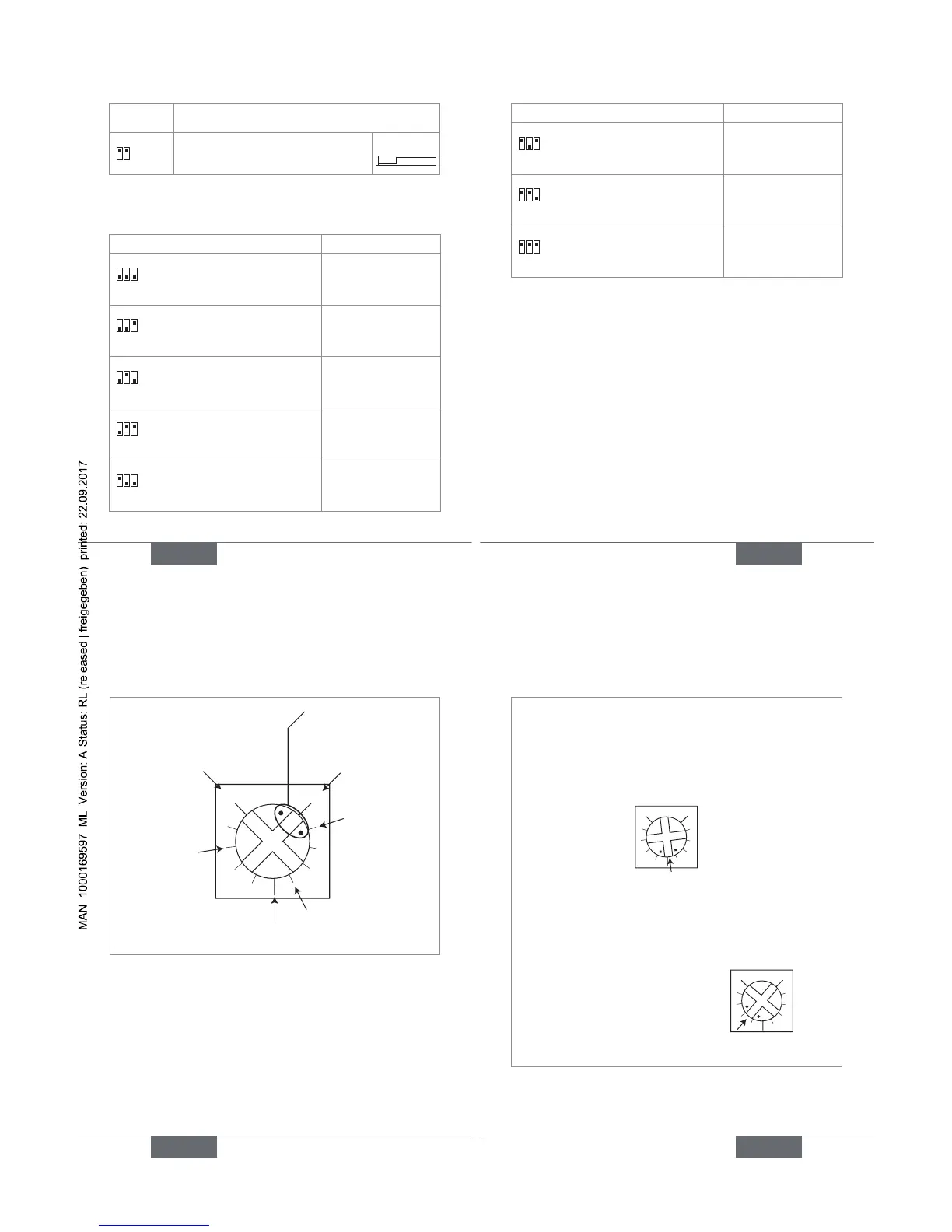28
Switches 4
and 5
Operation mode of the solenoid valve
Delayed activation of the valve: Only set the
time delay t
off
on
T
off
Fig. 8: Operation modes of the 1078-1
→ Set the time range for t
on
with switches 1, 2 and 3 and/
or t
off
with switches 6, 7 and 8. See Fig. 7 and Fig. 9.
Switches 1, 2, 3 (t
on
) and 6, 7, 8 (t
off
)
Time range
1
29
Switches 1, 2, 3 (t
on
) and 6, 7, 8 (t
off
)
Time range
1
0,5-10 hours
Fig. 9: Time ranges for t
on
and t
off
→ Set the ON time t
on
with potentiometer t
on
and/or the
OFF time t
off
with potentiometer t
off
, with a flat screw-
driver of correct size. See Fig. 7 and Fig. 10.
Position 1 of the potenti-
ometer = minimum value
of the selected time range
(default position)
Position 3 of the poten-
tiometer = full scale of
the selected time range
min. value of the time
range + 10 % of the
time range
Cursor
min. value of the time range +
40 % of the time range
min. value of the time range +
50 % of the time range
min. value of the
time range +
80 % of the time
range
Fig. 10: Using the potentiometers of the 1078-1
31
For example:
The time range for t
on
is set to 5-100 seconds and the
time range for t
off
is set to 1,5-30 minutes.
→ If t
on
= 50 seconds = min. value of the range (5 s)
+ 45 s (45/95*100 = 47 % of the range), set the
cursor of the t
on
potentiometer as follows:
t
on
= min. value of the range + 47 % of the time range
→ If t
off
= 20 seconds = min. value of the range (1,5
min.) + 18,5 min. (18,5/28,5*100 = 65 % of the
range), set the cursor of the t
off
potentiometer as
follows:
t
ooff
= min. value of the range + 65 % of
the time range
Fig. 11: Setting example of potentiometers t
on
and t
off
of
the 1078-1
