1
Insert CD included with your product into computer.•
Open the appropriate CD drive to view disk contents.•
Select “Bushnell Neo Installer” to start the install.•
Select “USB Driver Setup” to install required drivers.•
Select “Sync Application” to install sync soware.•
Launch soware from “Bushnell Neo Sync” icon on •
desktop.
Install Soware
Note: Software updates available at: http://www.bushnellgolf.com/gps/yardage_neo.cfm
2
Connect provided cable to available USB port on •
computer.
Insert other end of cable into mini USB port on •
device.
Hold power button for approximately 2 seconds.•
“USB Mode” message will appear on the device •
when ready to accept data.
Connect Cable
3
Launch Bushnell Neo Sync application, and click the •
“GPS Download” tab. Fill in the “Join Now” info to
setup an iGolf membership (if already a member, just
“Log In”).
Once logged in to iGolf.com, enter the name of a •
golf course, select the country from the “All Courses”
pulldown, and click “Search”. Find your course in the
list of search results.
Under “GPS” for the course listing, click “Yes”, then •
“Download GPS & Scorecard”.
Download GPS Data
Note: Once successfully downloaded, the course
name will appear in the “My Courses” section in
the left column of the sync application.
Quick Start Guide








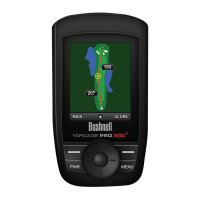



