Downloading/Transferring Golf Courses
Open the Application by double clicking the Application icon on the desktop.
Once the application is opened you will see the Bushnell Golf website. From here you will notice:
-Top left corner: states is the unit is connected (this will state it is searching
for the device until the GPS is powered up and plugged into the USB port)
-My Courses: Alpha list of golf courses saved to your computer
-My Device: displays golf courses that are saved to your Golf GPS
To begin downloading golf courses you will need to select GPS Download
This will direct you to the page to create your account. Or if you already have an account created you can log
in.








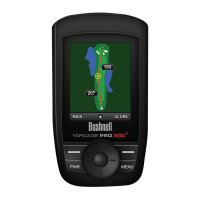



