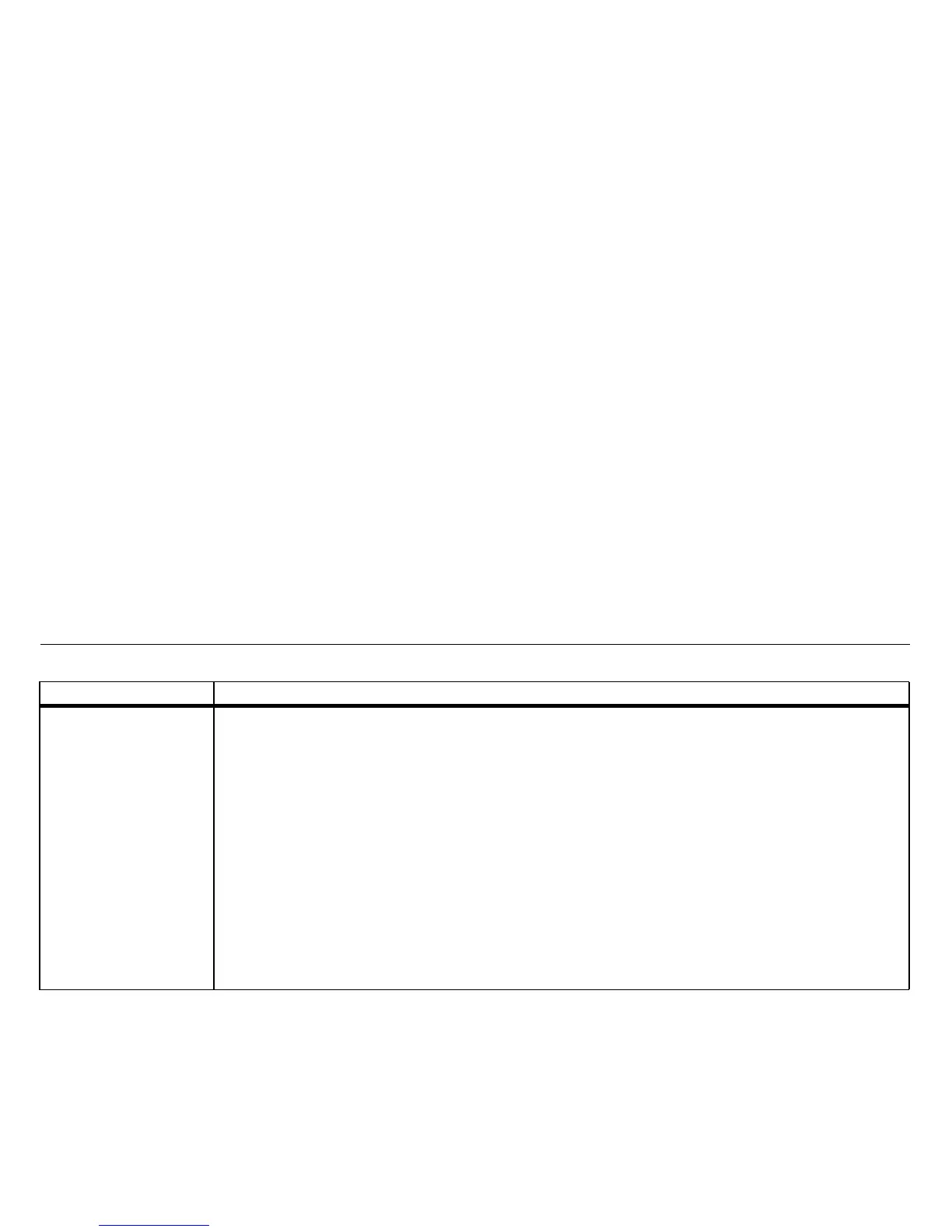GasAlertMicroClip XT
Pushbuttons
5
Pushbuttons
Pushbutton Description
C
• To activate the detector, press C.
• To deactivate the detector, press and hold C until the OFF countdown is complete and the LCD
deactivates.
• To view the TWA, STEL, and MAX (maximum) readings, press C twice. To clear the TWA, STEL,
and MAX readings, press C when the LCD displays RESET.
• To initiate calibration, deactivate the detector. Press and hold C while the detector performs the
OFF countdown. Continue holding C while the LCD briefly deactivates and then begins the CAL
countdown. Release C when the CAL countdown is complete.
• To activate the backlight while in normal operation, press C.
• To acknowledge latched alarms, press C.
• To acknowledge a low alarm and disable the audible alarm, press C (if the Low Alarm Acknowl-
edge option is enabled).
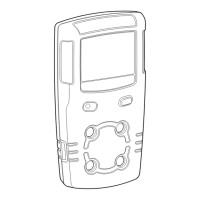