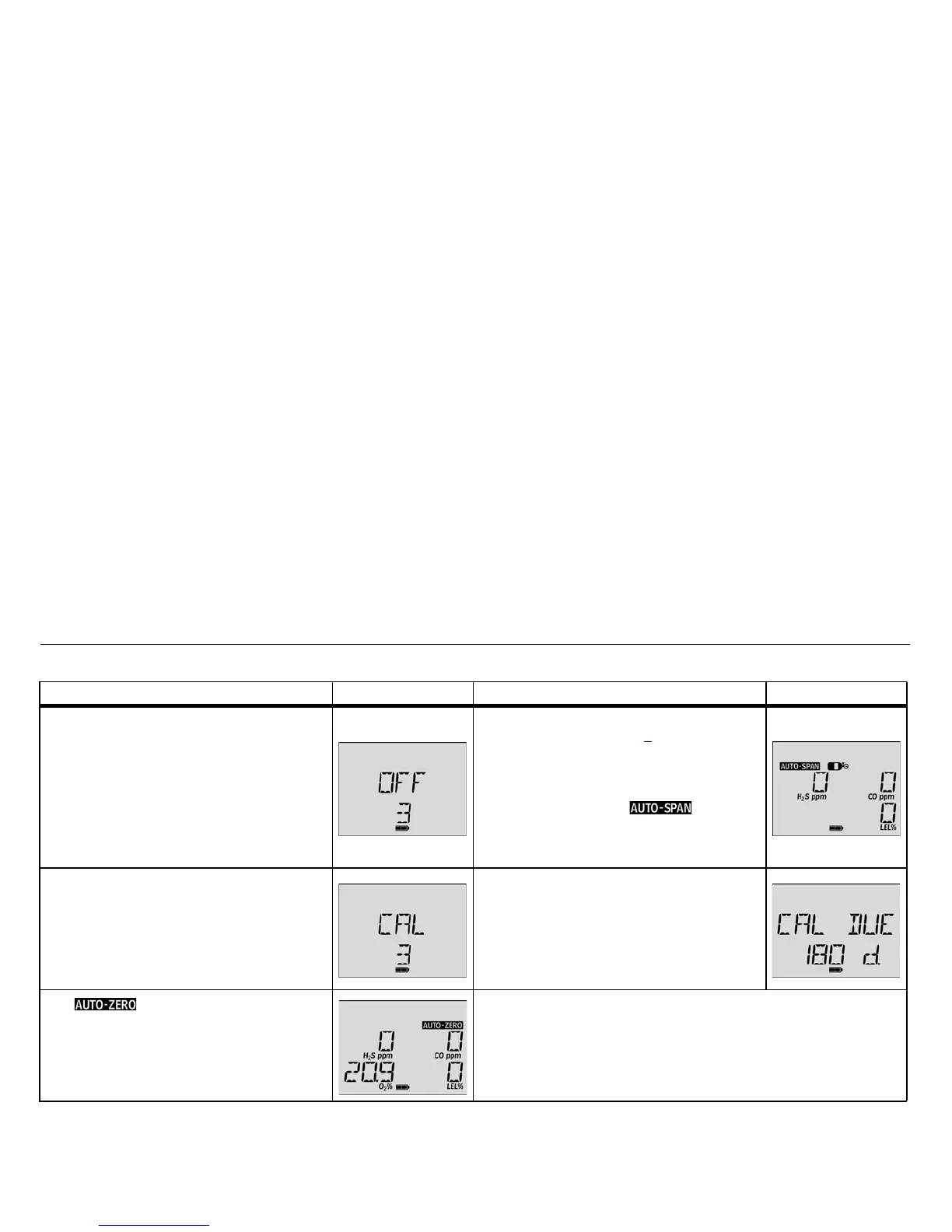GasAlertMicroClip XT
Calibration
7
Calibration
Procedure Display Procedure Display
a
Caution
Calibrate only in a safe area that is free of
hazardous gas in an atmosphere of 20.9%
oxygen.
1. Press and hold
C as the detector
performs the
OFF countdown. Continue
holding
C when the LCD briefly
deactivates.
4. When K flashes, connect the gas
cylinder (refer to page 8
) and apply gas
at a flow rate of 250-500 ml/min.
After a sufficient amount of gas has been
detected (approximately 30 seconds), the
detector beeps and flashes
while the detector completes the
calibration.
2. The LCD then activates again and
performs the
CAL countdown.
Continue holding
C until the
countdown is complete to enter
calibration.
5. The LCD displays
CAL DUE
. Next, a
screen displays showing the number of
days remaining before calibration is due
for each sensor. The LCD then displays
the earliest calibration due date, as some
sensors require more frequent
calibrations.
3. flashes while the detector
zeroes all of the sensors and calibrates
the oxygen sensor. If a sensor fails to
auto zero, it cannot be calibrated. When
auto zero is complete, the LCD displays
APPLY GAS.
Note: Only use the calibration cap during the calibration
span process and for bump tests.
Wind currents may cause false readings and poor calibrations.
Do not calibrate the detector during or immediately after
charging is complete.
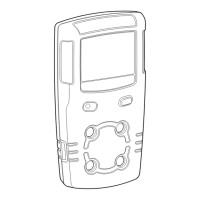