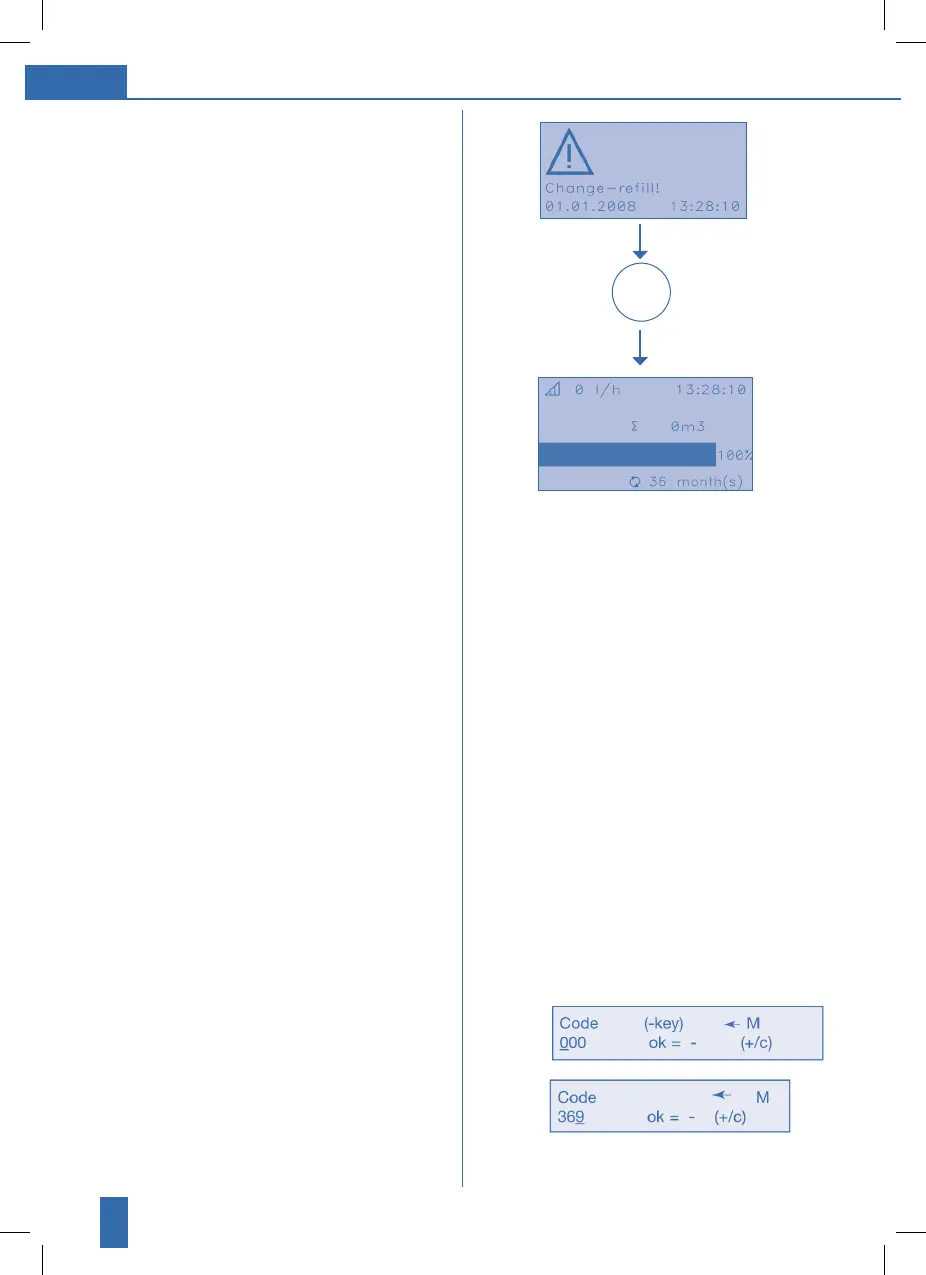6
The reset is executed. The device is fully workable.
3. Reset –
AQA total (Energy) 5600 – 14000
CAUTION: the Reset has to be performed after
every single change of a Refill. If you miss out this
essential procedure, the AQA total device will be
inoperable!
Please stick to the following sequences (I-VII)!
AQA total 5600 – 14000
I. Input code
• press „M“ button to switch to the mode
where settings can be changed
• request for code: you will be asked to
type in the code. Press the “C” button
so that you can enter the code. Use the
+ button to change the value of
each number in the 3 digit numerical
code. Use the “C” button to move to
the next number and rerun the process.
The code is 369.
1. Reset –
AQA total 1500 – 2500
CAUTION: the Reset has to be performed after
every single change of a refill.
If you miss out this essential procedure, the AQA
total device will be inoperable!
Please stick to the following sequences!
AQA total 1500 – 2500 with LED-control
I. Unplug the device from the power supply and
wait approx. 5–10 seconds.
II. Hold the reset button and plug in the power
supply
•
the red and the yellow control-LED will light
up
III. Release the reset button after you connected
the device to the mains
• the red LED will go out
• the green LED will light up
IV. Unplug the power supply and plug in again in
order to confirm the reset
• the yellow and the red LEDs will light up
constantly
• the green LED will change from blinking to a
continuous light during water consumption
V. normal operation: after taking approx. 20–30
liters of water
• the yellow LED lights up constantly
• the red LED went out
• the green LED will change from blinking to a
continuous light during water consumption
The reset is executed. The device is fully workable.
2. Reset –
AQA total 1500 – 4500
AQA total 1500 – 4500 with display-control
I. "Change Refill" will be announced on the
display.
II. After the refill has been changed press the OK-
button until the device switches into normal mode
(blue display).
OK
