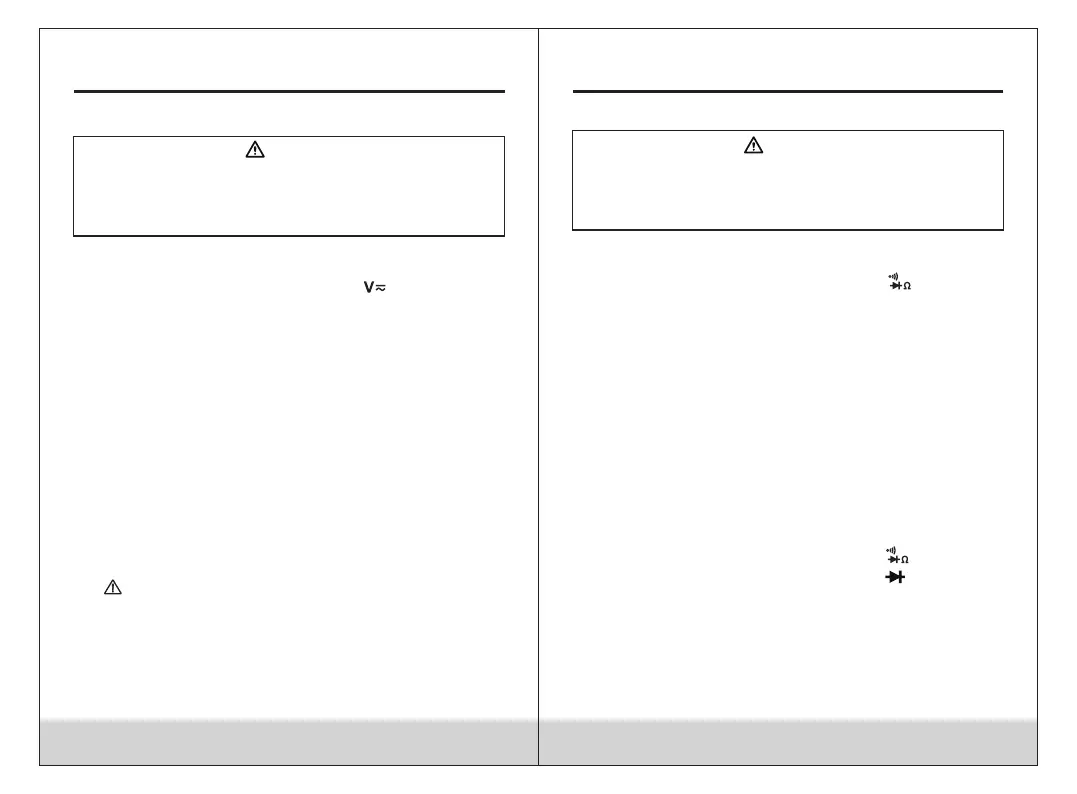buttom to enter DC Voltage measurement state.
3) Connect the probe with voltage source or both ends of load
in parallel for measurement.
4) Read the voltage and frequency on the LCD.
Note:
1) In the small voltage measuring range, the probe is
not connected with the circuit to be tested, and the
meter may have fluctuating readings, which is normal
and caused by the meter's high sensitivity. When the
meter is connected with the circuit to be tested, you
will get actual measured value.
2) In the relative measurement mode, automatic
measuring range is invalid.
3 ) “ ”indicates that maximum input voltage is 600V
DC or AC(RMS).
4) If the readings measured by the meter is more than
600V DC or AC (RMS), it will send out “beep” alarm.
4.11 Diode Measurement
Note:
1) When th
e input end is open, LCD shows “OL” outrange
state.
2) When the resistance to be tested>1MΩ, the meter reading
will stablilizee after a few seconds, which is normal for
high resistance readings.
1) Insert black probe to “COM” jack, insert red probe to
“INPUT” jack.
2) Measuring switch is placed to position .
3) Press “FUNC/ZERO” key to switch to measuring
state.
4) Connect the red probe to diode anode and connect the
black probe to diode cathode to make test.
5) Read on the LCD.
Note:
1) What the meter shows is approximation of diode
4.9 Voltage Measurement
Warning
Electric shock hazard.
Pay special attention to avoid shock when measuring high
voltage.
Do not input voltage more than 600V DC or AC (RMS)
1) Insert black probe to “COM” jack, insert red probe to
“INPUT” jack, choose appropriate measuring range.
2) Measuring switch is placed to position .
At this time, the meter is in the AC Voltage measurement
state. To measure DC Voltage, press “FUNC/ZERO”
4.10 Resistance Measurement
Electric shock hazard.
When measuring circuit impedance, determine that the
power supply is disconnected and the capacitor in the
circuit is completely discharged.
Warning
1) Insert black probe to “COM” jack, insert red probe to
“INPUT” jack.
2) Measuring switch is placed to position . At this
time, the meter is in the measurement state.
3) Connect the probe to the both ends of resistor or circuit
to be tested for measurement.
4) LCD will show readings.
39 40
Leakage Clamp Meter Leakage Clamp Meter