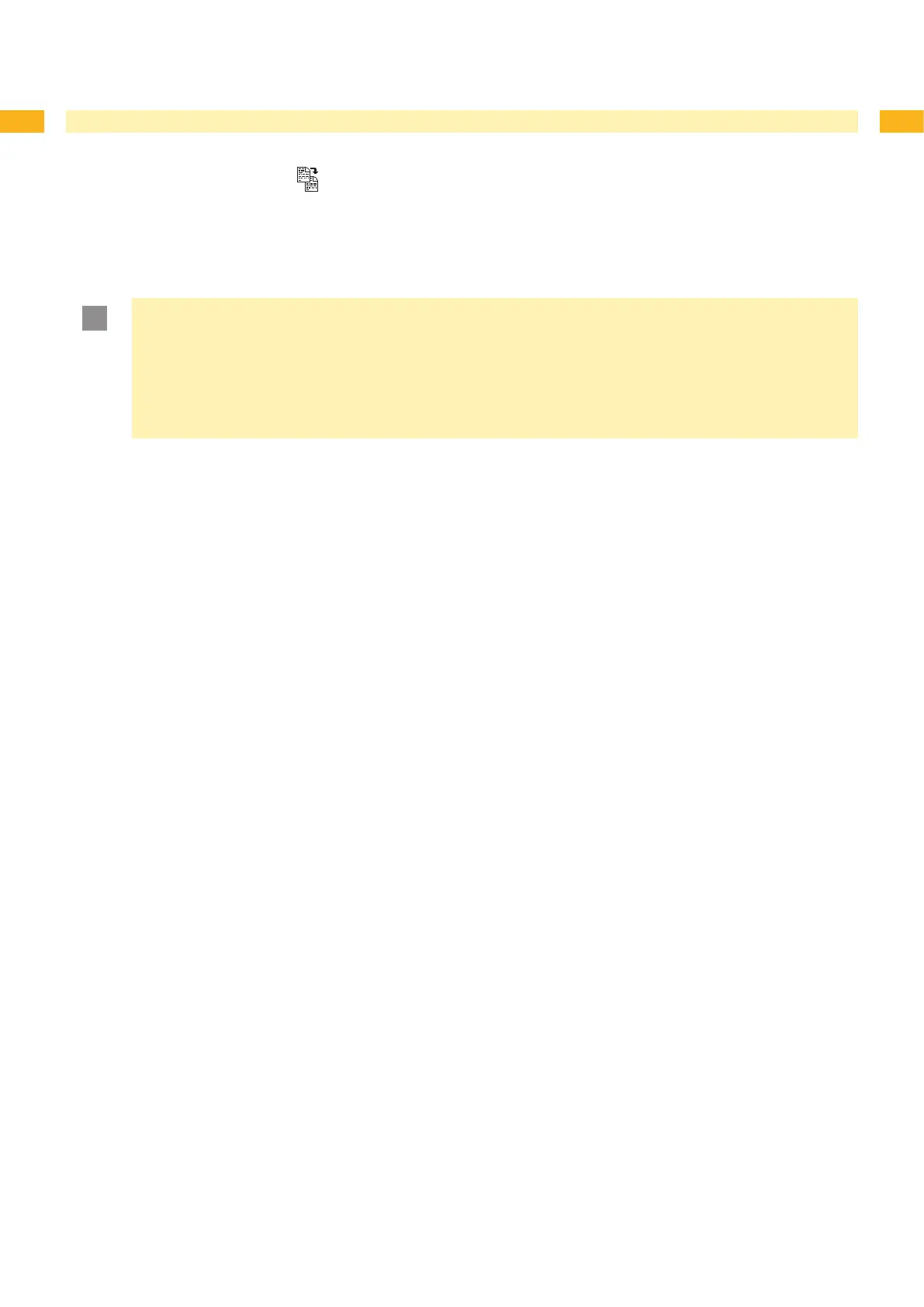50 50
9 Memory Media
9.6.3 Copy Memory Card
For external memory media only!
All the data from one memory medium can be copied to another one of the same type with the Copy memory card
function. Copying between memory media with different memory capacities is possible. You can also use memory
media which already contain data as a destination medium.
Attention!
Data loss when copying.
If les with the same name are found on the original and copy media, the les on the copy medium are
overwritten without any prior notication. In addition, removal of the memory medium during the copying
procedure leads to data loss.
Check les for the same name before copying.
Only remove or insert memory media when so instructed in the display.
Unauthorized copying of memory media can be prevented by using a PIN ( "4.1.6" on page 20).
Insert original medium.
Press the menu button.
Select Memory card > Copy memory card with the buttons } and |.
Press the button.
A selection eld with the selection No appears in the display.
Use the ~ and buttons to select Yes.
Press the button.
If the function Copy memory card is protected via a PIN, use the buttons ~, , | and } to enter the code
number and conrm with the button.
The copying procedure starts. When copying larger amounts of data, the copying procedure is carried out in
several copying cycles. An increasing progress indicator is shown in the display during a copy cycle.
The Insert dest. instruction then appears.
Remove original medium and insert the medium to be written to.
The data read from the original medium is transferred to the copy medium. The progress indicator in the display
shrinks during this process. If only part of the data from the original medium was read out, the Insert source
instruction appears.
Remove copy medium and insert original medium again.
The next copy cycle begins.
Repeat the previous two steps until all data has been copied.
OK is shown in the display when the entire copying procedure is complete.
Press the button.
If the medium to be written to can no longer accept data during the copying procedure, the Card full error
message appears in the display.
1.
2.
3.
4.
5.
6.
7.
8.
9.
10.
11.
