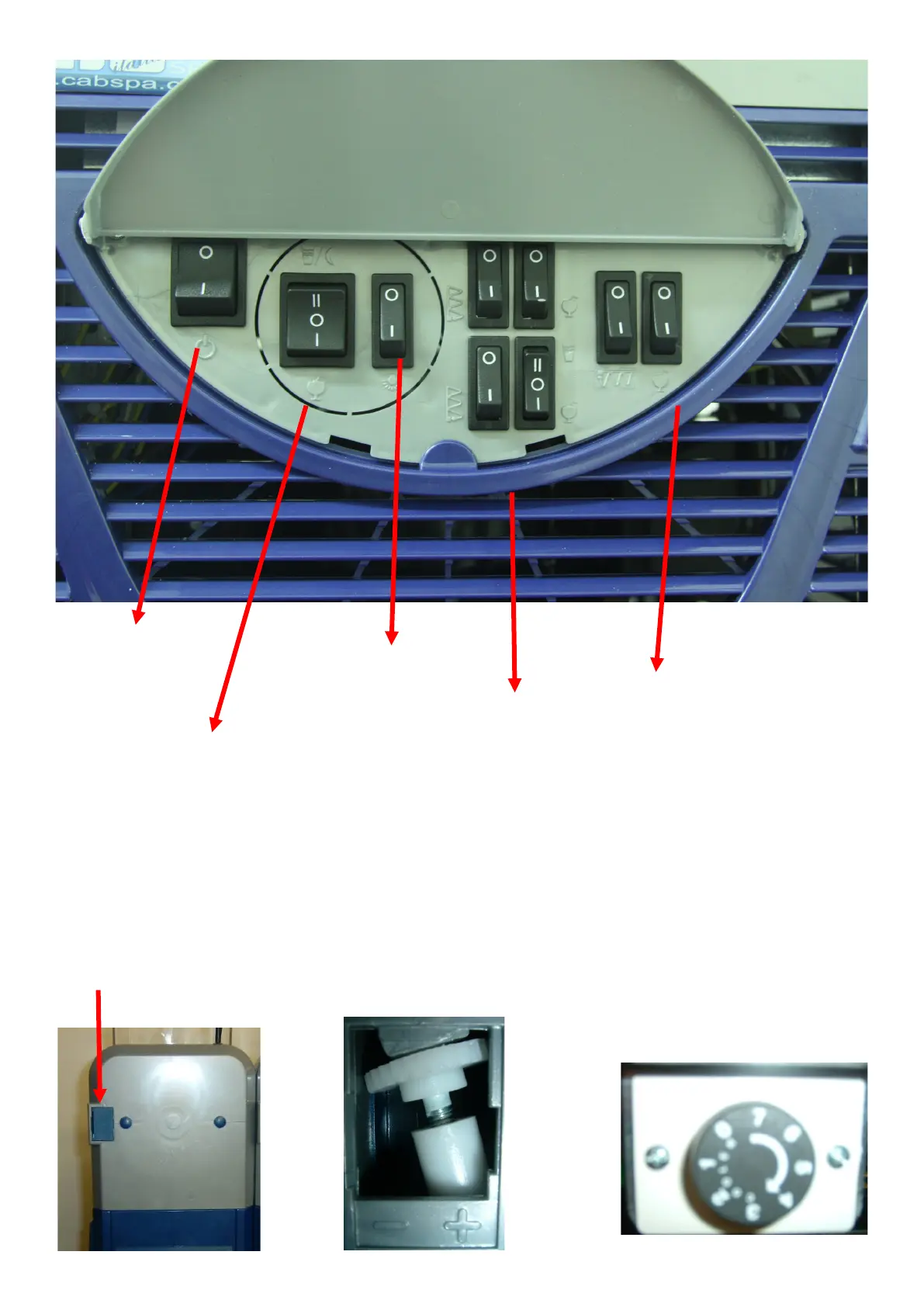5
on/o
Switch
Main Refrigeraon switch.
0 = o or defrost
1 = Slush Mode
II = Cold drink or night mode
Lights
Each bowl has its own
Auger switch and refrigeraon
switch.
Remove small plasc cover
at back of machine
Turn wheel
+ for rmer product
- for soer product
The thermostat inside the
machine is for chill mode only and
has no eect on machine when
on slush mode.
The consistency regulator controls the thickness of the product. See below.
