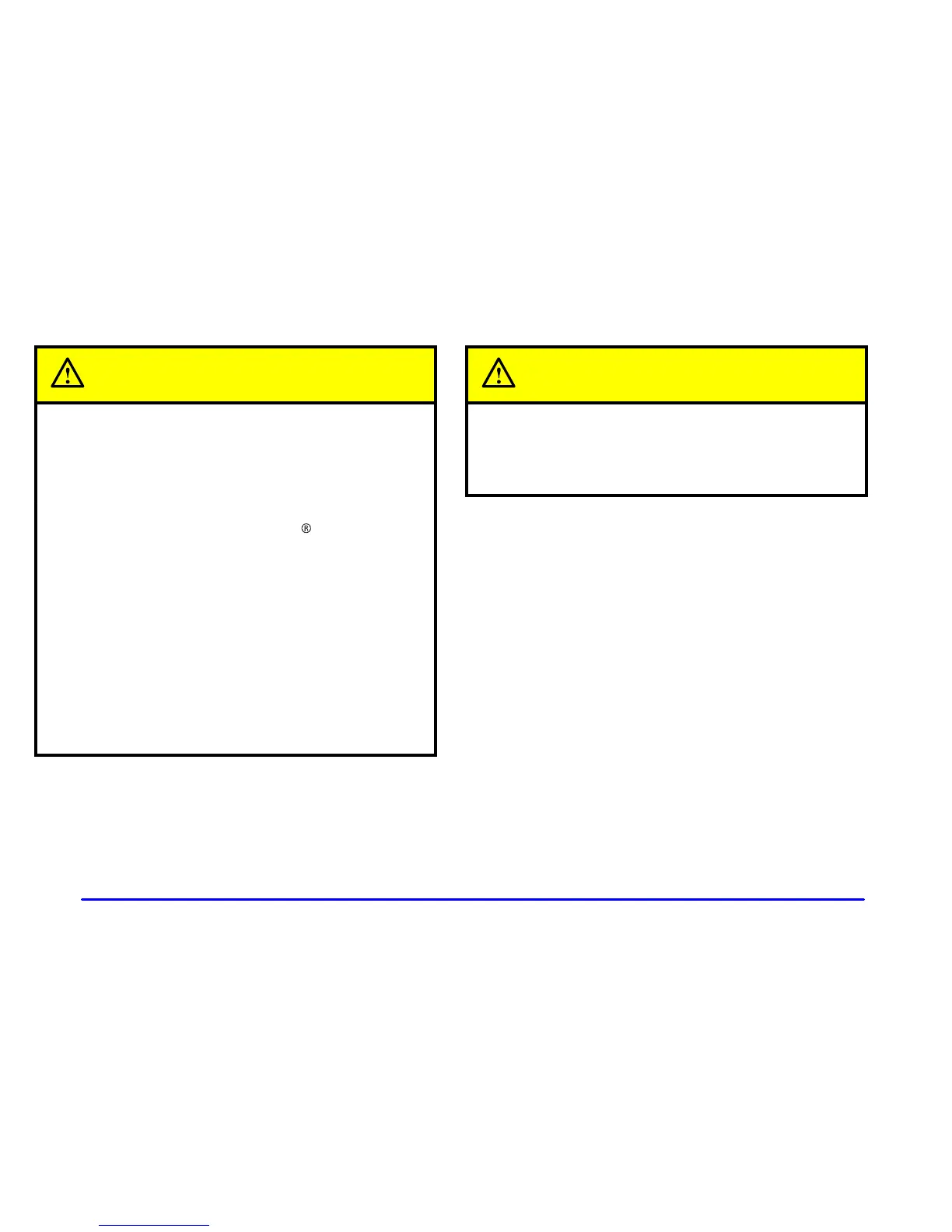5-6
CAUTION:
Using a match near a battery can cause battery
gas to explode. People have been hurt doing this,
and some have been blinded. Use a flashlight if
you need more light.
Be sure the battery has enough water. You don’t
need to add water to the ACDelco
R
battery
installed in every new GM vehicle. But if a
battery has filler caps, be sure the right amount
of fluid is there. If it is low, add water to take
care of that first. If you don’t, explosive gas could
be present.
Battery fluid contains acid that can burn you.
Don’t get it on you. If you accidentally get it in
your eyes or on your skin, flush the place with
water and get medical help immediately.
CAUTION:
Fans or other moving engine parts can injure you
badly. Keep your hands away from moving parts
once the engine is running.
5. Check that the jumper cables don’t have loose or
missing insulation. If they do, you could get a shock.
The vehicles could also be damaged, too.
Before you connect the cables, here are some basic
things you should know. Positive (+) will go to
positive (+) or to a remote positive (+) terminal if
the vehicle has one. Negative (-) will go to a heavy,
unpainted metal engine part or to a remote
negative (-) terminal if the vehicle has one.
Don’t connect positive (+) to the negative (-) or you
will get a short that would damage the battery and
maybe other parts, too. And don’t connect the
negative (
-) cable to negative (-) terminal on the
dead battery because this can cause sparks.