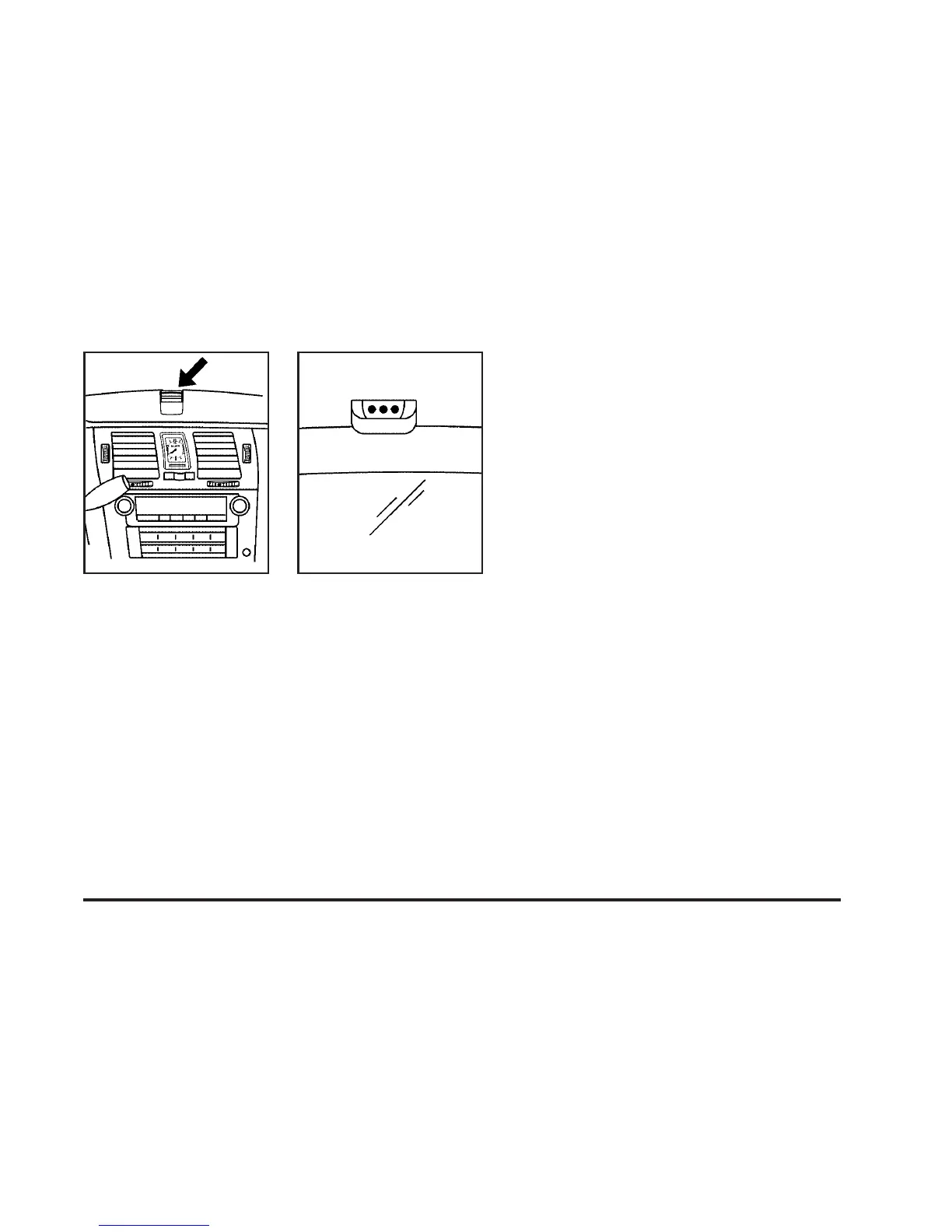The front display is located on top of the instrument
panel to the right of the driver. The rear display is
located near the rear window and can be seen by
looking over your right shoulder. The rear display has
three color-coded lights. The front display will have either
three or six lights depending on whether your vehicle is
equipped with Adaptive Cruise Control (ACC). If your
vehicle has ACC, it will have three lights along with the
ACC lights. If your vehicle does not have ACC, it will have
six UFRPA lights.
The UFRPA lights are used to provide distance and
system information, along with beeps played out either
the front or rear speakers. For objects detected near the
front bumper, high-toned beeps will be played out the
front speakers. For objects detected near the rear
bumper, low-toned beeps will be played out the
rear speakers.
How the System Works
When the vehicle is started, the front display will
briefly illuminate to let you know the display is
operating correctly. When the shift lever is moved into
REVERSE (R), the rear display will briefly illuminate
to let you know the display is operating correctly.
UFRPA comes on automatically when the shift lever is
moved out of PARK (P). The system does not work
at a forward speed greater than 5 mph (8 km/h), so the
front display indicators are turned off. The system
also does not work at a reverse speed greater than
5 mph (8 km/h). To remind you of this, the red light on
the rear display will flash.
The system can be disabled using the Driver Information
Center (DIC). See DIC Controls and Displays on
page 3-72.
Front Parking Assist
Display
Rear Parking Assist
Display
3-39
