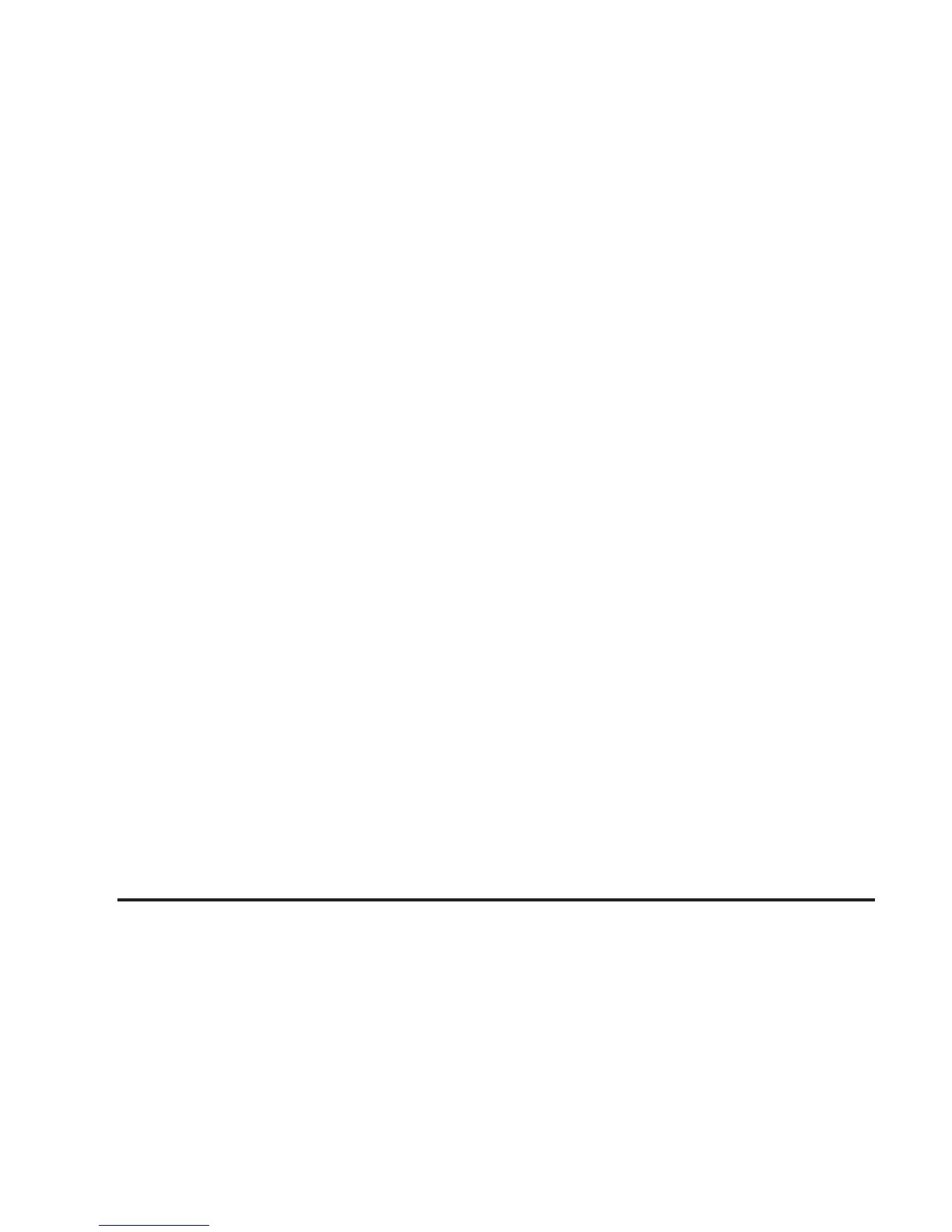If the LDW symbol does not appear, LDW is not
currently operating and will not warn you.
If you would like to change the volume of the warning
chime, see Chime Volume under DIC Vehicle
Customization on page 3-86 for more information.
When the System Does Not Seem
To Work Properly
The LDW symbol will not appear when the system is
having difficulty seeing the lines on the road or if the view
of the camera on the windshield is blocked with mud, dirt,
snow, ice, or slush, if the windshield is damaged, or when
weather limits visibility, such as while driving in fog, rain,
or snow conditions. This is normal operation, your vehicle
does not need service. For cleaning instructions,
see Washing Your Vehicle on page 5-90.
LDW warnings may occasionally occur due to tar
marks, shadows, cracks in the road, or other road
imperfections. This is normal system operation, your
vehicle does not need service.
LDW Error Message
SERVICE LANE DEPARTURE SYSTEM: This
message may appear in the DIC to indicate that LDW is
not working properly. If this message remains on after
continued driving, the system needs service. Take your
vehicle to your dealer/retailer. See DIC Warnings and
Messages on page 3-73 for more information.
LANE DEPARTURE SYSTEM UNAVAILABLE:
This message may appear in the DIC if LDW
does not activate due to a temporary condition.
See DIC Warnings and Messages on page 3-73 for
more information.
2-52
