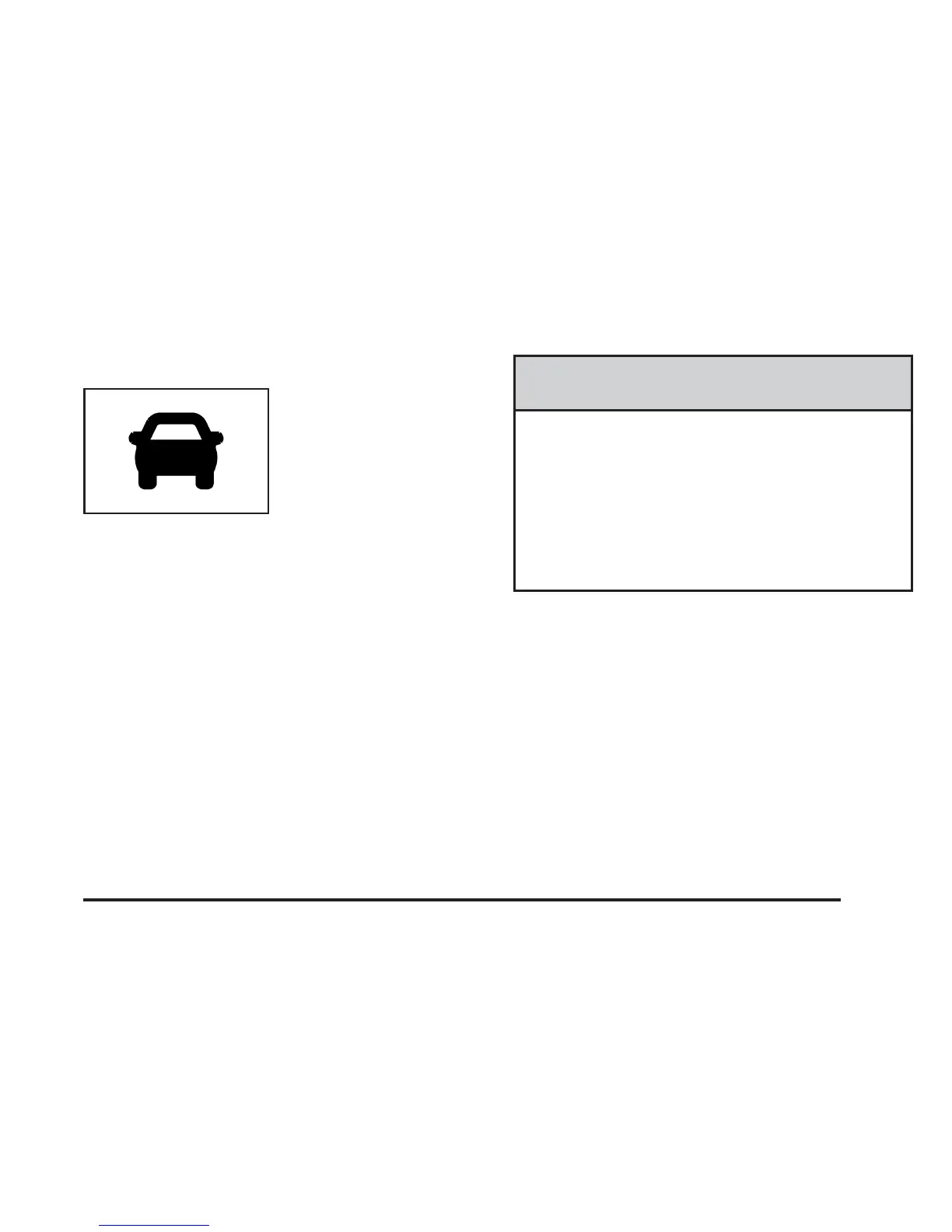Approaching and Following a Vehicle
The Vehicle Ahead
symbol is located on the
top of the instrument panel
to the right of the driver.
The Vehicle Ahead symbol only appears when a vehicle
is detected in your path.
If this symbol does not appear, or disappears briefly,
Adaptive Cruise Control will not respond to vehicles
you may see ahead.
{CAUTION:
When the Adaptive Cruise Control radar is
blocked by snow, ice, or dirt, it may not detect
a vehicle ahead. Adaptive Cruise Control may
not have time to slow your vehicle enough to
avoid a collision. Do not use Adaptive Cruise
Control when the radar is blocked by snow, ice,
or dirt. Keep your radar clean. See “Cleaning
the System” later in this section.
Adaptive Cruise Control automatically slows your
vehicle down when approaching a slower moving
vehicle. It then adjusts your vehicle speed to follow
the vehicle in front at the selected follow distance.
Your vehicle speed increases or decreases to follow
the vehicle in front of you, but will not exceed the
set speed. It may apply limited braking, if necessary.
When braking is active, your brake lights will come on.
Braking may feel or sound different than if you were
applying the brakes yourself. This is normal.
3-25
