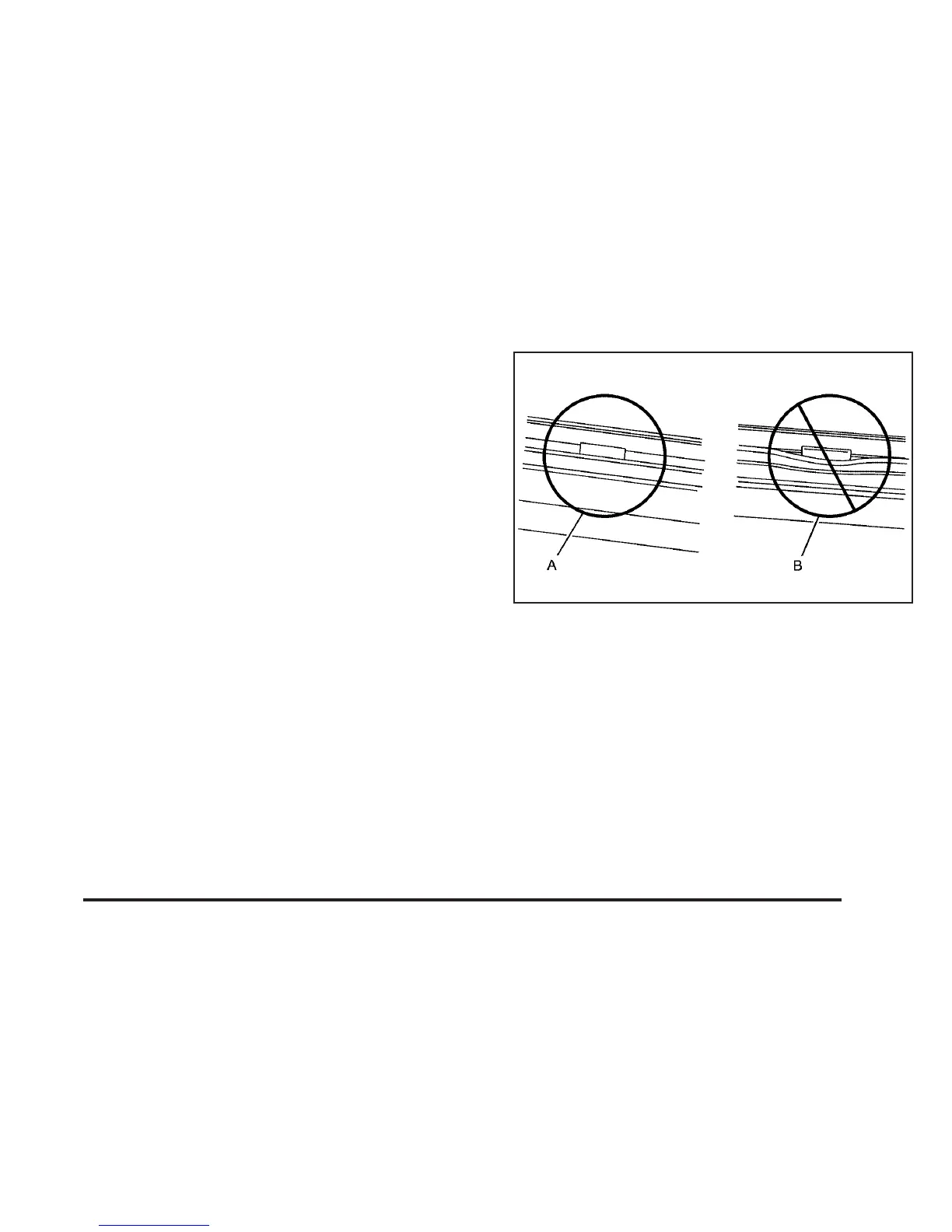To remove and replace the wiper blade element:
1. The wiper blade element has two notches at one
end which are engaged by the bottom claw set of
the wiper blade. At the notched end of the wiper
blade, pull the wiper blade element from the wiper
blade assembly.
2. Replace the element by starting at the heel end of
the wiper blade, which is the end nearest to the
base of the wiper arm, and slide the wiper
blade element, notched end last, into the wiper
blade claw sets.
3. Engage the last claw into the notched end of the
wiper blade element by squeezing the wiper blade
element at the notched area, and push the wiper
blade element so the claw fits into the notch.
4. Be sure the two wiper blade element notches are
engaged by the last claw set and all the other
claws are properly engaged in the slots of the wiper
blade element on both sides.
A. Correct Installation
B. Incorrect Installation
For the proper type and size windshield wiper blades,
see Maintenance Replacement Parts on page 7-10.
6-45
