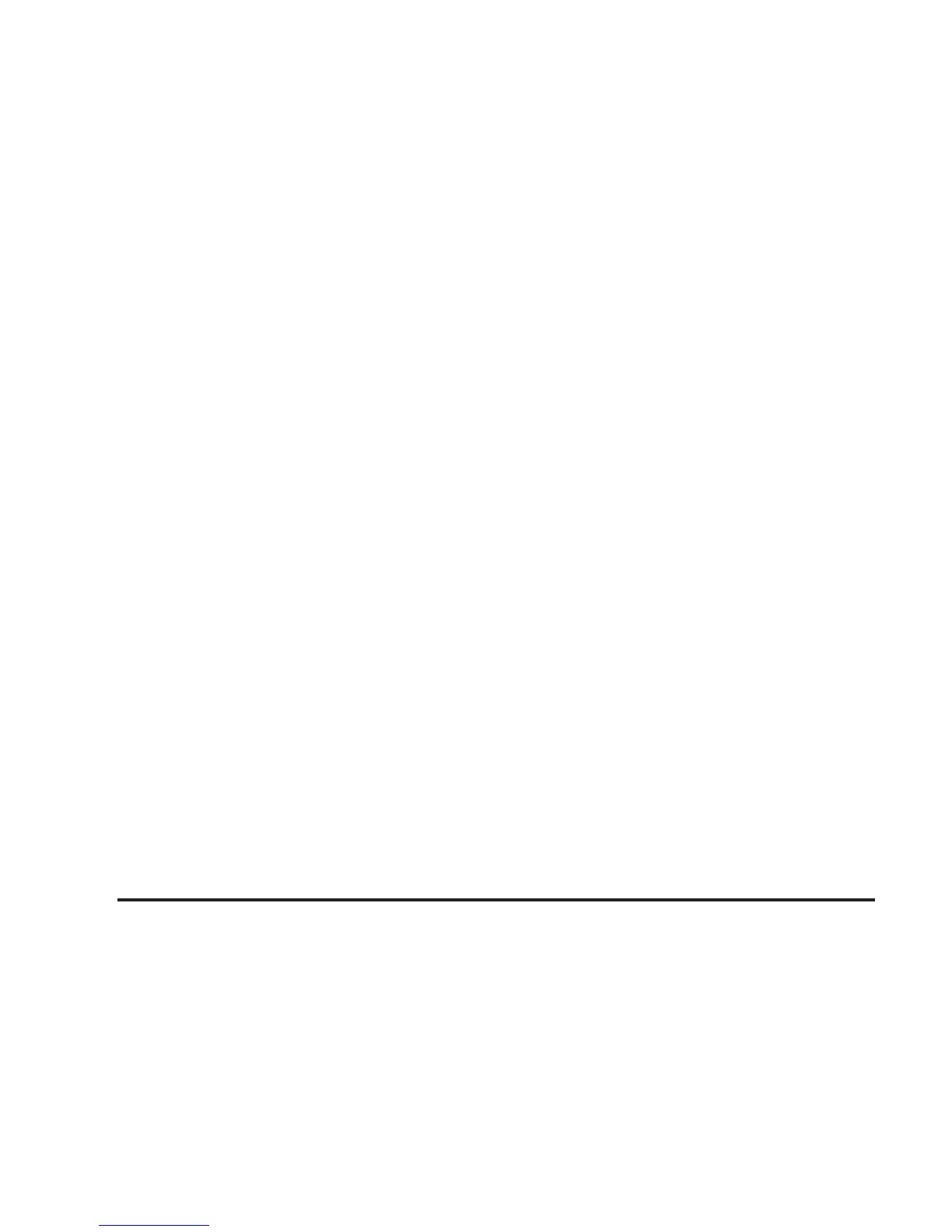Service Parts Identification Label
This label, on the spare tire cover, has the following
information:
• Vehicle Identification Number (VIN)
• Model designation
• Paint information
• Production options and special equipment
Do not remove this label from the vehicle.
Electrical System
Add-On Electrical Equipment
Notice: Do not add anything electrical to the
vehicle unless you check with your dealer/retailer
first. Some electrical equipment can damage
the vehicle and the damage would not be covered
by the vehicle’s warranty. Some add-on electrical
equipment can keep other components from
working as they should.
Add-on equipment can drain the vehicle battery, even if
the vehicle is not operating.
The vehicle has an airbag system. Before attempting to
add anything electrical to the vehicle, see Servicing
Your Airbag-Equipped Vehicle on page 2-72 and Adding
Equipment to Your Airbag-Equipped Vehicle on
page 2-73.
Headlamp Wiring
The headlamp wiring system has four individual fuses.
An electrical overload will cause the lamps to go on
and off, or in some cases to remain off. If this happens,
have the headlamp wiring checked right away.
Windshield Wiper Fuses
The windshield wiper motor is protected by an internal
circuit breaker. If the wiper motor overheats due to
heavy snow, the wipers will stop until the motor cools
and will then restart.
A fuse powers the wiper motor. If the fuse blows, there
is an electrical problem. Be sure to have it fixed.
6-100
