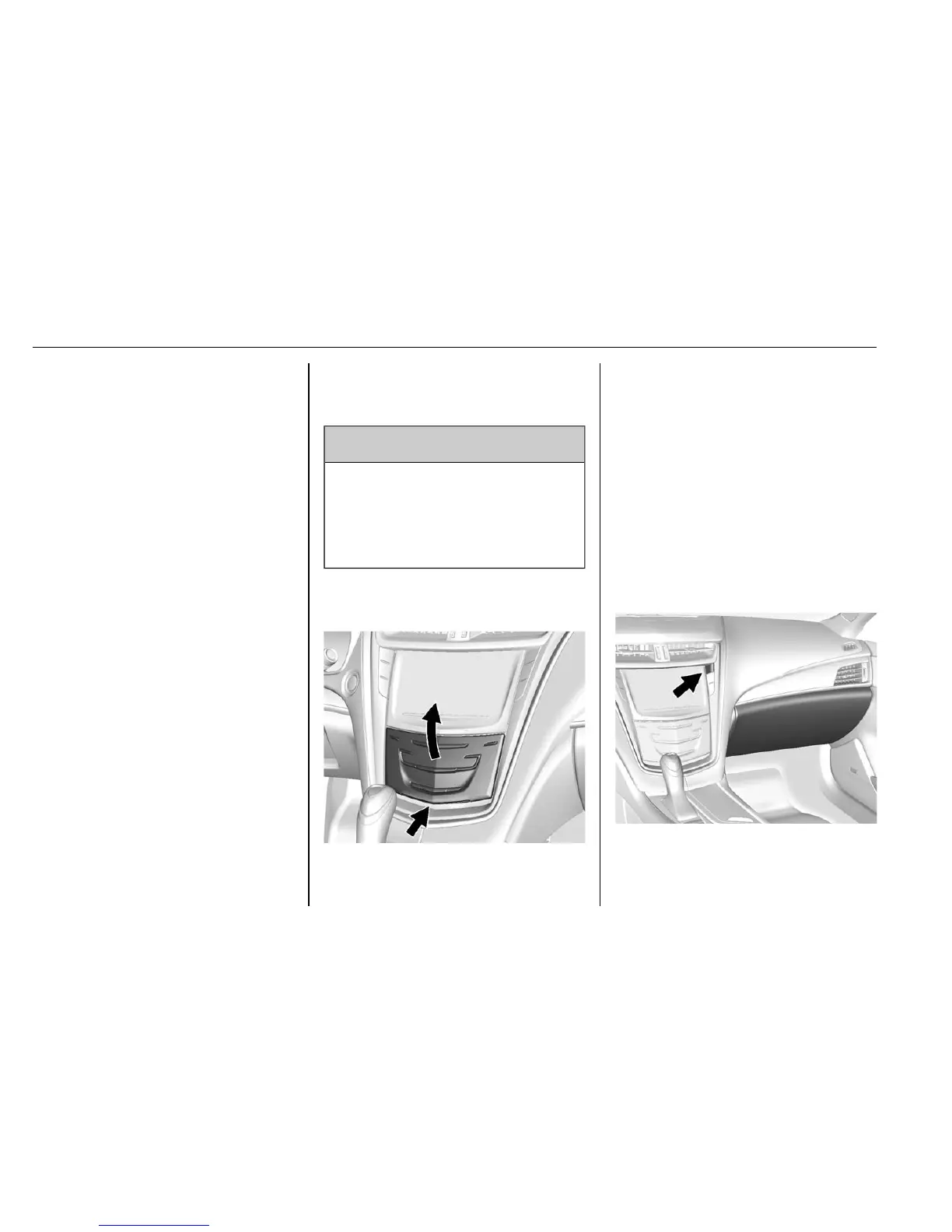104 Storage
Storage
Storage Compartments
Storage Compartments . . . . . . . 104
Instrument Panel Storage . . . . 104
Glove Box . . . . . . . . . . . . . . . . . . . . 104
Cupholders . . . . . . . . . . . . . . . . . . . 105
Armrest Storage . . . . . . . . . . . . . . 105
Center Console Storage . . . . . . 105
Additional Storage Features
Cargo Tie-Downs . . . . . . . . . . . . . 106
Convenience Net . . . . . . . . . . . . . 106
Storage
Compartments
{
Warning
Do not store heavy or sharp
objects in storage compartments.
In a crash, these objects may
cause the cover to open and
could result in injury.
Instrument Panel Storage
Touch the bottom of the climate
control system panel until the door
automatically starts to open. The
storage area may contain a USB
port. See the infotainment manual.
Keep the storage area door closed
while driving.
Touch the bottom of the climate
control system again until the door
automatically starts to close.
Glove Box
To open, press the button. Close the
glove box manually.
