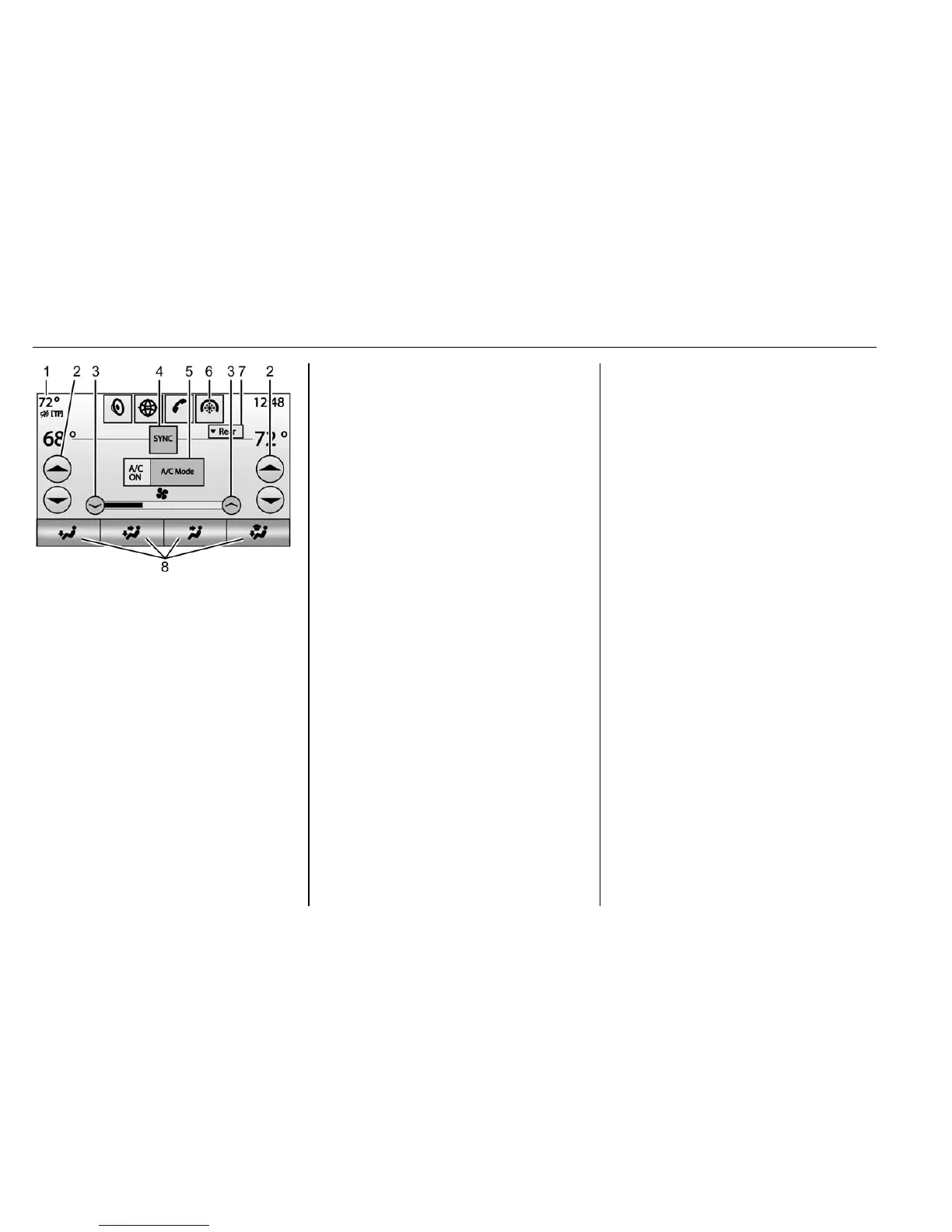20 In Brief
Climate Touch Screen Controls
1. Outside Temperature Display
2. Driver and Passenger
Temperature Controls
3. Fan Control
4. SYNC (Synchronized
Temperature)
5. A/C Mode (Air Conditioning)
6. Climate Control Selection
(Application Tray Button)
7. Rear (Rear Climate Control
Touch Screen)
8. Air Delivery Mode Control
See Dual Automatic Climate Control
System 0 178 and Rear Climate
Control System 0 183 (if equipped).
Transmission
Tap Shift
If equipped, permanent Tap Shift
Mode may be entered with the shift
lever in D (Drive), by pressing the
M (Manual Mode) button on the top
of the shift lever.
Temporary Tap Shift Mode may be
entered while in D (Drive) using the
tap shift controls on the back of the
steering wheel.
See Manual Mode 0 213.
Starting the Engine
When first starting the vehicle, the
engine idle speed will be elevated to
allow the catalytic converter, an
emissions control device, to quickly
reach operating temperature. After
approximately 20 seconds, the
engine will begin to transition to its
normal, quieter idle speed, which
can vary depending on the
temperature. This is normal
operation.
