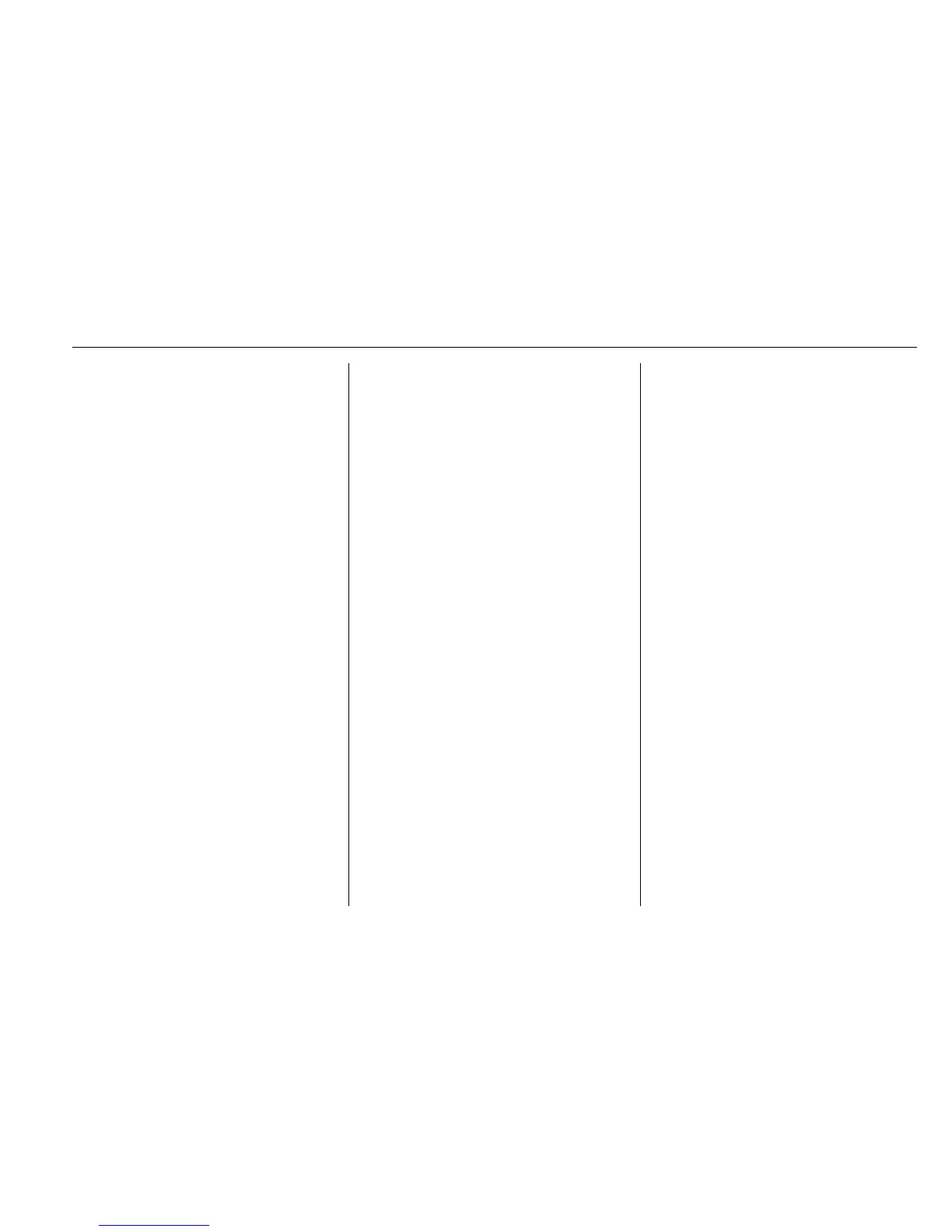OnStar 383
Calling 911 Emergency
1. Press =. System responds:
“OnStar ready.”
2. Say “Call.” System responds:
“Call. Please say the name or
number to call.”
3. Say “911” without pausing.
System responds: “911.”
4. Say “Call.” System responds:
“OK, dialing 911.”
Retrieve My Number
1. Press =. System responds:
“OnStar ready.”
2. Say “My number.” System
responds: “Your OnStar
Hands-Free Calling number is,”
then says the number.
End a Call
Press =. System responds: “Call
ended.”
Verify Minutes and Expiration
Press = and say “Minutes” then
“Verify” to check how many minutes
remain and their expiration date.
Diagnostics
Advanced Diagnostics provides a
status of the vehicle’s key systems
with a monthly e-mail, or by
pressing
Q. Real-time Diagnostic
Alerts can be sent by e-mail or text.
The Proactive Alerts feature (if
available) can help predict and alert
of potential upcoming maintenance
issues with select components on
the vehicle, before they become a
problem.
OnStar can also monitor and report
tire pressure, if the vehicle is
equipped with a Tire Pressure
Monitoring System.
OnStar Additional
Information
In-Vehicle Audio Messages
Audio messages may play important
information at the following times:
.
Prior to vehicle purchase.
Press
Q to set up an account.
.
With the OnStar Basic Plan,
every 60 days.
.
After change in ownership and
at 90 days.
Transferring Service
Press Q to request account transfer
eligibility information. The Advisor
can cancel or change account
information.
Selling/Transferring the
Vehicle
Call 1-888-4ONSTAR
(1-888-466-7827) immediately to
terminate your OnStar services if
the vehicle is disposed of, sold,
transferred, or if the lease ends.
