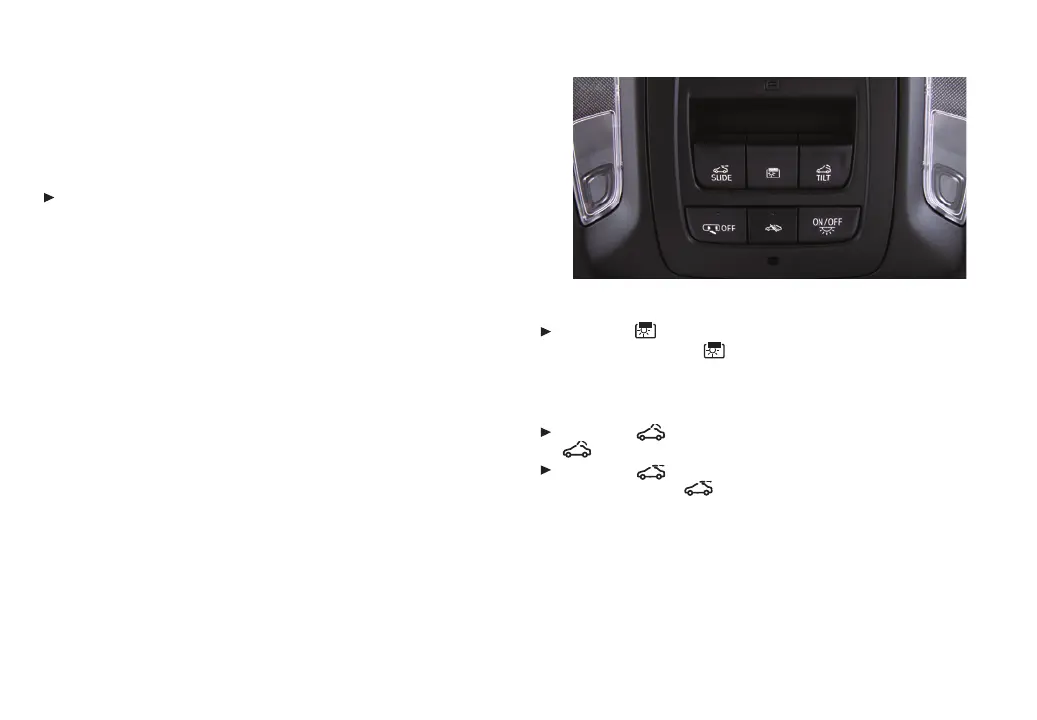TEEN DRIVER
Teen Driver allows multiple keys to be registered for beginning
drivers. When active, the system automatically activates
certain safety systems, allows the setting of some features,
and limits the use of others. An in-vehicle Report Card records
vehicle data about driving behavior. When the vehicle is started
with a registered key, a Driver Information Center message
displays that Teen Driver is active.
To create a Personal Identification Number, register a key,
change Teen Driver settings, or access the Report Card, go
to Settings > Vehicle > Teen Driver.
See Infotainment System in your Owner's Manual.
12
The Universal Remote System on the overhead console
enables your vehicle to control 3 different devices, ranging
from garage doors and gates to home lighting. Go to
homelink.com for detailed videos and instructions on how
to program the Universal Remote System. For additional
assistance, call 1-800-355-3515.
See Instruments and Controls in your Owner’s Manual.
UNIVERSAL REMOTE SYSTEM
ULTRAVIEW SUNROOF
♦
OPEN/CLOSE THE SUNSHADE
Press the Sunshade switch to express-open both
sunshades. Pull the
switch to express-close both
sunshades. Press or pull the switch again to stop
movement.
OPEN/CLOSE THE SUNROOF
Press the
TILT switch to vent the sunroof. Pull the
switch to close the sunroof.
Press the
SLIDE switch to express-open the front
sunroof. Pull the
switch to express-close the front
sunroof. Press or pull the switch again to stop movement.
See Keys, Doors and Windows in your Owner's Manual.
