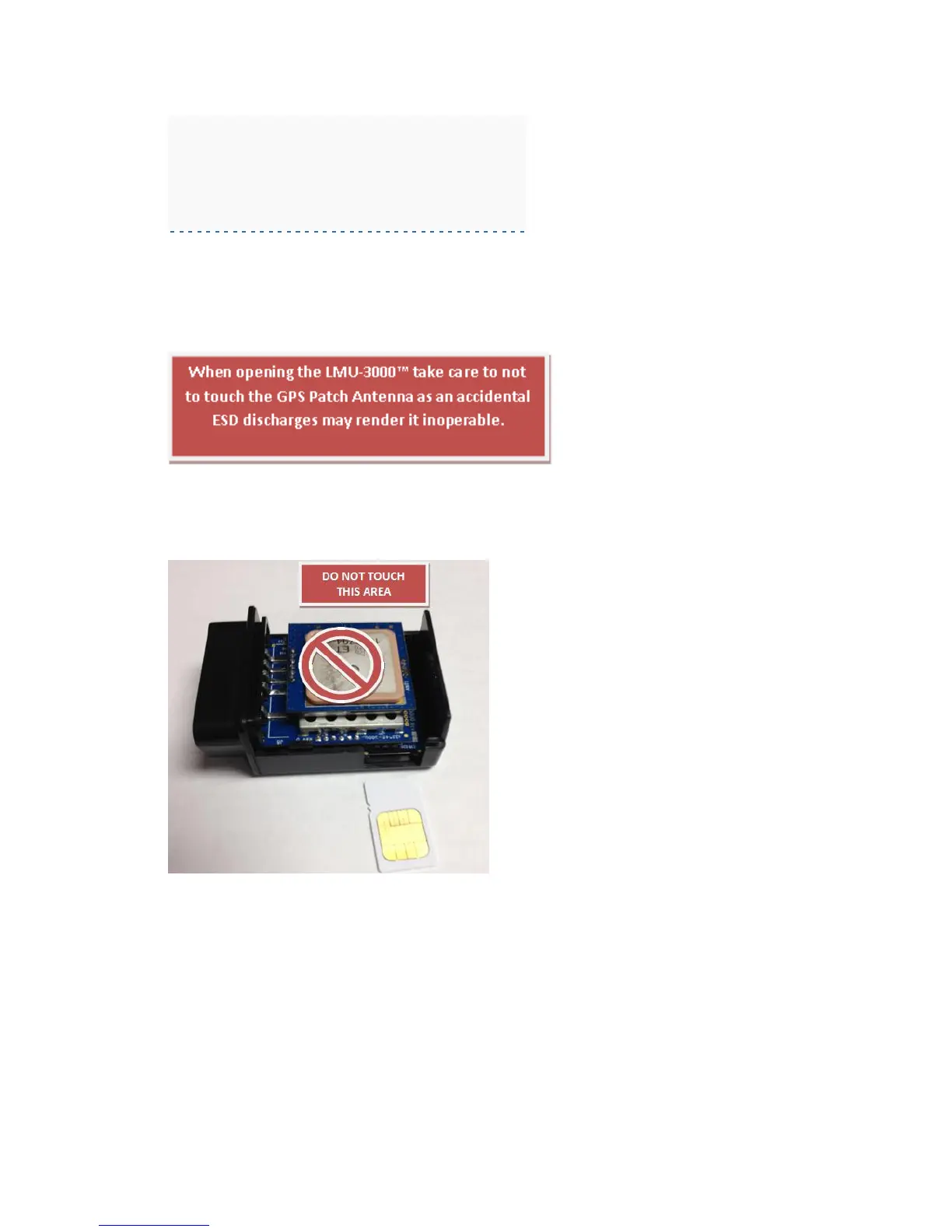Phone Number:
GPRS APN: IP:Public
Quality of Srvc: 1,0,0,3,0,0
GSM Class: B
[edit][top]4.4 Accessing the SIM
The following instructions should be used when attempting to access the SIM in a GSM LMU-3030™.
1. Remove the top plate of the LMU-3030™. The LMU-3030™’s enclosure is held
together by 4 plastic clips. To remove the cover, squeeze the top plate of the LMU near
the VBus header and pull up then repeat this action near the SIM cover.
2. Remove the top-plate to expose the top-side of the LMU-3030™’s main-board.
3. Align the SIM so the contacts are facing up and the notch is facing into the LMU-3030™
4. Inserst the SIM card into the LMU
5. Snap the LMU-3030 cover back in place
