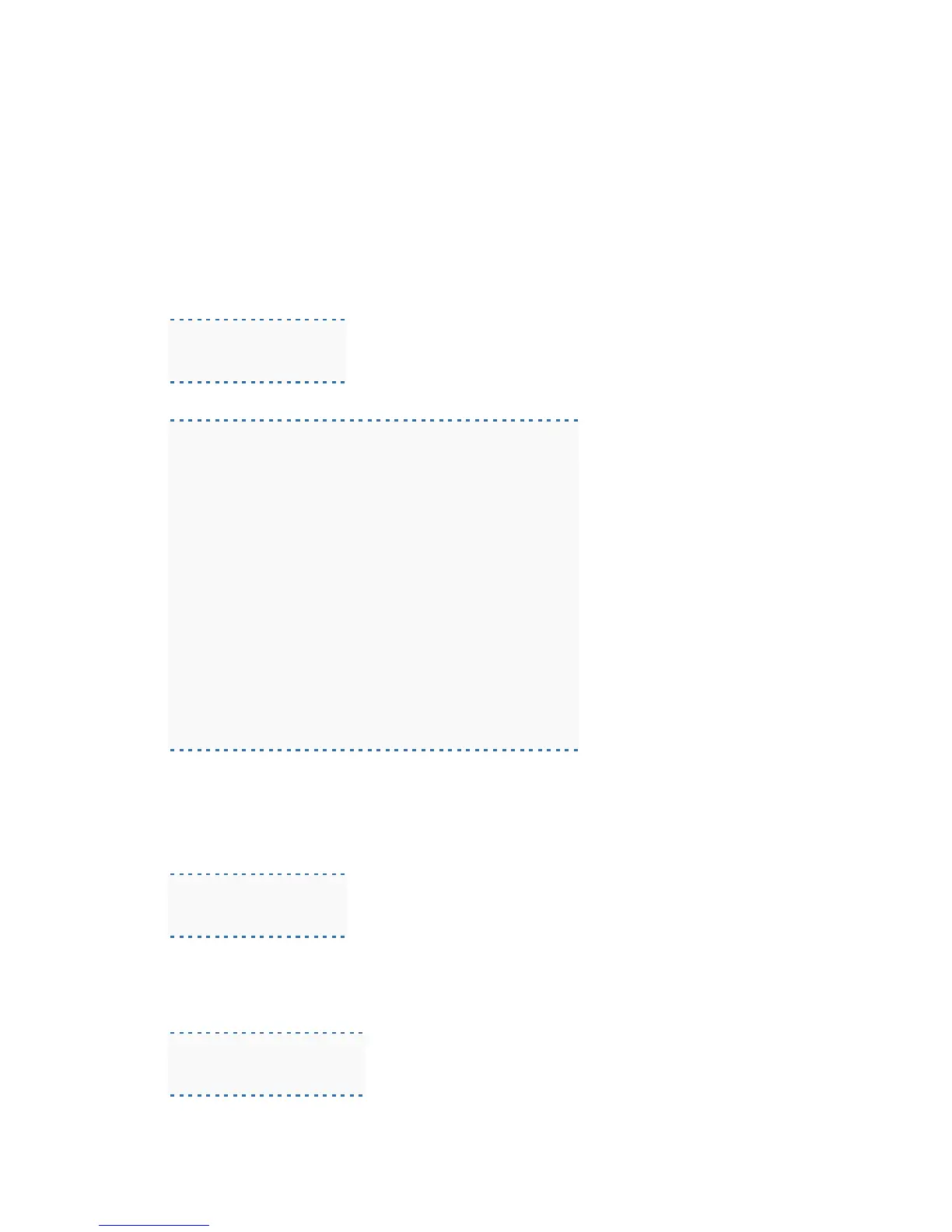1. Power on the LMU-3030™, making sure you can observe the behavior of the Comm LED.
2. Wait until the Comm LED turns solid. This could take up to 5 minutes.
3. If after 5 minutes you observe that the Comm LED transitions from a slow blink to a fast blink
several times (i.e. more than twice) you will need to contact Verizon Wireless for further support on
account activation.
Once configured, you may verify that the LMU-3030™’s modem has registered to the CDMA network.
Enter:
The response should be similar to:
CDMA Service: IS-2000
Connection: Yes
RSSI: -80 dBm
Channel: 0
Band:Side: 800:B
Base Station ID: 0
Network ID: 0
System ID: 4
ESN (Modem S/N: 2676319948 [9F8566CC]
Phone Number: 1234567890
IMSI: 310001234567890
CarrierConfig: 5
Note that the Phone Number should match the MDN value the carrier gave you. The last 10 digits of
the IMSI field should match the MIN/MSID value they gave you.
For devices that have had previous activations, an Over-The-Air activation process may be manually
started using a single AT Command:
This command is also used to initiate an Over-The-Air PRL Update for devices that are already
provisioned.
Users may also force a reactivation with the command:
