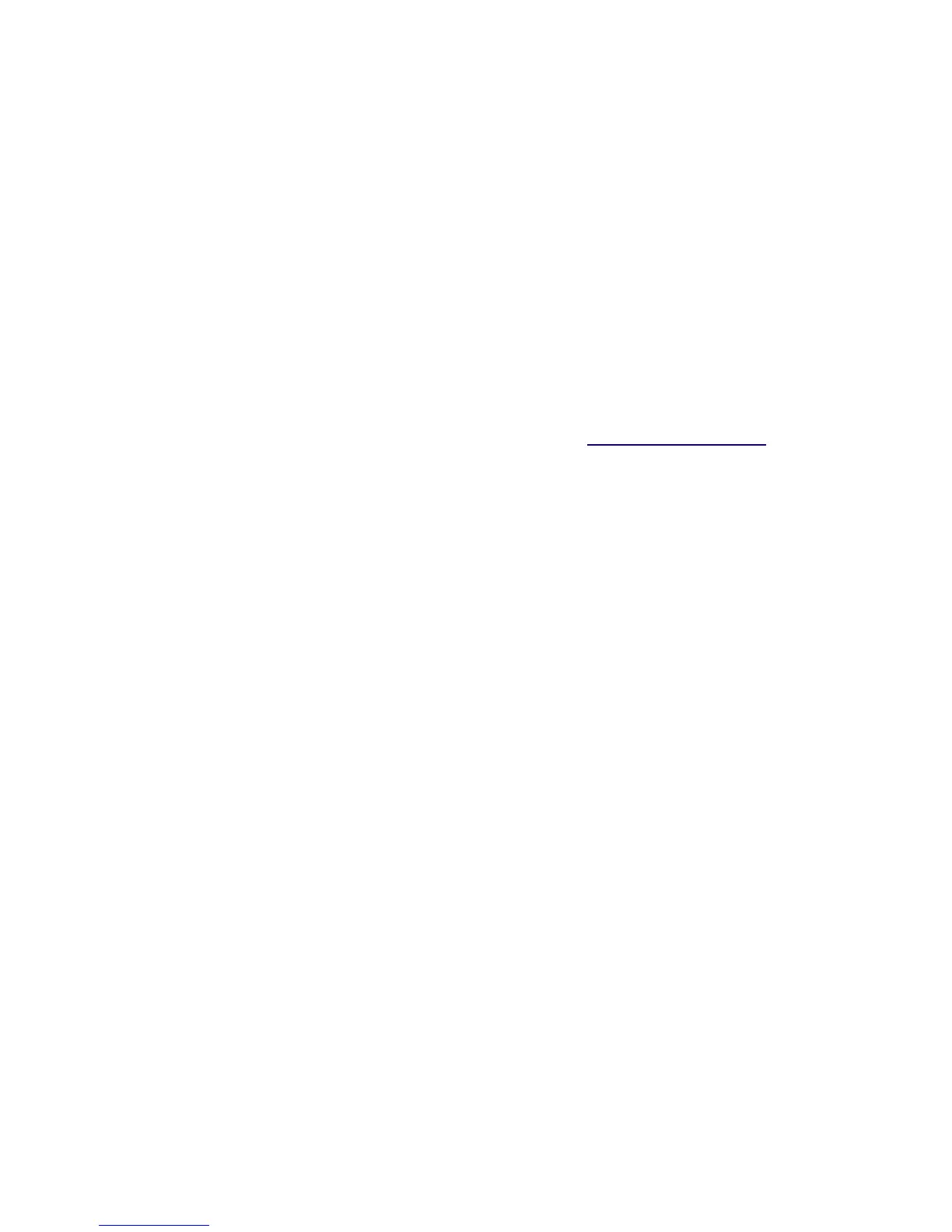This field, if present, indicates a problem with the LMU’s GPS antenna. A value of Short indicates that
the antenna cable has likely been crushed. A value of Open indicates that the antenna cable is either
cut or disconnected. A value of Off indicates that the LMU’ GPS receiver is off.
- [No Time Sync]:
If this field is present, it indicates that the LMU’s GPS receiver has not been able to find even a single
GPS satellite. This would likely been seen in conjunction with the above antenna error, or if the LMU
GPS antenna is otherwise blocked.
- [<FixStatus> <Sat Count>]:
If these fields are present it indicates that the LMU has, or had a valid GPS solution. The <Sat Count>
field indicates how many GPS satellites are currently in use by the LMU. The <FixStatus> field
indicates the type of fix. The Fix Status types are detailed in the LM Direct Reference Guide.
INP:
o <input states>:
This field details the current state of each of the LMU’s discreet inputs. This field is always 8
characters long. The left most character represents the state of input 7 where the right most represents
the state of input 0 (i.e. the ignition). A value of 1 indicates the input is currently in the high state. A
value of 0 indicates it is currently in the low state.
o <vehicle voltage>:
This field will contain the current reading of the LMU’s internal A/D. This will be the supply voltage
provided to the LMU in mV.
MID:
o <mobile ID>:
This will be the current mobile ID in use by the LMU.
o <mobile ID type>:
This will be the type of Mobile ID in use by the LMU. The available types are, Off, ESN, IMEI, IMSI,
USER, MIN and IP ADDRESS.
INB:
o <inbound IP address>:
This is the current IP address in use by the LMU. This value should match the IP address of your LM
Direct™ server.
