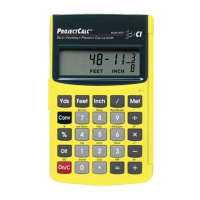POCKET REFERENCE GUIDE - 7
Ç8- Studs
Calculates number of studs, based on
an entered linear distance and a stored
On-Center Spacing (see below).
Note: Automatically adds one stud to the calcu-
lated answer to account for one on the end.
s 8 - Stores On-Center for Studs
Stores On-center spacing for studs in
Inches. To recall this setting, press
r8. Default is 16”.
Ç 9 - Roof Bundles
Calculates number of bundles of roof
shingles, based on an entered roof
area and a stored Area per Roof
Bundle (see below).
s 9 - Stores Area per Roof Bundle
Stores the Coverage Area per Roof
Bundle. To recall this setting, press
r 9. Default is 33.33 sq.ft.
Ç 4 - 4x8 Sheet
Calculates number of 4’ x 8’ sheets
(for drywall, paneling), based on
entered linear distance or area.
Ç 5 - Carpet
Calculates carpet length required (of
either 12’, 13’ or 15’-wide carpet rolls),
based on entered area. Repeated
presses of 5 will scroll between values
for 12’, 13’, and 15’ rolls.
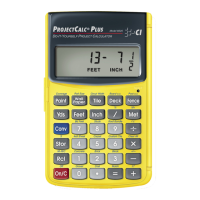
