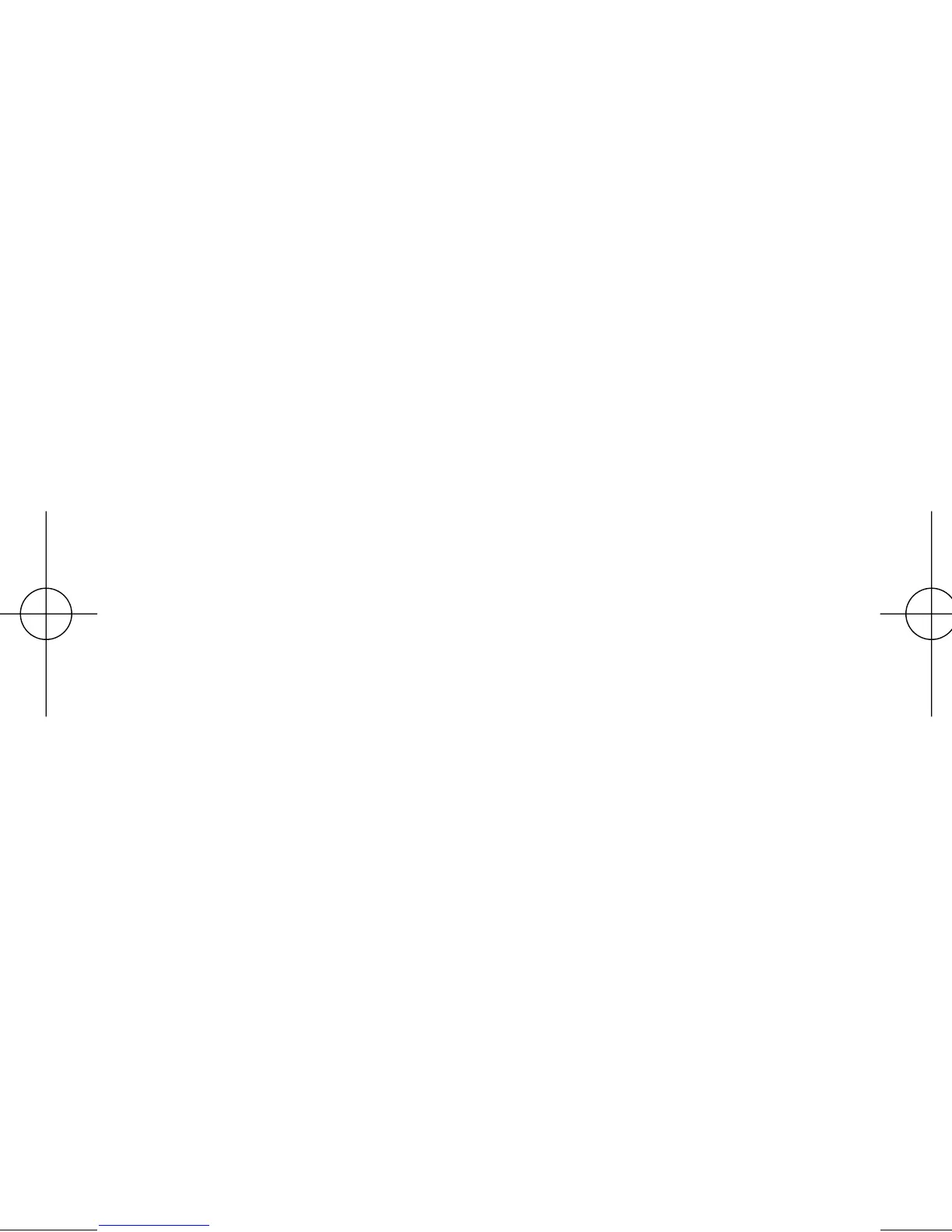POCKET REFERENCE GUIDE — 5
Ç 1 Enters or converts to kilo-
grams.
Ç 3 Enters or converts to
Metric tons.
Ç 4 Enters or converts to
pounds.
Ç 6 Enters or converts to tons.
C
Circle
– Calculates circle
area and circumference
based on entered diameter.
a Calculates arc length or
degree based on entered
diameter and arc degree
or length (i.e., if arc degree
is entered, it will compute
arc length, and vice versa).
ß 5 Stores on-center spacing
value (e.g., 16”) for rafters
and rake-walls. Also used
for studs.
Ç a
Radius
– Enters or calcu-
lates the circle radius.
