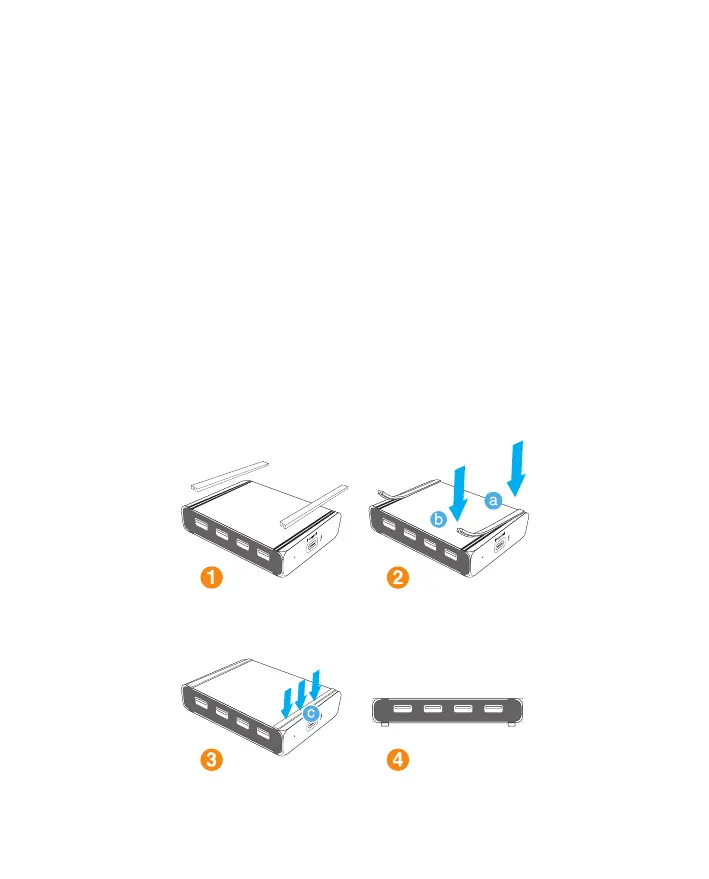10
Placing the Rubber Feet Strips on
the Element Hub (Optional)
Use the supplied Rubber Feet Strips in order to prevent the Element Hub
from scratching your desk.
Choose which side of your laptop you would like to place the Element
Hub.
Flip over the Element Hub.
Align the two Rubber Feet Strips so that they t into the slots on either
side of the Element Hub.
Place the Element Hub on your desk with the Rubber Feet Strips facing
downwards.
1.
2.
3.
4.
Line-up
Press