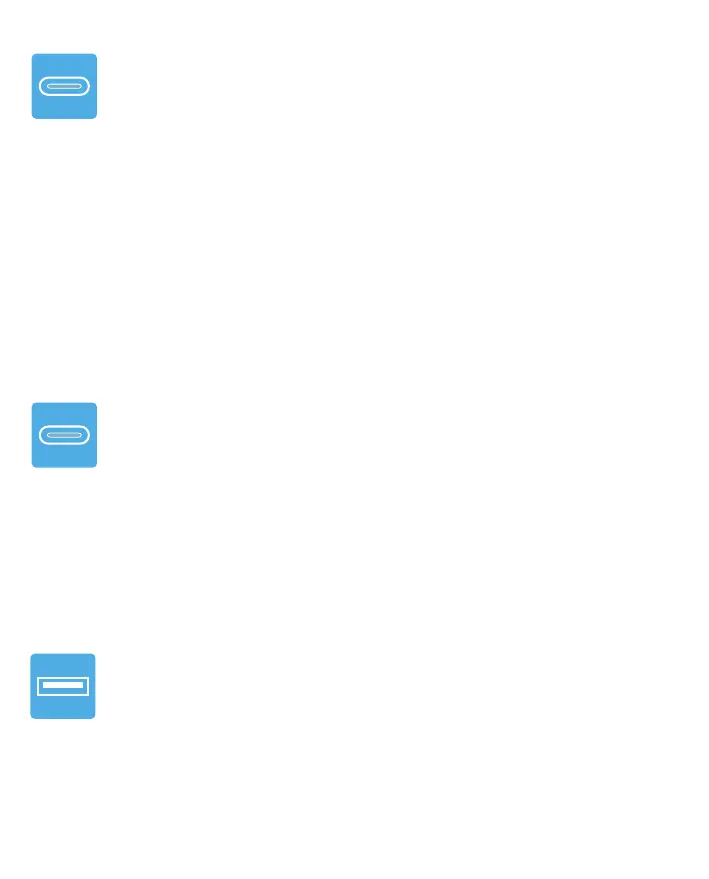13
The Thunderbolt 4 port labeled [Computer] oers up to 40Gb/s performance
and is intended to be used for connecting the Element Hub to your host
computer or tablet.
This Thunderbolt 4 port will adapt to the Type-C host device it is connected to.
If it is connected to a Thunderbolt 4, Thunderbolt 3, or USB4 (Type-C) host
device it will provide up to 40Gb/s performance.
If it is connected to a 10Gb/s or 5Gb/s USB-C host device it will provide those
performance levels.
The 3 remaining Thunderbolt 4 downstream ports supply up to 15W of
power and can be used for connecting various Thunderbolt 4, Thunderbolt
3, USB4 (Type-C), or USB-C devices to the Element Hub.
The types of devices that can be attached include monitors, external storage
devices, eGPU, 10GbE adapters, and more.
Thunderbolt 4 (Host Connection)
Thunderbolt 4 (Downstream Ports)
The 4 USB-A ports on the Element Hub each provide up 10Gb/s performance.
These ports can be used for connecting fast USB-C storage devices or any
USB-A accessories to the Element Hub.
USB-A (10Gb/s)
