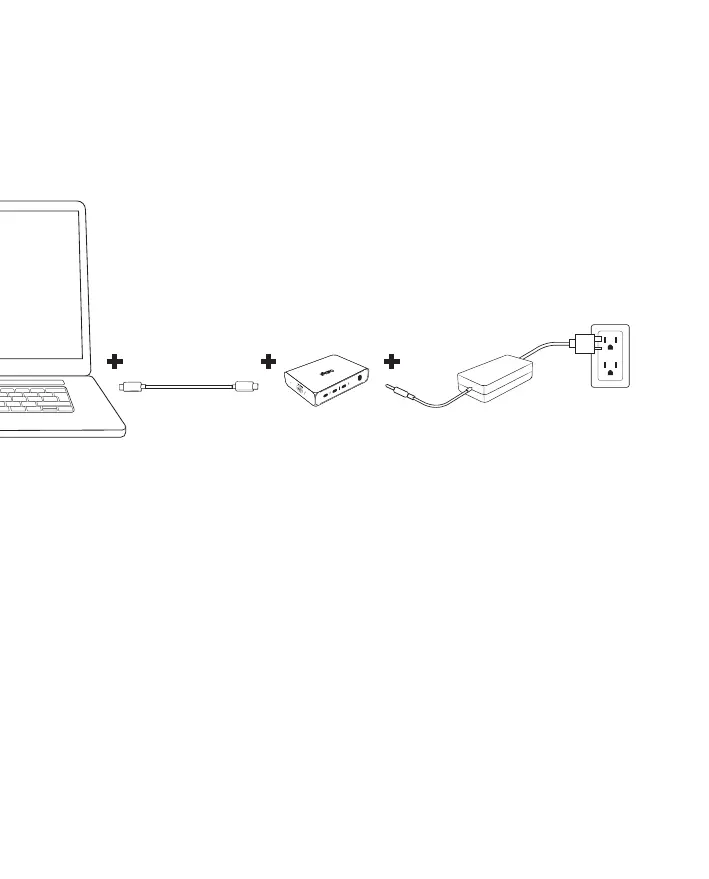11
Powering the Element Hub
The Element Hub requires power from the AC adapter to operate.
Connect the AC adapter connector to the DC jack on the back of the
Element Hub and the other side to an AC outlet.
To power o the Element Hub, disconnect the power cable from the AC
outlet.
1.
2.
Connecting the Element Hub to
your computer
Connect one side of the supplied Thunderbolt 4 cable to the port
labelled [Computer] on the Element Hub.
Connect the other side of the Thunderbolt 4 cable to the Thunderbolt 4,
Thunderbolt 3, or USB-C port on your computer or tablet.
The Element Hub is powered and ready to use.
1.
2.
3.
The supplied Thunderbolt 4 cable is compatible with Thunderbolt 4,
Thunderbolt 3, USB4 (Type-C), and USB-C host computers or tablets.