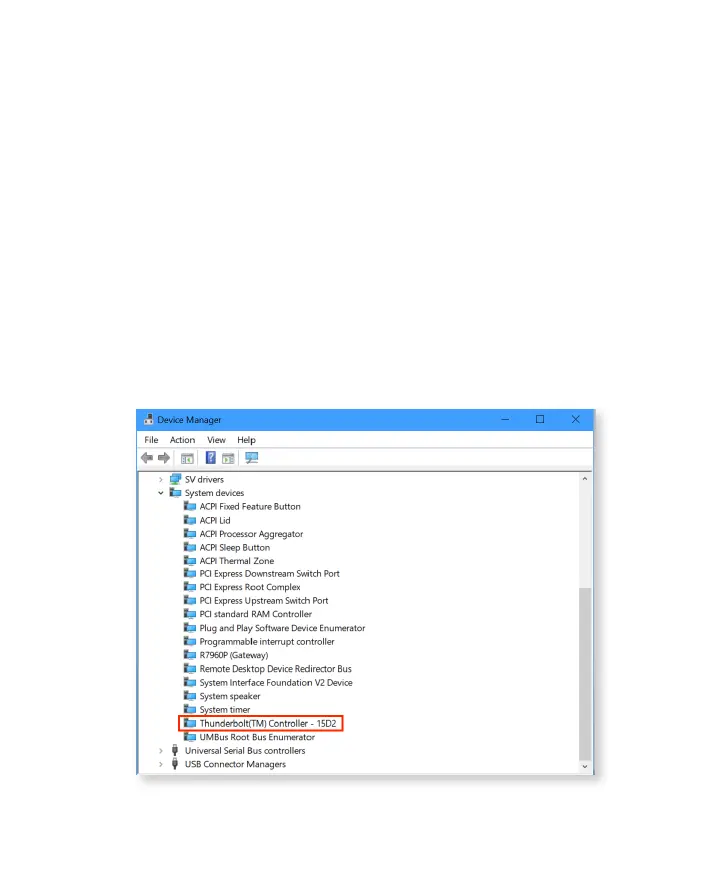7
With use of the Apple Thunderbolt 3 to 2 Adapter. User will see a performance decrease.
USB-C users will see a performance decrease.
Some Windows PC manufacturers have decided to restrict functionality on their Thunderbolt 3
ports such as charging and moniotr compatibility.
USB-A to USB-C cable is required (sold separately). Laptop charging and external monitor are not
supported when connecting Element to USB-A host.
Some early Thunderbolt 3 computers (based on Intel Alpine Ridge) can only use two
Thunderbolt ports on Element Hub. The rest two Thunderbolt ports will work as USB-C ports.
This means Element’s Thunderbolt ports will be limited. In this case, Both [Computer] port and
the Thunderbolt 4 port next to DC port are operating as Thunderbolt ports. To identify if your
Thunderbolt 3 PC is based on Intel Alpine Ridge, go to “Device Manager”, Select “System Devices”,
and scroll down to “Thunderbolt(TM) Controller – XXXX”, where XXXX is the Controller ID. If you
see the Controller ID is 1575, 1577, 15BF, 15D2, or 15D9, that means you are using Alpine Ridge
based Windows PC and Element’s Thunderbolt ports are limited.
*
**
***
****
*****