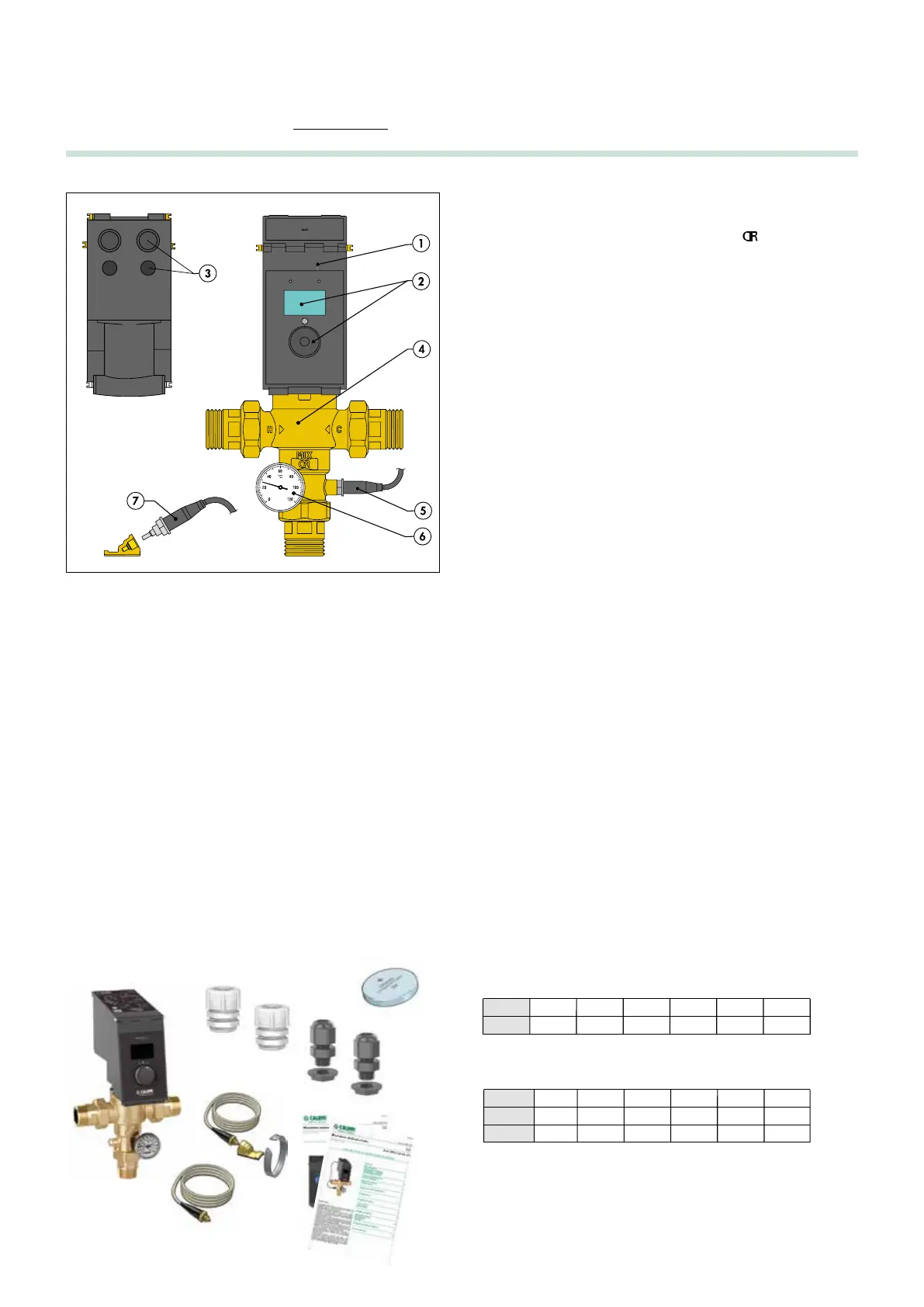• Thermostatic mixing valve complete with regulator-actuator
• Temperature gauge
• Flow probe
• Return contact probe
• Cable seals/cable glands
• Installation and commissioning manual
• Programming manual
• Button battery
At the back of the actuator-regulator, there are 2 holes for mounting
the cable seals and fitted for installing 2 cable glands to ensure IP
54 protection. The cable seals and cable glands have the following
dimensions:
- Cable seals: PG7
- Cable gland: diam. 20 mm
1
2
Product range
6000 series Hybrid electronic mixing valve Sizes DN 15 (1/2”), DN 20 (3/4”), DN 25 (1”), DN 32 (1 1/4”), DN 40 (1 1/2”), DN 50 (2”)
*
Δp = 1,5 bar
RECOMMENDED flow rates to ensure stable operation and an
accuracy of ± 2°C
Size
Kv (m
3
/h)
3/4"
4,3
1/2"
4,3
1”
7,6
1 1/4”
10,0
1 1/2”
13,0
2”
18,0
Size
Min (m
3
/h)
Max (m
3
/h)*
3/4"
0,6
5,3
1/2"
0,6
5,3
1”
1,2
9,3
1 1/4”
1,5
12,5
1 1/2”
1,5
16,0
2”
2,0
22,1
1 Digital regulator with actuator in single casing
2 Control knob and LCD display
3 Fitted for cable seals and cable glands, with holes
4 Valve body
5 Mixed water temperature probe
6 Mixed water temperature gauge
7 Return temperature probe and probe holder
Technical specifications
Valve body
Materials:
Body: dezincification-resistant alloy
EN 1982 CC770S
Obturator: PPSG40
Hydraulic seals: EPDM
Spring: stainless steel EN 10270-3 (AISI 302)
Maximum working pressure (static): 10 bar
Maximum inlet temperature: 90°C
Temperature gauge scale: 0 – 120°C
Connections: 1/2” - 2” M (ISO 10226-2) with union
Regulator-actuator
Material:
Housing: PA6G30 anti-UV black
Covers: PA6G30 anti-UV black
Electric supply: 230 V (ac) 50/60 Hz
Power consumption: 6,5 VA
Adjustment temperature range: 35 – 65°C
Disinfection temperature range: 50 – 85°C
Ambient temperature range:
- Operation: 0-50°C EN 60721-3-3 Cl. 3K3 max. humidity 85%
- Transportation: -30-70°C EN 60721-3-2 Cl. 2K3 max. humidity 95%
- Storage: -20-70°C EN 60721-3-1 Cl. 1K3 max. humidity 95%
Protection class: IP 54
Contact rating:
- Relay OUT1, OUT2, OUT3: 5(2) A / 250 V
- Digital inputs: without potential
Fuses: self-resettable non-replaceable (only for control unit)
Battery: CR2032 225 mAh - life approximately 1 year
(for only keeping date and time in the absence of network)
Optional battery:
ER AA Lithium - Thionyl chloride 3.6 V lasting about 10 years
(for only keeping date and time in the absence of network)
Conforms to Directives: CE
Insulation class: Class II
Temperature probes
Body material: stainless steel
Type of sensitive element: NTC
Working temperature range: -10 – 125°C
Resistance: 10000 Ohm at 25°C
Time constant: 2,5
Max. distance for flow or recirculation probe: 150 m cable 2x1
250 m cable 2x1,5
Mixing valve performance
Accuracy: ± 2°C
Max. working pressure (dynamic): 5 bar
Max. inlet pressure ratio (H/C or C/H): 2:1
Package content
Characteristic components
