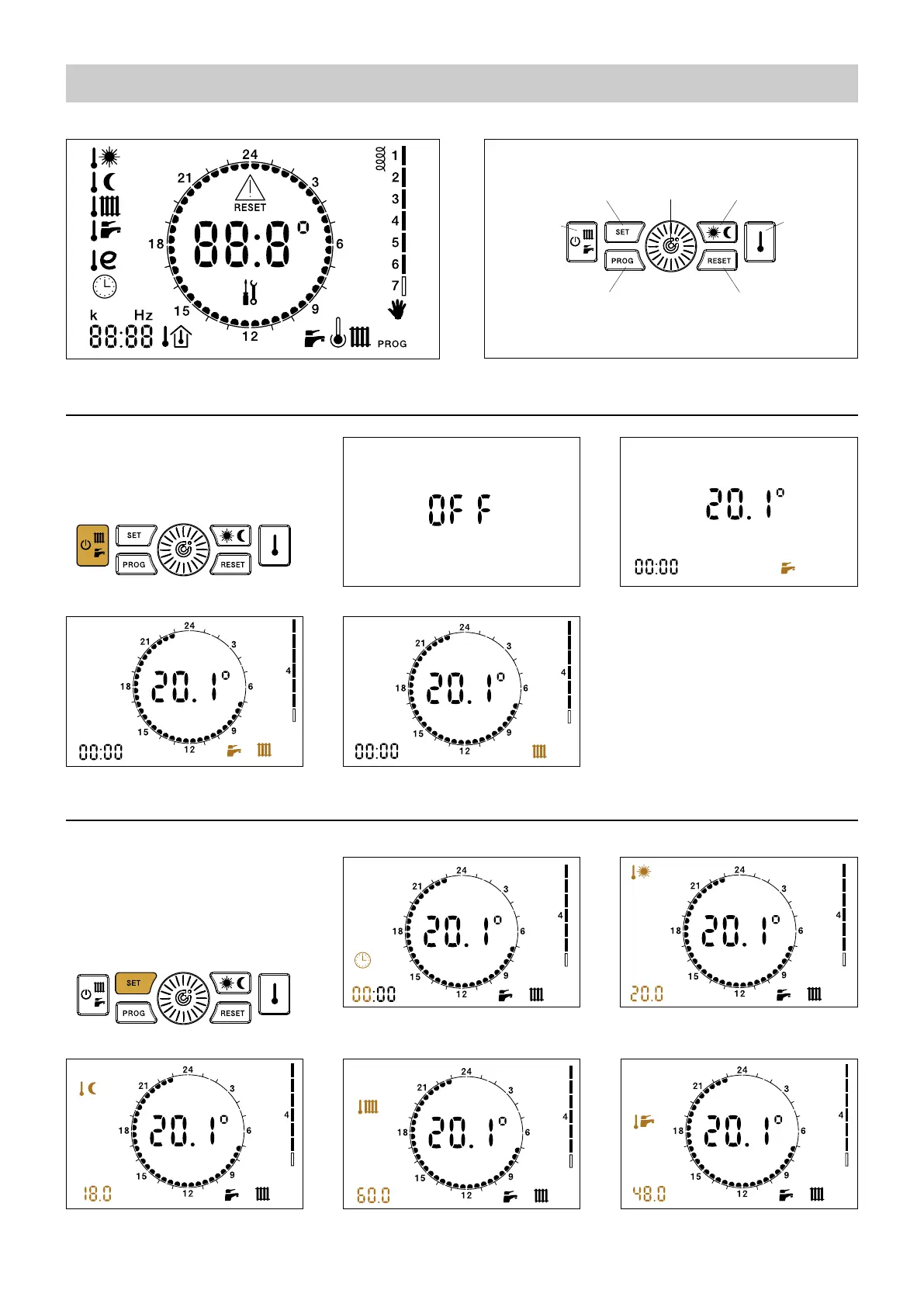10
Remote user interface quick guide
(mode)
DHW ON/OFF
Heating ON/OFF
(set)
C
urrent time/date
Set point temperature
k outside temperature compensation
(day/night)
Daytime/night-time setting
(temp)
Temp erature
display
(ambient set point
+
probes)
(prog)
Heating hourly
programming and
“comfort” function
(reset)
Resettable error reset/floor slab
heating function
(R)
+/-
Selecting the active services (DHW/heating)
Press the <mode> key repeatedly to scroll
through the various available operating
modes.
OFF DHW only (“summer” mode)
Heating + DHW (“winter” mode) Heating only
Selecting set points, current time and
comfort function
Press the <set> key repeatedly to set the
current time, set point temperatures and
comfort function. The value can be modified
by turning knob <R>.
Current hours, minutes and day Daytime ambient temperature (*)
Night-time ambient temperature (*) Heating flow temperature DHW temperature
The digits in the center of the display show the current ambient temperature, if the thermostat function is enabled.
In case the latter is disabled, the digits show DHW temperature and heating flow temperature when the HIU is in operation, “--.-” when in stand-by.
DISPLAY: BUTTONS:
