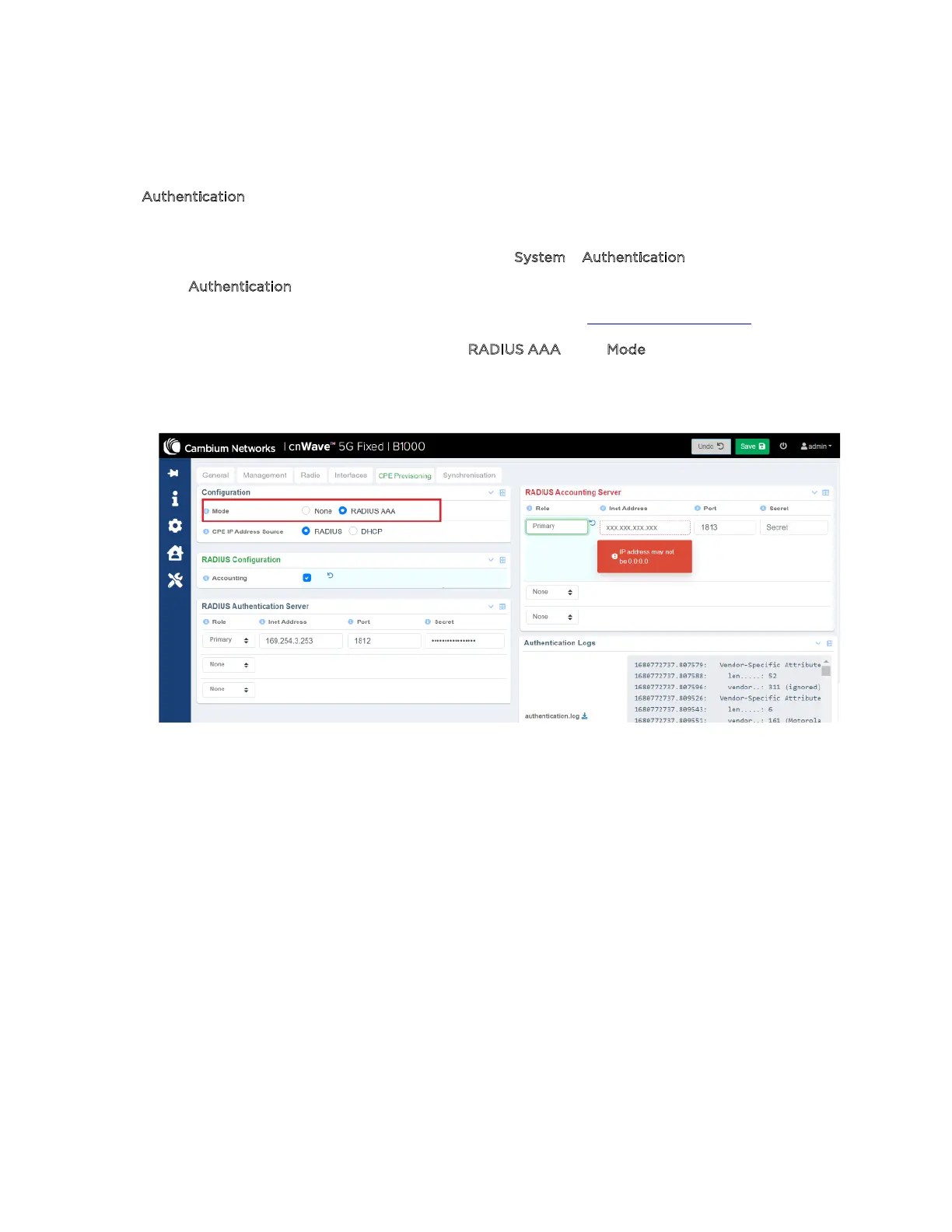Operational Procedures for BTS 37
Enabling or disabling the RADIUS server – No reboot
required
The Authentication page in the B1000 UI provides options to configure the RADIUS server for CPEs.
Perform the following steps to modify the parameter specific to the RADIUS server:
1. From the main B1000 dashboard page, navigate to System > Authentication.
The Authentication page appears.
For information on how to log on to the B1000 UI, refer to the Accessing the B1000 UI section.
2. To enable the RADIUS authentication, select RADIUS AAA in the Mode field as shown in Figure 26.
RADIUS AAA is an accounting parameter used for billing purposes.
Figure 26:
RADIUSAAA parameter in the Authentication page
3. Set the IP address (es) of the RADIUS Server(s) and the secret values (or password) that you have
configured in the clients.conf file in the RADIUS server as shown below:
client hawking-auth {
ipaddr = 10.10.10.150/24
secret = phn_shared_secret
shortname = hawking_auth
If any CPE is already connected to and registered with BTS, then they must be rebooted to
consider the new RADIUS configuration that may include VLANs and other QoS parameters. This
change implies that the service will be interrupted until the CPEs reconnect and re-register. The
overall downtime depends on the number of CPEs, but each CPE's loss of service must not exceed
2 minutes.
For more information about the RADIUS server configuration and related parameters, refer to the
cnWave™ 5G Fixed Configuration Guide
.
